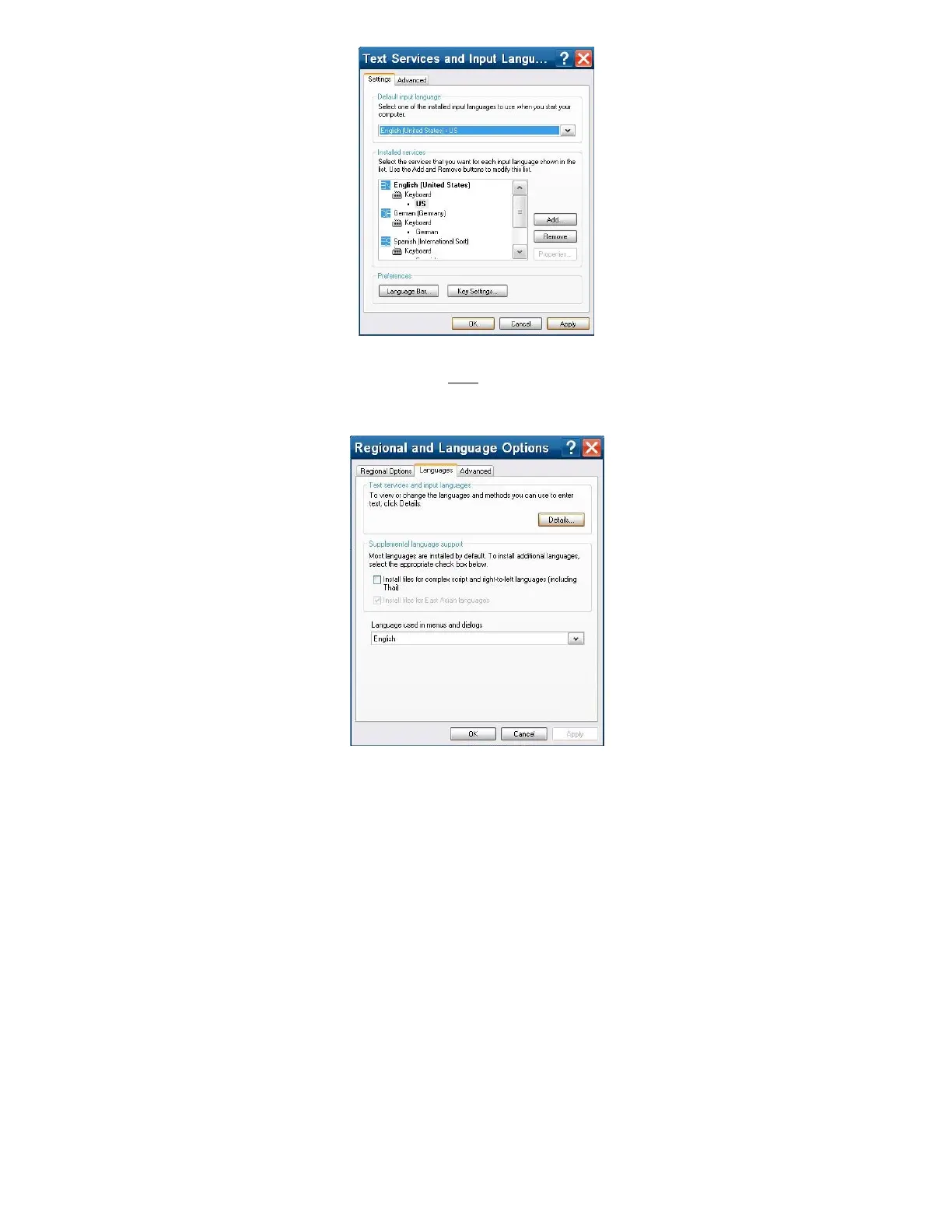• Under “Default input language” select “English (United States) – US”. Then
press the “Apply” button. Note:
There is not an available Simplified Chinese
Keyboard available so the Chinese language will use an English keyboard.
• Press “OK” to exit this screen and this main screen will appear:
• Select the “Advanced” tab in this screen:
24 CS User Manual