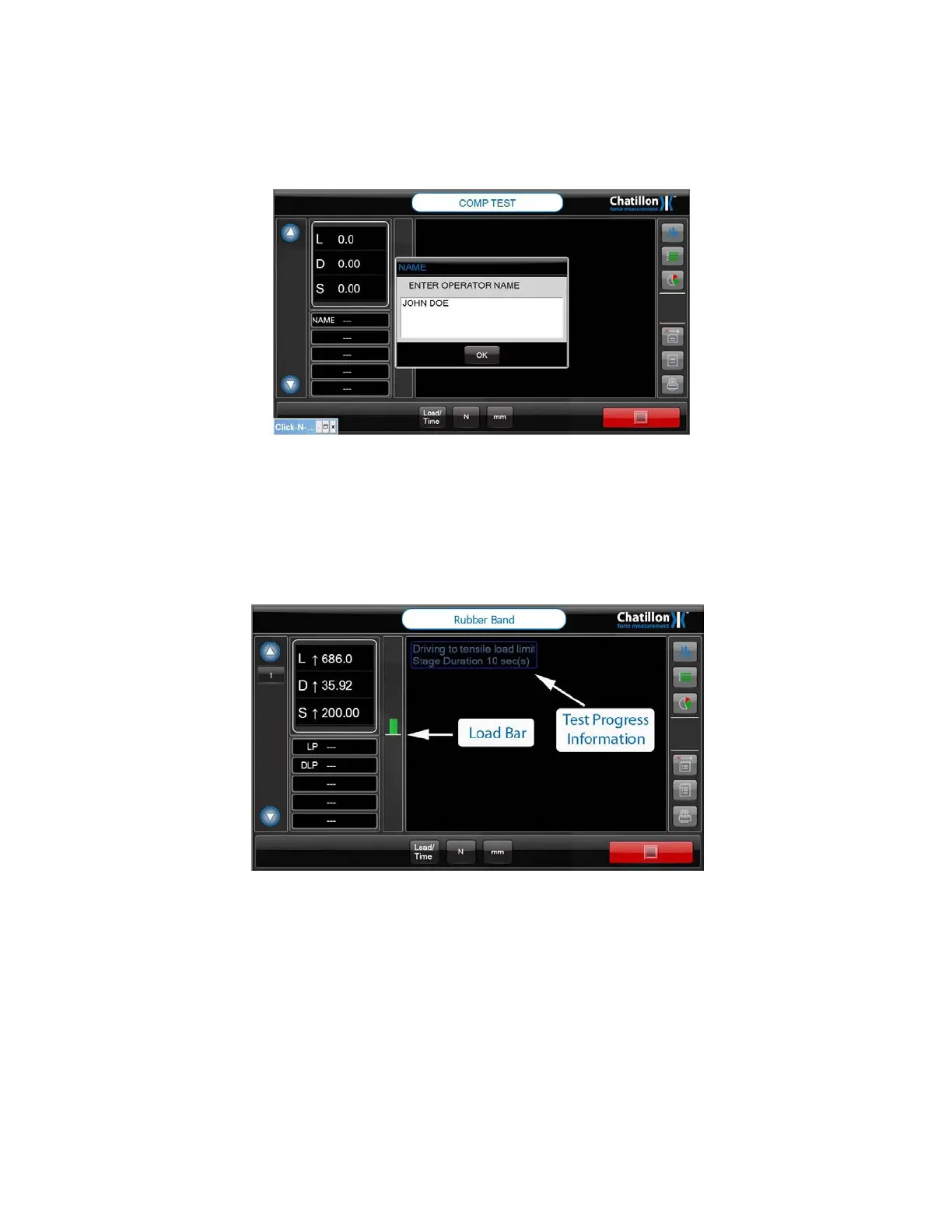The new crosshead position can also be manually zeroed using this Panel.
When the crosshead is in a suitable position for testing, press the "Jog Panel" Icon again to
close the Jog Control Panel.
The test is started by pressing on the green "START TEST" button at the bottom right
hand side of the screen.
If a pretest question has been defined, a dialog will be displayed requesting this information.
Enter the relevant information then press on the "OK" button.
To enter a barcode into this dialog, press on the dialog to enable it then scan the
barcode.
When the test is running, test progress information is displayed in the top of the "Graph"
area. The "live" load and distance display shows the measurements during the test and the
vertical "Load Bar" shows the real time absolute load.
To abort or stop a test press the RED Stop button in the lower right corner of the
control console display.
78 CS User Manual