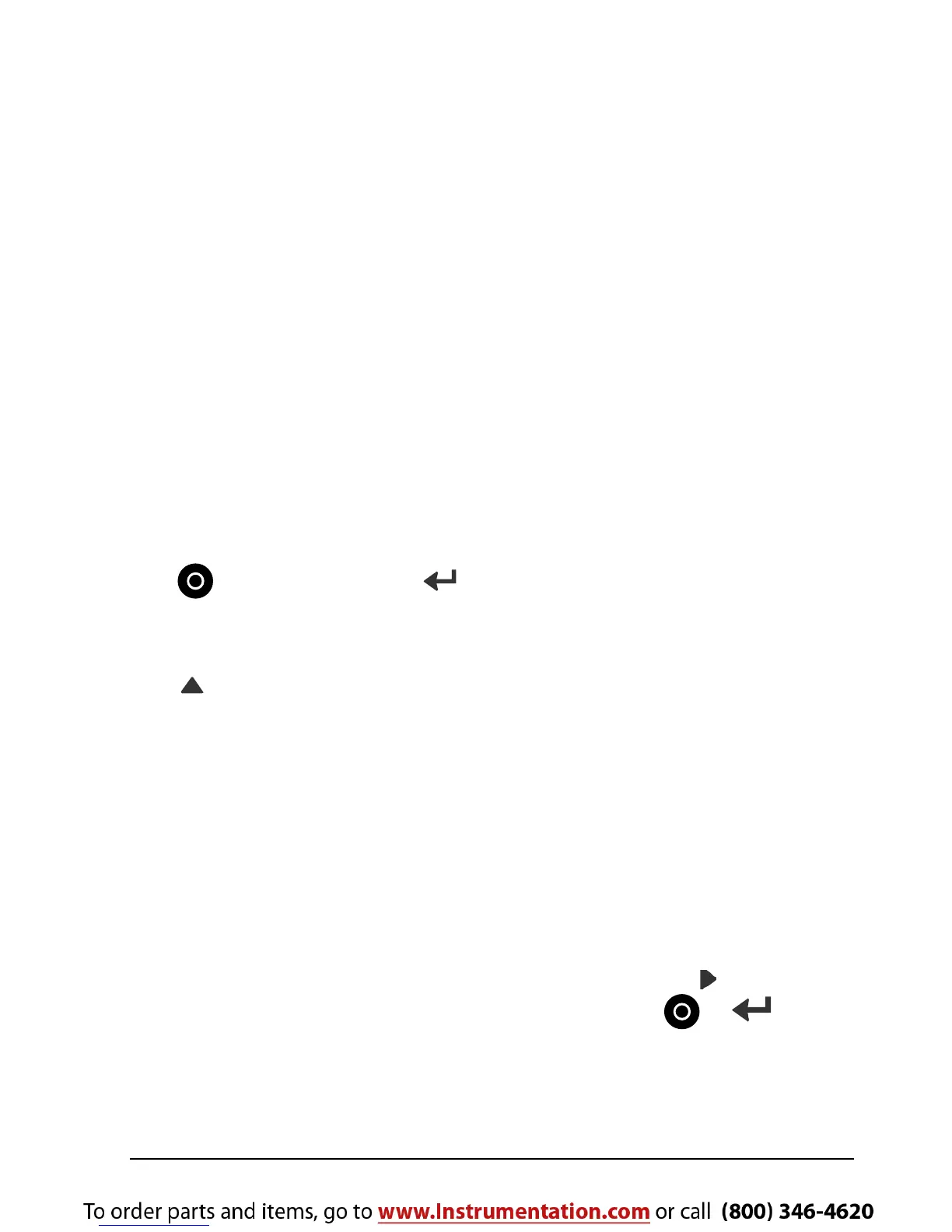127139 13 2014-07-30 47
The criteria can be changed, however, if the temperature
stability criteria is set wider or the stability time is set
shorter, the calibrator may not reach the SET
temperature.
If “Use stability criteria” is set to “Yes” for the SENSOR,
the automatic calibration function will continue to next
temperature step only when both TRUE and SENSOR
indicate stability.
4.4 Operating principle
The calibrator is operated using the horizontal and the vertical menu
list.
The NUMERIC keys are used for selecting and activating the various
menus and functions from both the horizontal and vertical menu lists.
The (ACTION key) and (ENTER key) are also used for
selecting and activating the menus and functions and for accessing
various parameters in setup fields.
The (ARROW keys) are used to move from menu item to menu
item in the menu lists, to access various result lists, to scroll through
various lists and to access setup fields.
4.4.1 Horizontal Menu
The horizontal menu options apply to the displayed screen. It is
dynamically giving the relevant choices during operation. Each menu
function can be activated in 2 ways:
1. Move the blue cursor with the ARROW key to mark the
menu button on the screen. Then press or to
activate the selection.
2. Whenever the menu is visible simply press the NUMERIC
key.
