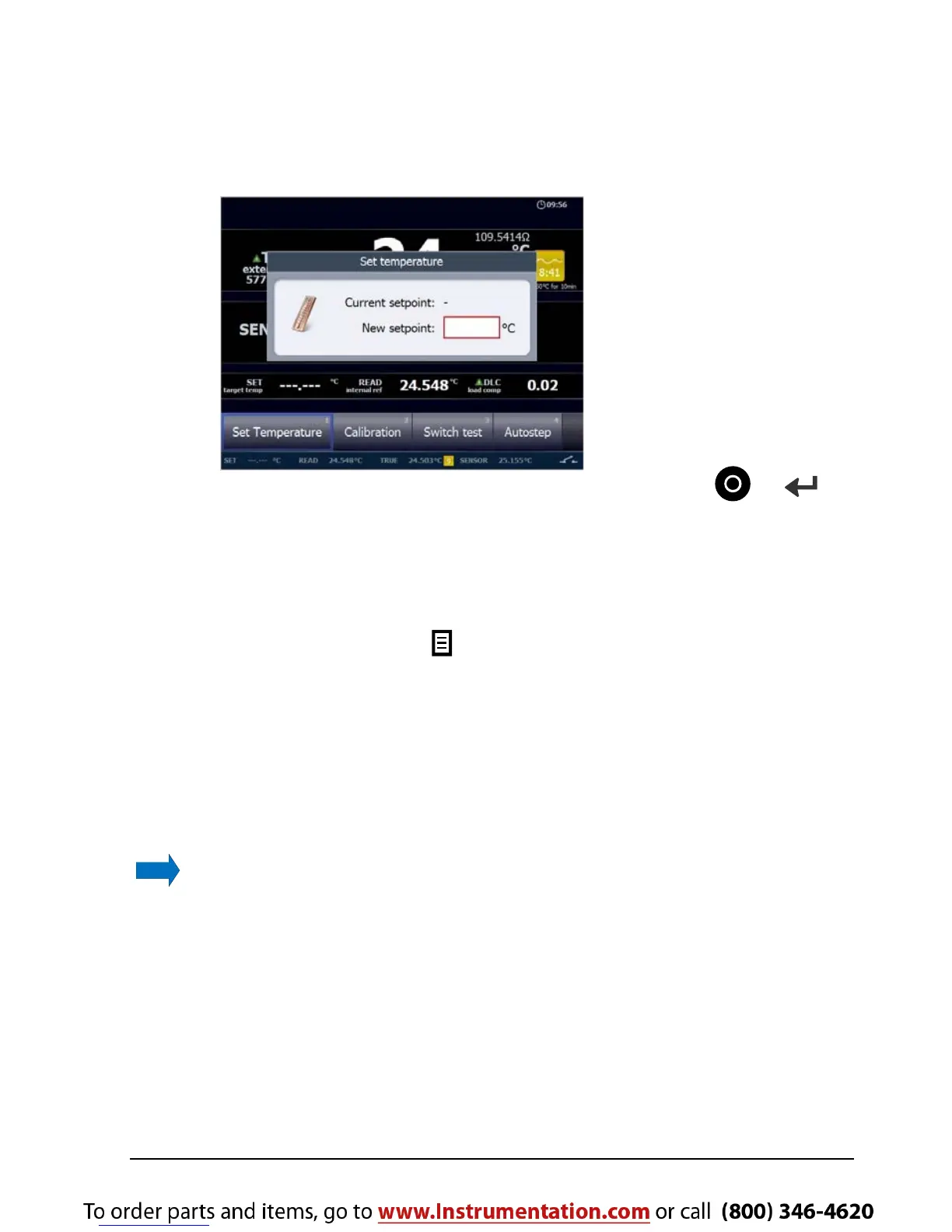127139 13 2014-07-30 55
4.6 Setting the temperature
Access the Set Temperature function by selecting “Set
Temperature
1
“.
Use the NUMERIC keys to enter a new value, or or to
accept the value. When pressing the ACTION key or the
ENTER key the calibrator returns to the main menu screen.
The Set temperature function can also be accessed using the
vertical menu (press ). Through this menu a new set point
value can be entered at any stage of the operation except
when one of the automatic functions are active.
4.7 Calibration
Note…
This Calibration function is for B versions only.
This function enables you to perform automatic calibrations of different
temperature sensors. The calibration procedure is semi-automatic,
using parameters and settings, which are defined in workorders. These
workorders are created and edited using the "JOFRACAL" PC
program. Multiple calibrations can be performed using the same
workorder settings.
°C
