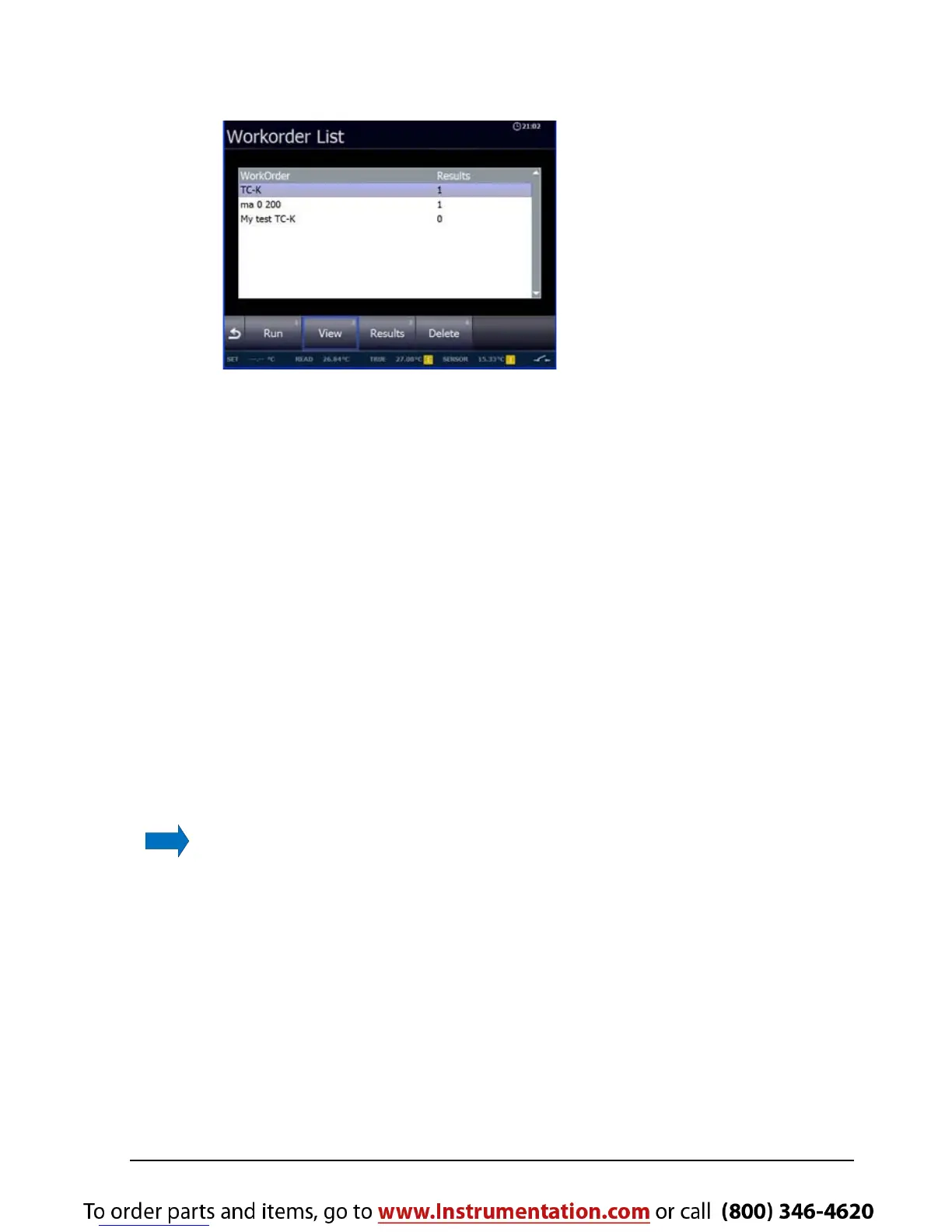56 2014-07-30 127139 13
Access the Calibration menu by selecting “Calibration
2
” from
the main menu.
A Workorder List is displayed.
Run the selected workorder by activating “Run
1
“. A new
calibration is started.
You can also chose to activate:
“View
2
” – shows the setting of the workorder.
“Results
3
” – shows the previous calibration results from this
workorder.
“Delete
4
” – deletes the workorder setting and the results.
For operating the Results menu see section 4.7.2.
For operating the View menu see section 4.7.3.
For operating the Delete function see section 4.7.4.
Note…
Calibration information is available in several places
throughout the calibration menus. The content of this
information is described in section 4.7.3.
