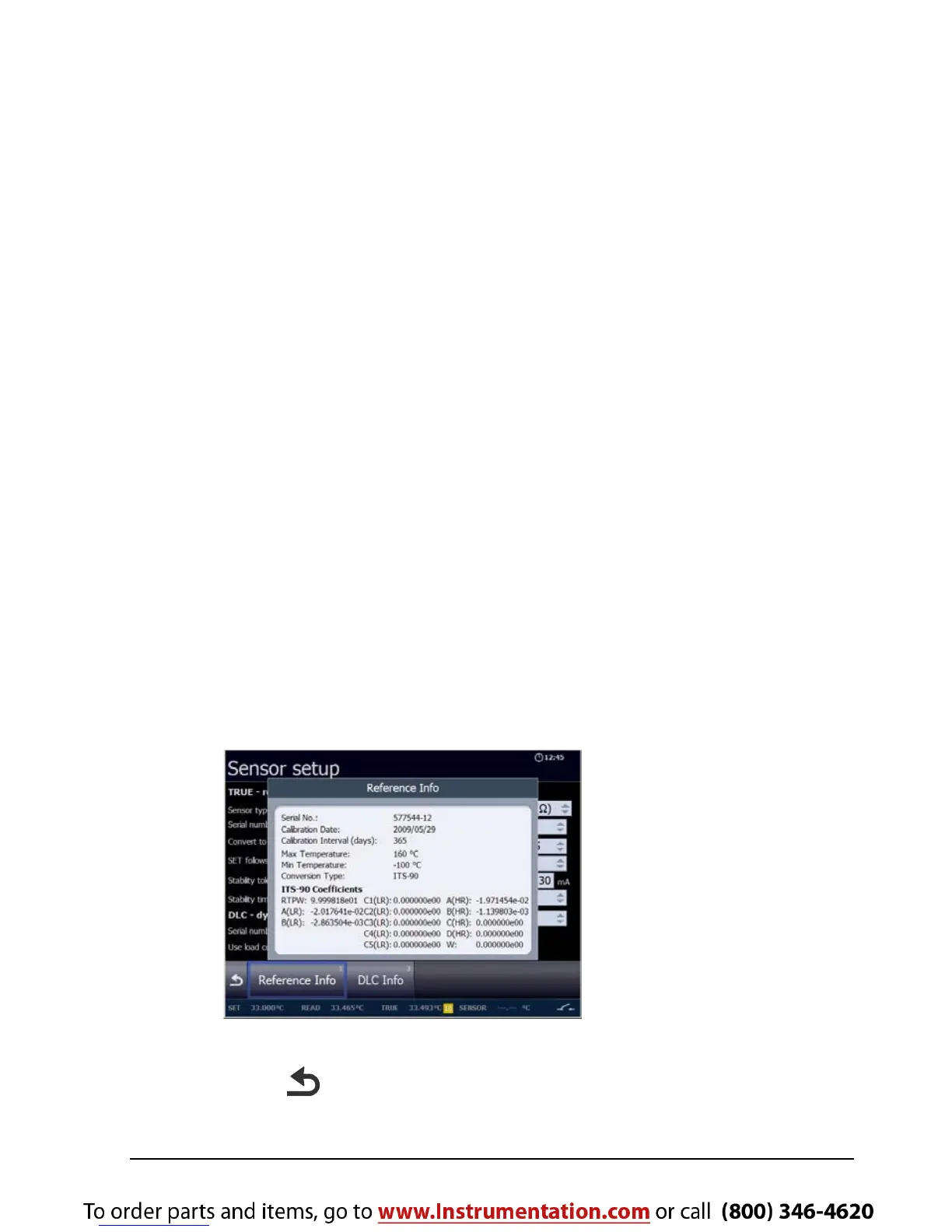127139 13 2014-07-30 83
The Stability tolerance can be set down to 0.001 however
the expected performance of the Sensor Under Test should
be considered before setting the tolerance.
Stability time:
(using thermocouple, voltage, current and RTD)
Set the Stability time by pressing the NUMERIC keys.
Stability time can be set from 1 – 99 minutes.
When the SENSOR temperature has reached the specified
Stability tolerance during the specified Stability time, then the
stability indicator in the main screen will turn green.
4.10.5 Viewing the Reference and DLC data (B and C versions
only)
The calibration data of the Intelligent Reference sensor and
the intelligent DLC sensor can be viewed using the
Reference Info function or the DLC Info function from the
Sensor setup menu.
View the Reference Info box by selecting “Reference
Info
1
”.
The Reference Info box is displayed.
Press to return to the Sensor setup menu.
