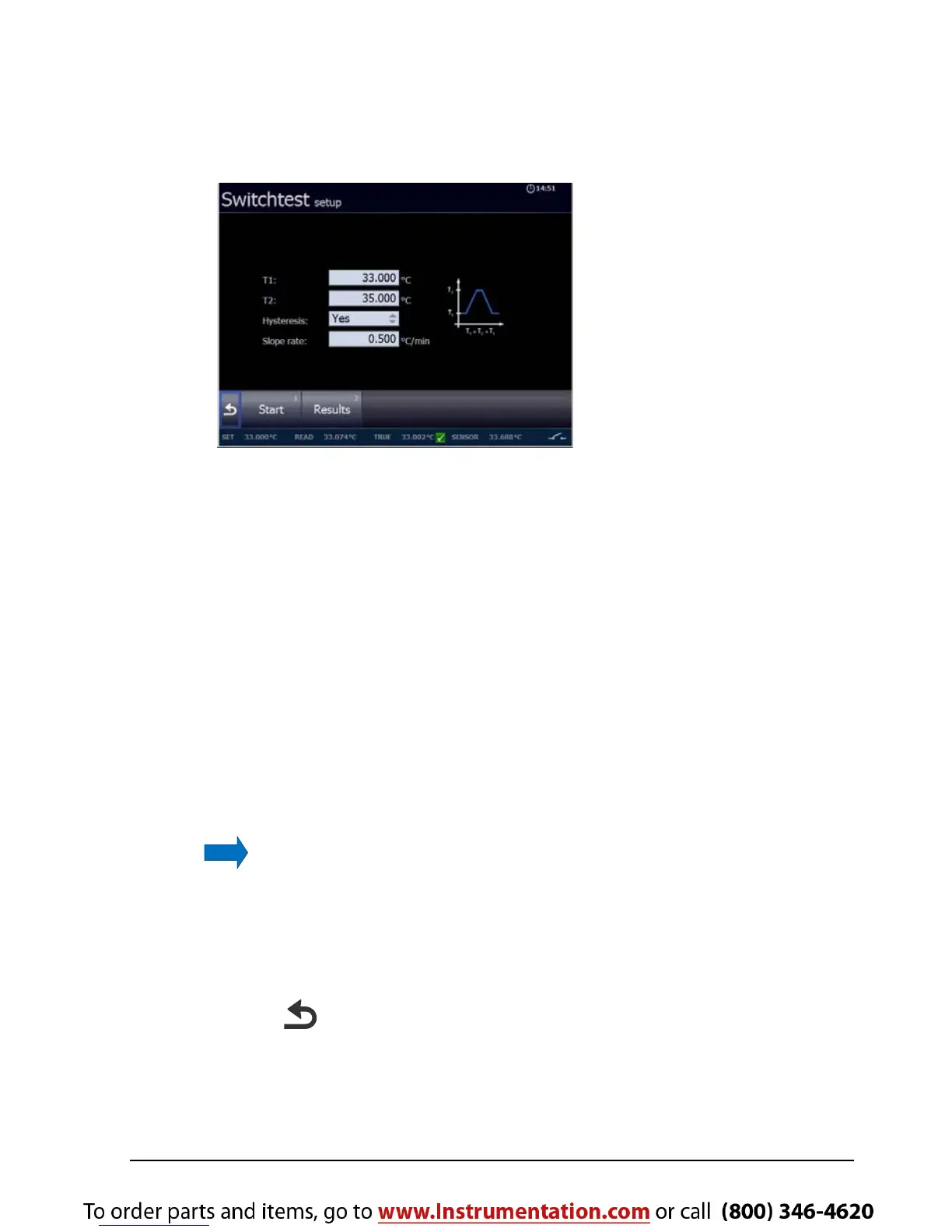66 2014-07-30 127139 13
4.8.1 Running a switch test
Access the Switch test menu by selecting “Switch test
3
” from
the main menu.
A Switch test setup menu is displayed.
The small graph illustrates the current T
1
, T
2
and hysteresis
selections. Note that T
1
can be greater than T
2
.
Access the setup field to edit the parameters:
T
1
- first set temperature
T
2
-
second set temperature
Hysteresis - to determine hysteresis, toggle between
"Yes" (a two-way-temperature measurement) and "No"
(a one-way-temperature measurement).
Slope rate - The permitted range is 0.1 - 9.9°C/min. /
0.2 - 17.8°F/min.
Note…
the slope rate should be set so that the
thermostat sensor can follow the temperature in the
calibrator's well.
Press to exit the setup function and return to the Switch
test setup menu.
Before starting the switch test ensure that the switch is
connected to the switch input (see page 39, pos. 6).
