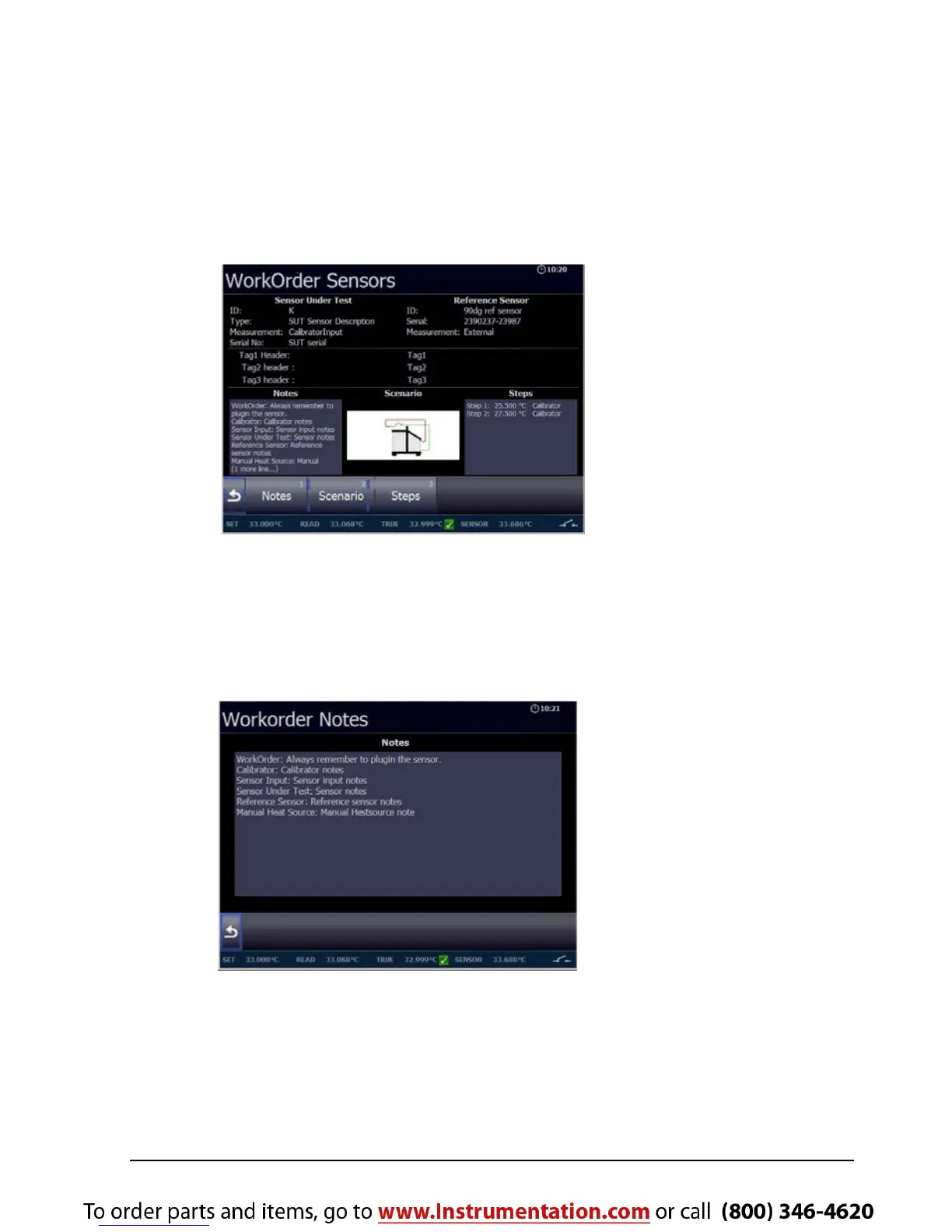62 2014-07-30 127139 13
4.7.3 Displaying calibration information
Calibration information is defined within the work orders created on the
PC using "JOFRACAL".
Access the Workorder Sensors menu by selecting “View
2
”
from the Workorder List menu,
The Workorder Sensors menu is displayed.
This screen gives you an overview of the workorder sensor
setup including a summary of Notes, Scenario and Steps.
Each of these can be displayed in details
Select “Notes
1
” to access the Notes function.
A list of Workorder Notes is displayed.
The notes are information entered via the PC program, when
the workorder is created.
