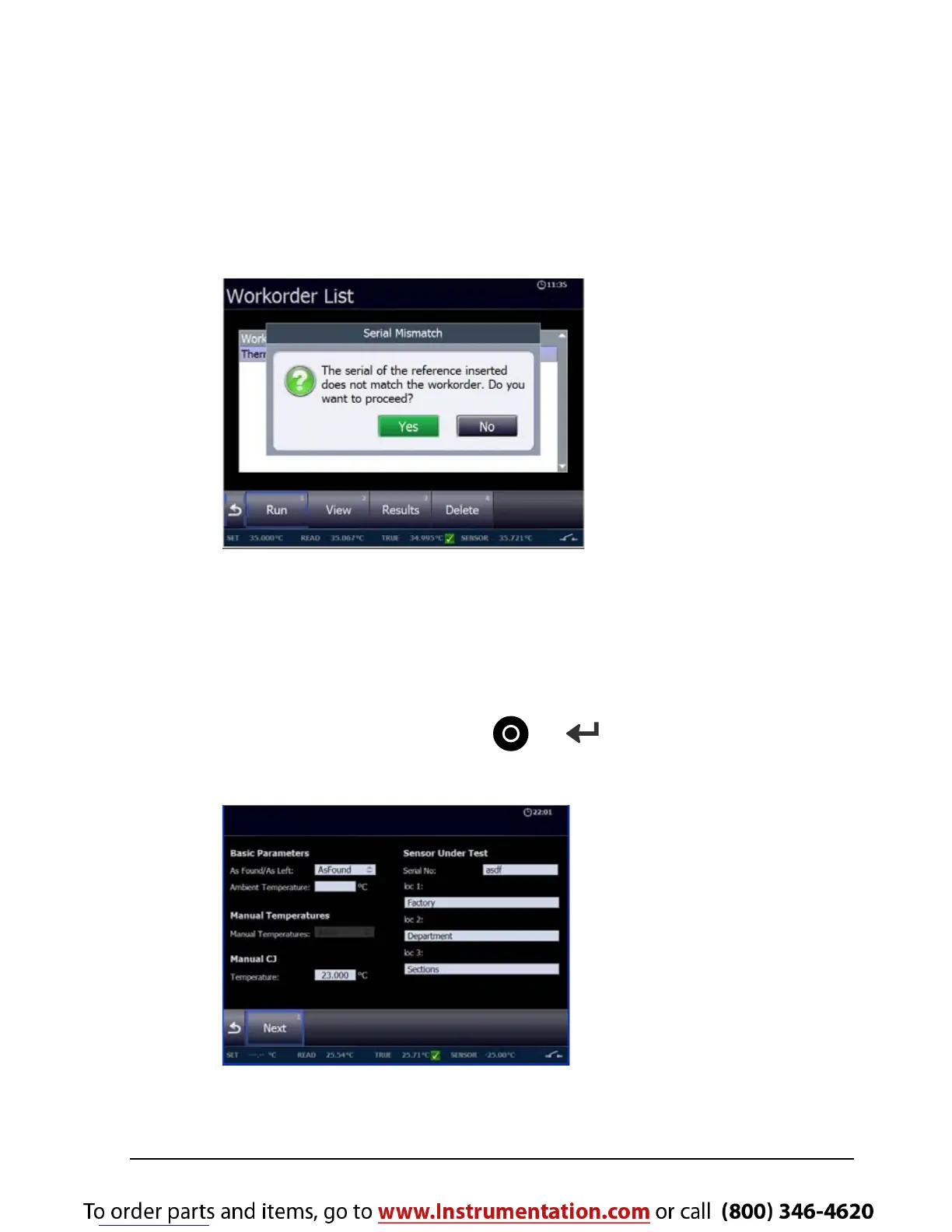127139 13 2014-07-30 57
4.7.1 Running a calibration
To run the calibration, select “Run
1
“ from the Workorder List
menu.
If the serial number of the reference sensor used for
calibration does not match the one specified in the workorder
the following message is displayed :
If you proceed, the connected reference sensor will be
documented along with the results.
If you do not wish this message to appear, the correct
reference sensor must be specified when the workorder is
edited using the “JOFRACAL” PC program.
Choose “YES” and press or if you want to proceed
with the calibration.
The Parameter setup menu is displayed.
