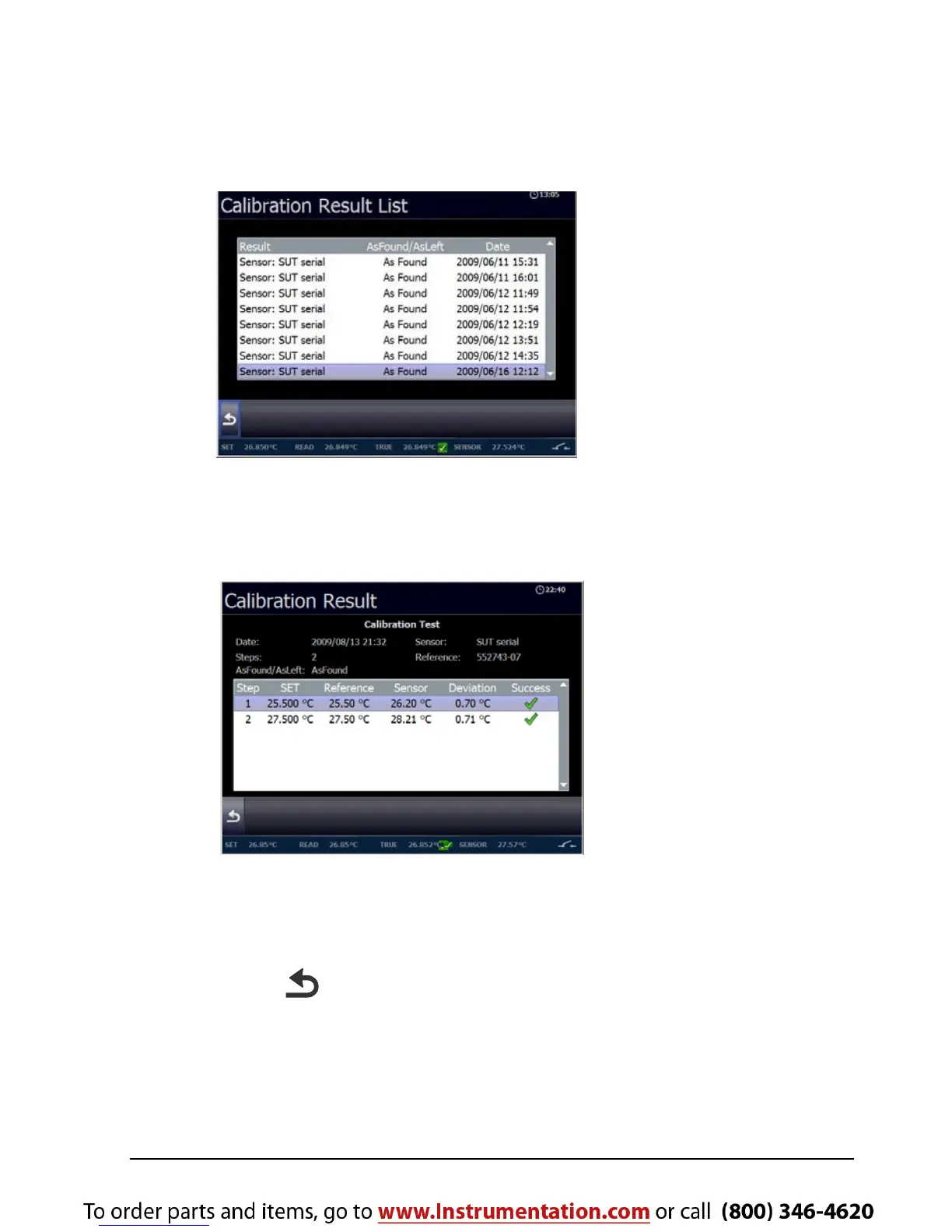127139 13 2014-07-30 61
4.7.2 Viewing calibration results
Access the Calibration Result function by selecting
“Results
3
” from the Workorder List menu.
A full Calibration Result List is displayed.
Select a workorder to be displayed showing the calibration
details for the specific workorder.
The calibration results can be uploaded with the “JOFRACAL”
PC program. This enables you to print out the results on a
certificate.
Press to exit the Calibration Result List and return to the
Workorder List menu.
