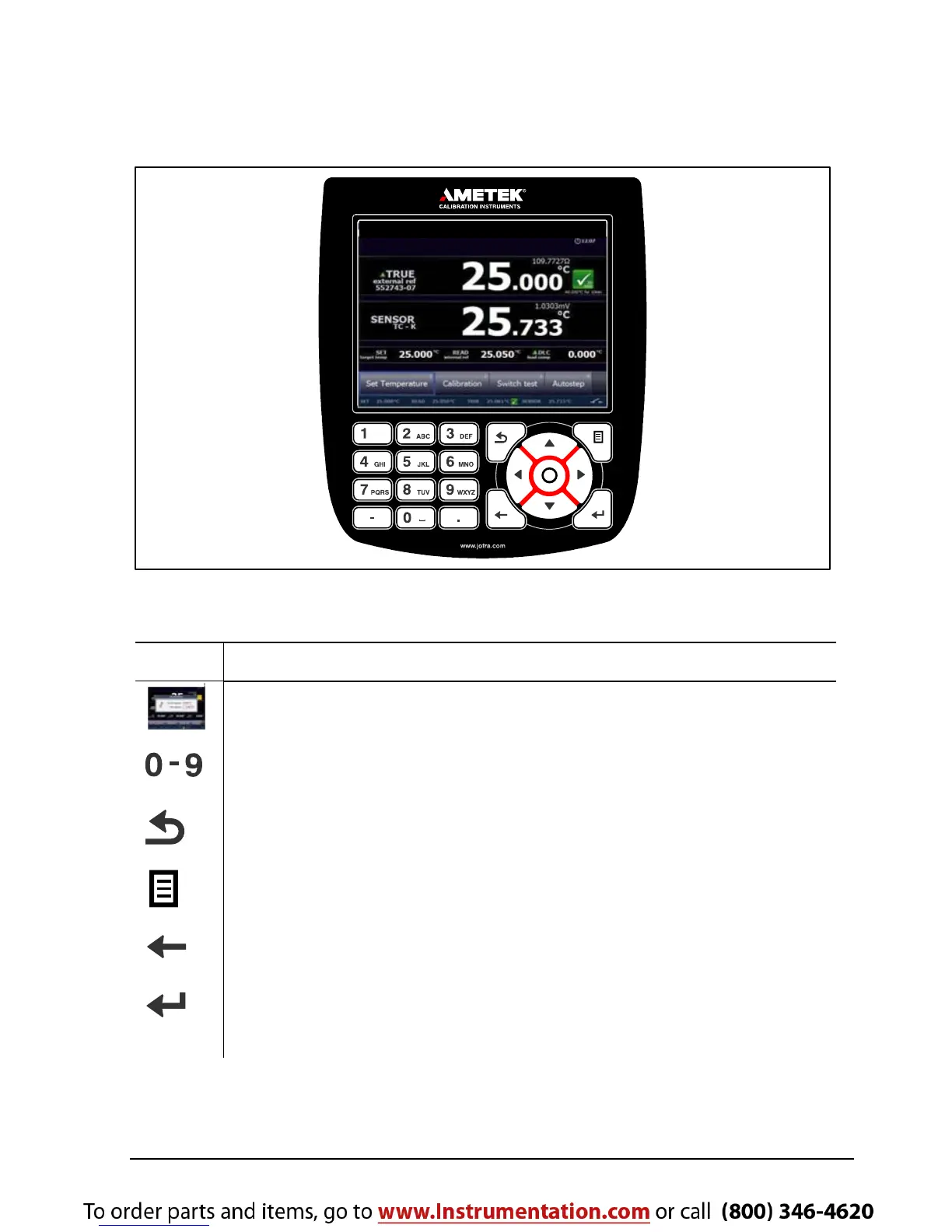127139 13 2014-07-30 41
4.3 Keyboard and main screen display overview
Keyboard
Fig. 9
Keys Description
Full colour VGA display (main screen display information –
see section 4.3.1)
NUMERIC KEYS to select menu options displayed in the
horizontal and vertical menus and to type in values
BACK KEY to cancel a selection/edit or return to previous
menu.
MENU KEY shows the vertical menu options listed. Can be
displayed all through the process
DELETE KEY deletes previous character
ENTER KEY accepts selected options or entered values.
When a value is entered with the ENTER KEY the cursor
selects the next value field in the list.
