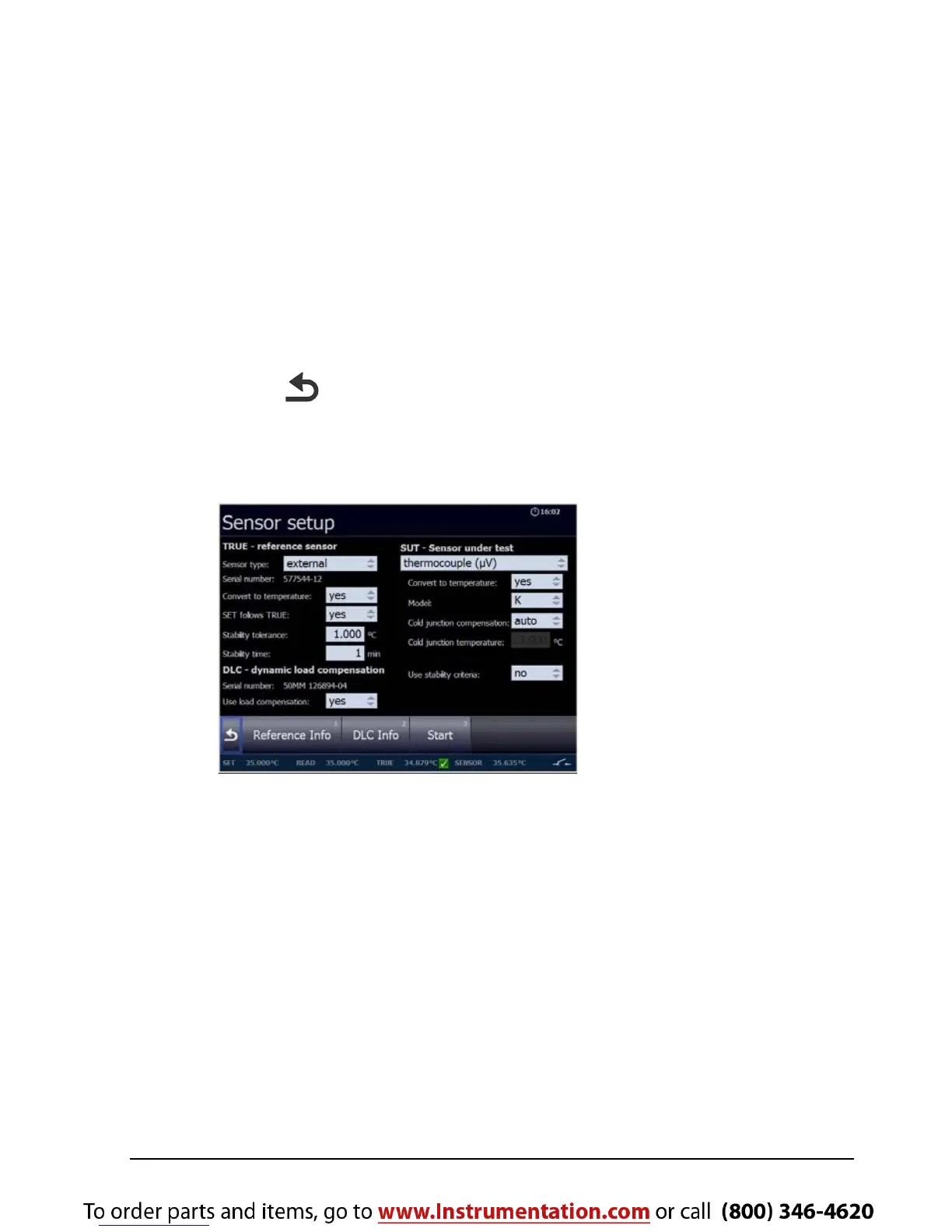127139 13 2014-07-30 73
Access the Auto Step Setup to edit the parameters:
No of steps: the number of temperature steps per
direction (T
1
T
x
) can be set using integers from 1 – 20.
When a Two-way mode is selected, the same number of
steps are used for the second direction (T
x
T
1
).
Mode: toggle between “One-way” and “Two-way”.
Hold time: defines the time (in minutes) the temperature
is maintained (after it is stable) for each step.
T step values: must be set within the sensors permitted
range.
Press to exit the editor and return to the Auto Step setup
menu.
Access the Sensor setup menu by selecting “Next
1
” from the
Auto Step Setup menu.
The Sensor setup menu is displayed. In this menu you have
the opportunity to check and if necessary change the
settings as described in section 4.10 – Sensor Setup menu.
