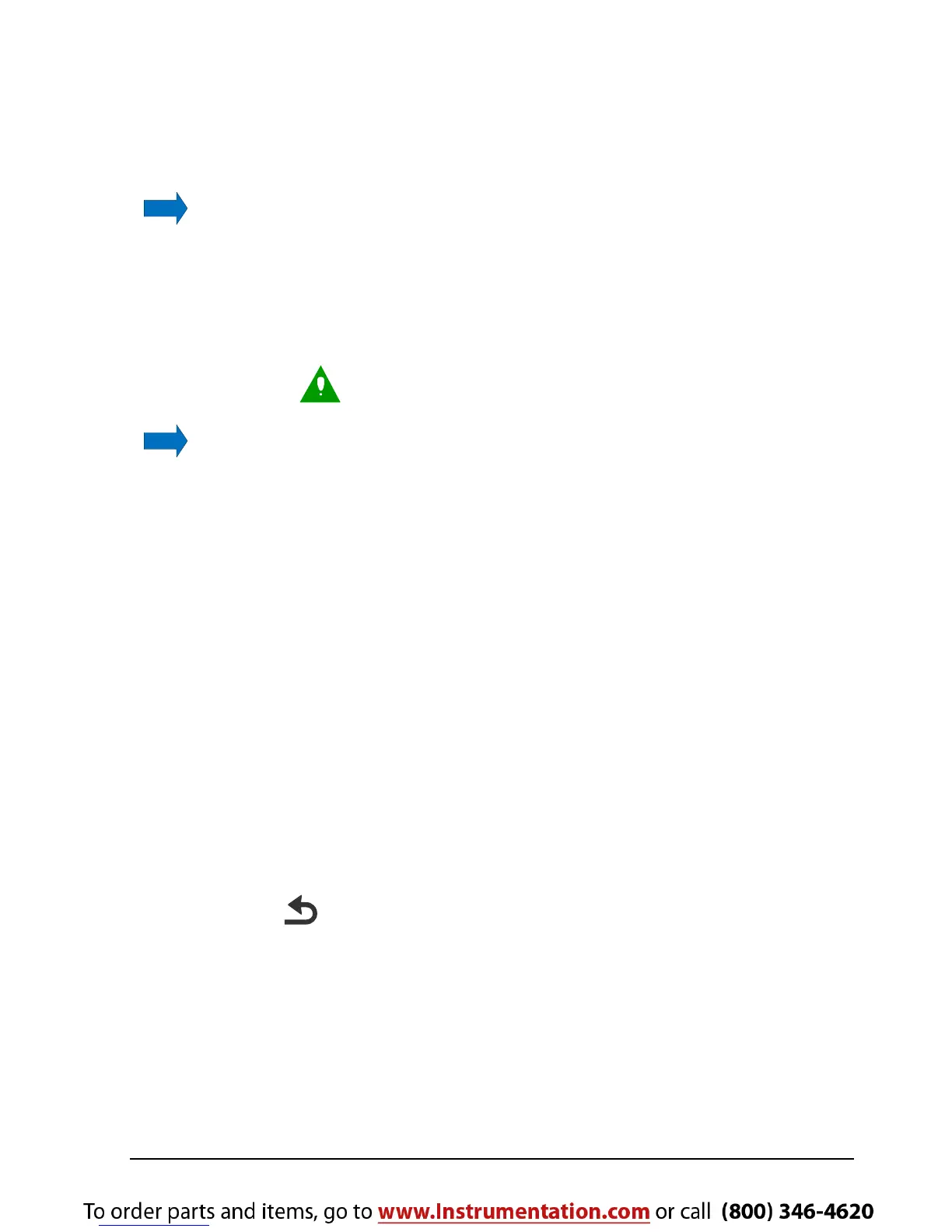127139 13 2014-07-30 79
SET follows TRUE:
This function enables you to reach the TRUE temperature
measured by the External reference sensor.
Note…
that when “yes” is selected, the calibrator will control the
temperature to the TRUE temperature. This means that it
could take longer time before the calibrator indicates
stability.
The “SET follows TRUE” function is indicated with the
symbol at the TRUE reading in the main display.
Note…
SET follows TRUE is only relevant when the External
reference sensor is displayed in temperature units.
Stability tolerance:
The Stability tolerance can be set down to 0.001. The
tolerance should be set low enough to utilize the good
temperature stability of the calibrator – however a low value
also gives a longer time to be stable.
Stability time:
Stability time can be set from 1 – 99 minutes.
When the TRUE temperature has reached the specified
Stability tolerance during the specified Stability time, then the
stability indicator in the main screen will turn green.
Press to accept the new setting(s) and return to the
Sensor setup menu or continue to edit the DLC sensor
parameters or the Sensor under test parameters.
