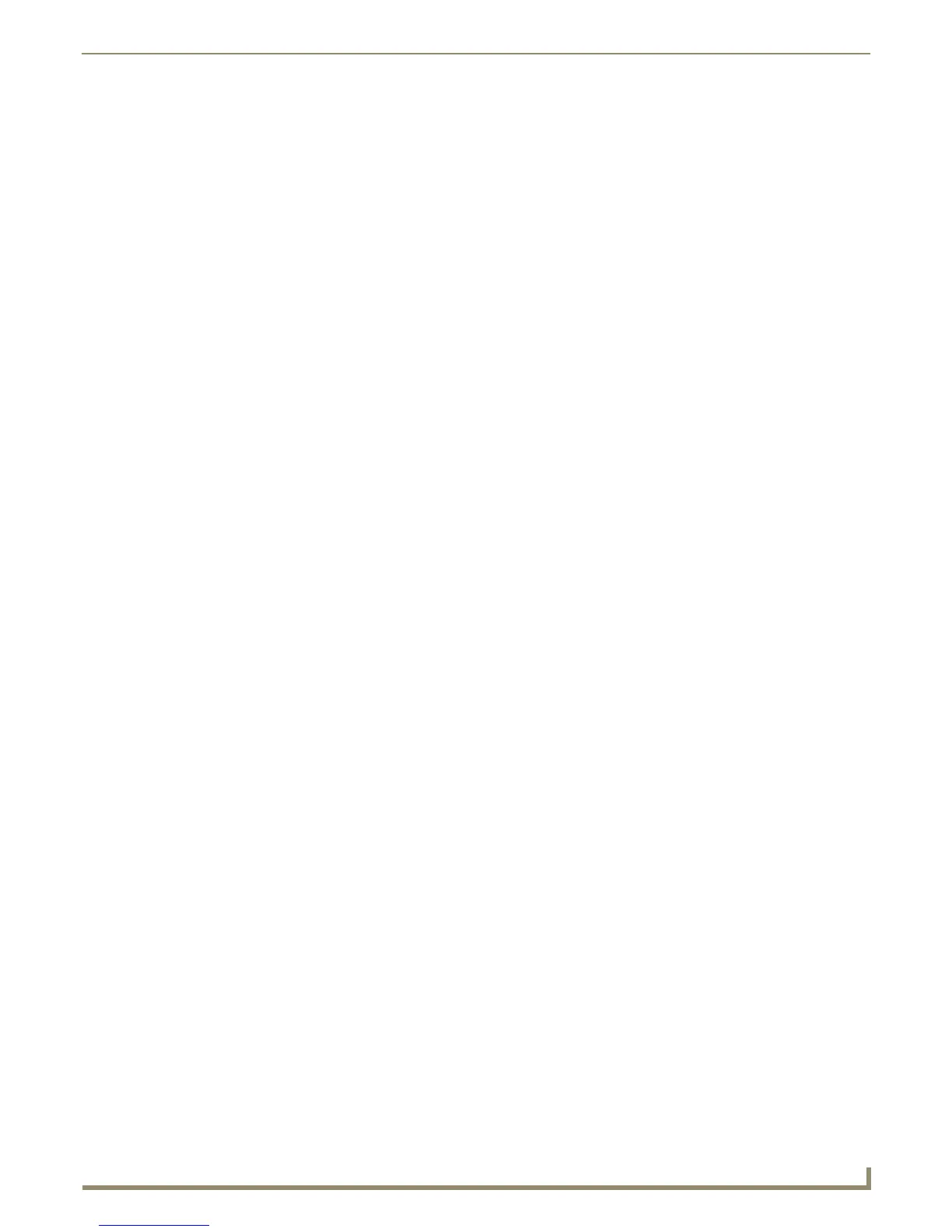Table of Contents
iii
NXD-500i 5" Modero Wall/Flush Mount Touch Panel with Intercom
Making the most of the Light bargraph ........................................................................ 59
Making the most of the Motion Sensor feature ............................................................ 59
SIP Settings Page .......................................................................................................... 59
Tools ....................................................................................................................... 61
Panel Connection Logs Page ......................................................................................... 61
Checking the Panel Connection Logs ............................................................................ 62
Refreshing the Panel Connections Log .......................................................................... 62
Clearing the Panel Connections Log.............................................................................. 62
Panel Statistics Page ..................................................................................................... 62
Checking the Panel Statistics......................................................................................... 63
Refreshing the Panel Statistics ...................................................................................... 63
Clearing the Panel Statistics .......................................................................................... 63
Connection Utility.......................................................................................................... 64
Using the Connection Utility.......................................................................................... 64
Programming ....................................................................................................65
Overview ................................................................................................................ 65
Button Assignments ............................................................................................... 65
Page Commands ..................................................................................................... 65
@APG ..................................................................................................................................... 65
@CPG ..................................................................................................................................... 65
@DPG ..................................................................................................................................... 66
@PDR ..................................................................................................................................... 66
@PHE...................................................................................................................................... 66
@PHP...................................................................................................................................... 66
@PHT...................................................................................................................................... 66
@PPA...................................................................................................................................... 67
@PPF ...................................................................................................................................... 67
@PPG ..................................................................................................................................... 67
@PPK...................................................................................................................................... 67
@PPM ..................................................................................................................................... 68
@PPN ..................................................................................................................................... 68
@PPT ...................................................................................................................................... 68
@PPX...................................................................................................................................... 68
@PSE ...................................................................................................................................... 69
@PSP ...................................................................................................................................... 69
@PST ...................................................................................................................................... 69
PAGE...................................................................................................................................... 69
PPOF ...................................................................................................................................... 69
PPOG ..................................................................................................................................... 70
PPON ..................................................................................................................................... 70
Programming Numbers for Colors, Fonts, and Borders.......................................... 71
RGB Triplets and Names For Basic 88 Colors ............................................................... 71
Font Styles and ID Numbers.......................................................................................... 72
Border Styles and Programming Numbers .................................................................... 72
TPD4 Border Styles by Name ........................................................................................ 73
Telnet Commands ................................................................................................... 75
