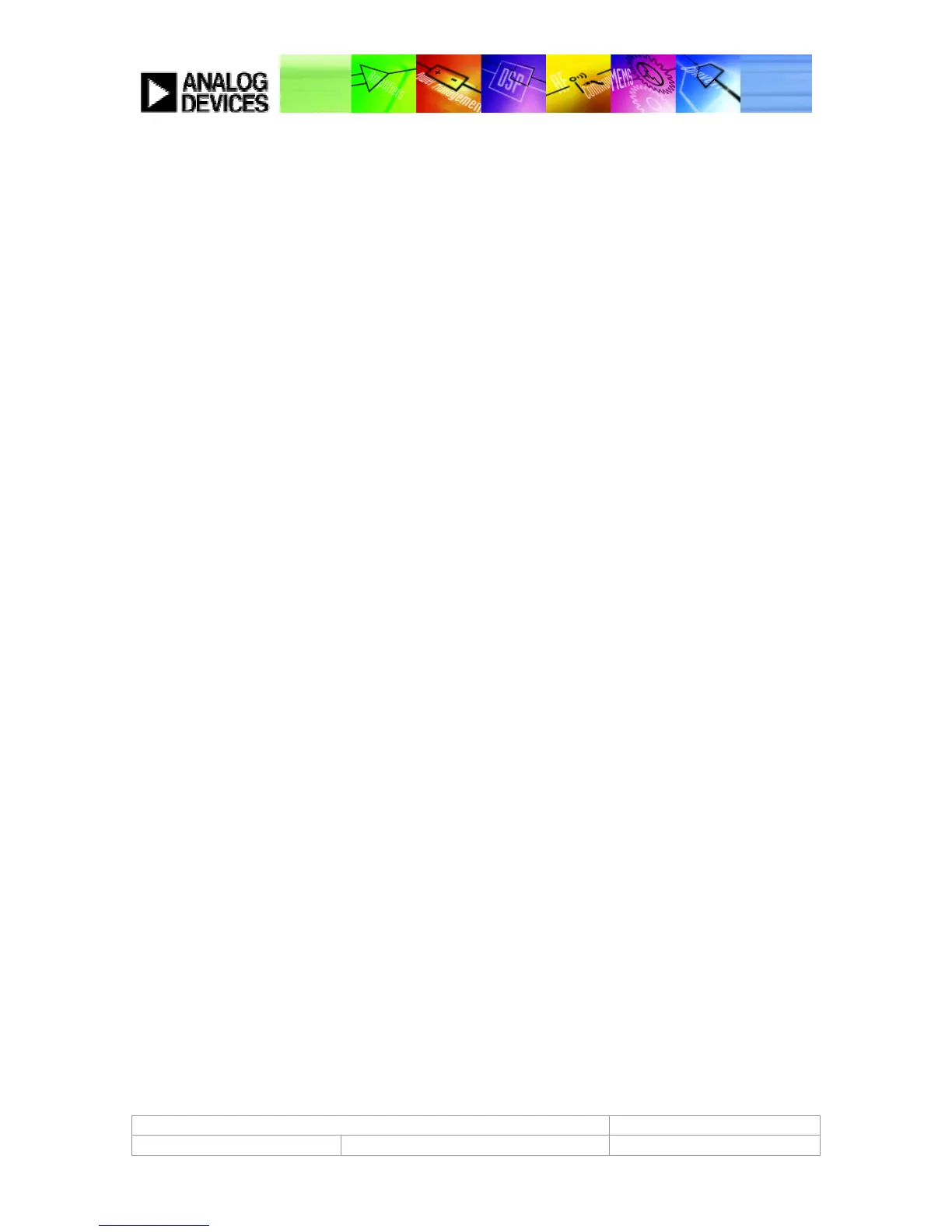ADAV4601 System Design Document Confidential Information
Rev.1 August 2009 Analog Devices Page 2
Introduction............................................................................................................................................... 5
Section 1 – Getting the Evaluation Board Up and Running ...................................................... 6
General Board Overview ........................................................................................................................................................................6
Evaluation Board Description...............................................................................................................................................................7
ADAV4601 Evaluation Board Quick Start..........................................................................................................................................8
Providing a Clock Source for the ADAV4601...................................................................................................................................8
Clocking the ADAV4601 using the onboard crystal (Y3)..............................................................................................................9
Clocking the ADAV4601 using the 96-Way Connector (MCLK) .............................................................................................. 10
Clocking the ADAV4601 using the 96-Way Connector (BCLK1) ............................................................................................. 11
Evaluation Board I/O ............................................................................................................................................................................ 12
Analog I/O ............................................................................................................................................................................................... 12
Headphone Output .............................................................................................................................................................................. 12
SPDIF I/O .................................................................................................................................................................................................. 12
SPDIF Receiver........................................................................................................................................................................................ 12
SPDIF Transmitter.................................................................................................................................................................................. 12
PWM Outputs ......................................................................................................................................................................................... 13
Link/Jumper Configurations.............................................................................................................................................................. 13
Testpoints................................................................................................................................................................................................ 14
Section 2 – Powering up the ADAV4601........................................................................................15
Write Sequence Explained ................................................................................................................................................................. 15
Power Up Sequence ............................................................................................................................................................................. 15
Power Down Sequence....................................................................................................................................................................... 21
Section 3 – Programming the ADAV4601......................................................................................23
Designing and Developing ................................................................................................................................................................ 23
Connecting the Hardware.................................................................................................................................................................. 24
Installing SigmaStudio......................................................................................................................................................................... 24
Installing Additional DLL Files........................................................................................................................................................... 24
Evaluating the ADAV4601 using SigmaStudio ............................................................................................................................ 26
Powering Up the ADAV4601 Evaluation Board ........................................................................................................................... 27
Downloading and Compiling an Audio Flow............................................................................................................................... 28
Creating a New Audio Flow ............................................................................................................................................................... 29
Using SigmaStudio to control the Default Audio Flow ............................................................................................................. 34
ADAV4xxx Self Boot.............................................................................................................................................................................. 37
Boot Sequence................................................................................................................................................................................. 37
Enabling EEPROM Booting........................................................................................................................................................... 37
EEPROM Data structure................................................................................................................................................................. 37
Boot Time .......................................................................................................................................................................................... 38
Section 4 – The Default Flow..............................................................................................................40
Default Flow Structure......................................................................................................................................................................... 40
Main Channel ................................................................................................................................................................................... 40
Headphone Channel...................................................................................................................................................................... 41
AUXOUT1 Channel ......................................................................................................................................................................... 41
S/PDIF Channel................................................................................................................................................................................ 41
SDO0 Channel.................................................................................................................................................................................. 41
Inputs........................................................................................................................................................................................................ 41
Scenarios.................................................................................................................................................................................................. 41
Changing the Volume.......................................................................................................................................................................... 43
Example: Increase the Main Volume to +6dB over Default...................................................................................................... 43
Section 5 – Interfacing the ADAV4601 to a System....................................................................45
Using the Default Flow........................................................................................................................................................................ 45
Default Flow Example.................................................................................................................................................................... 45
Using a Custom Flow ........................................................................................................................................................................... 45
Custom Flow Example:.................................................................................................................................................................. 46
ROMS and Registers ....................................................................................................................................................................... 47
Safe Loading to Parameter RAM and Target/Slew RAM ..................................................................................................... 47
Using a Custom Flow with the Application Layer....................................................................................................................... 48
Custom Flow with Application Layer Example...................................................................................................................... 48
ROMS and Registers ....................................................................................................................................................................... 48
