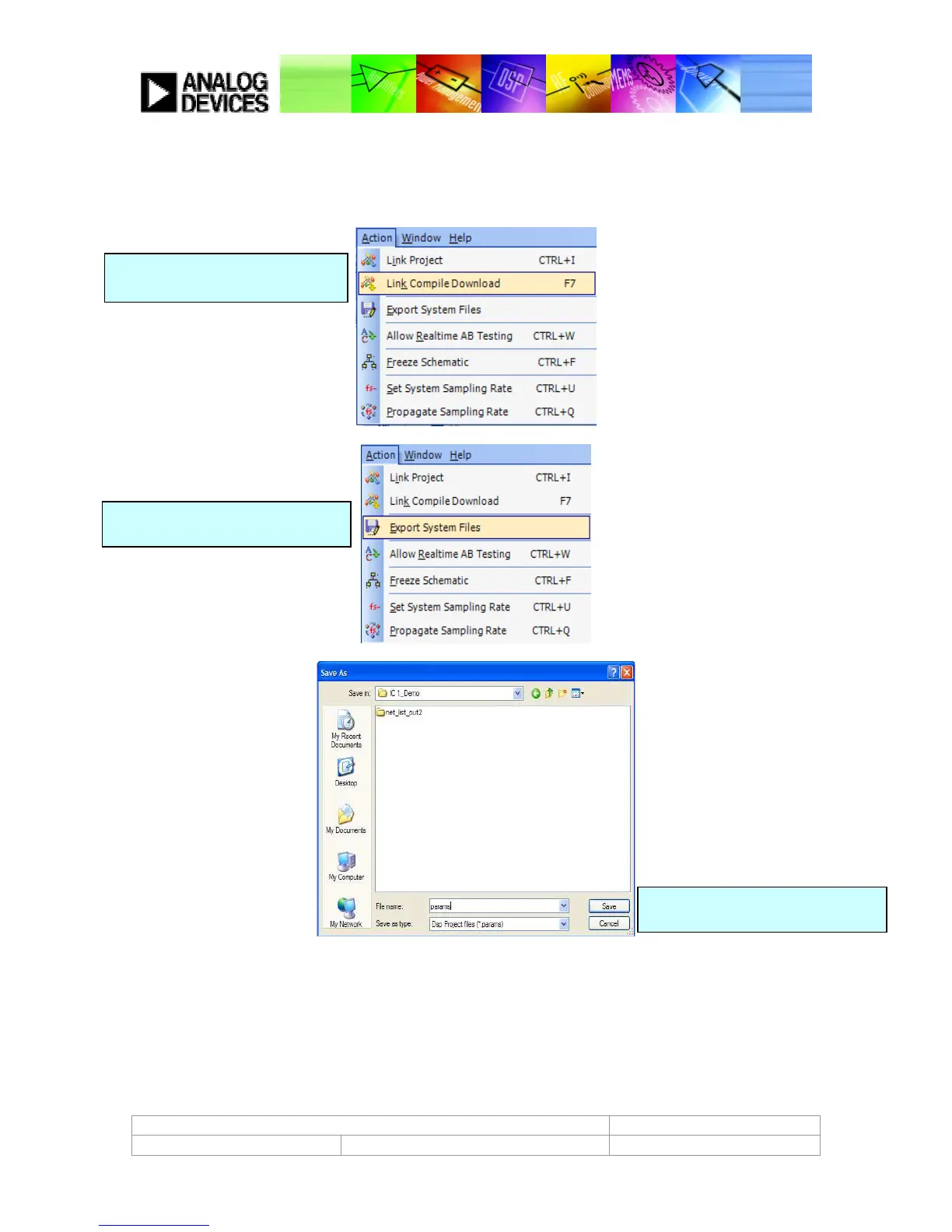ADAV4601 System Design Document Confidential Information
Rev.1 August 2009 Analog Devices Page 51
LINKING THE APPLICATION LAYER SOFTWARE TO YOUR AUDIO FLOW
To create an Application Layer for the new SigmaStudio Audio Flow, the user must generate a number of files from
SigmaStudio. These files are used by the Application Layer Software.
Figure 39:Generating and saving files for use in the Application Layer Software
Generate the project data files in
/project_folder/IC 1_name_of_folder
Generate params.params file. Save it in
/project_folder/IC1_name_of_folder
Input “params” as file name. Save it in
