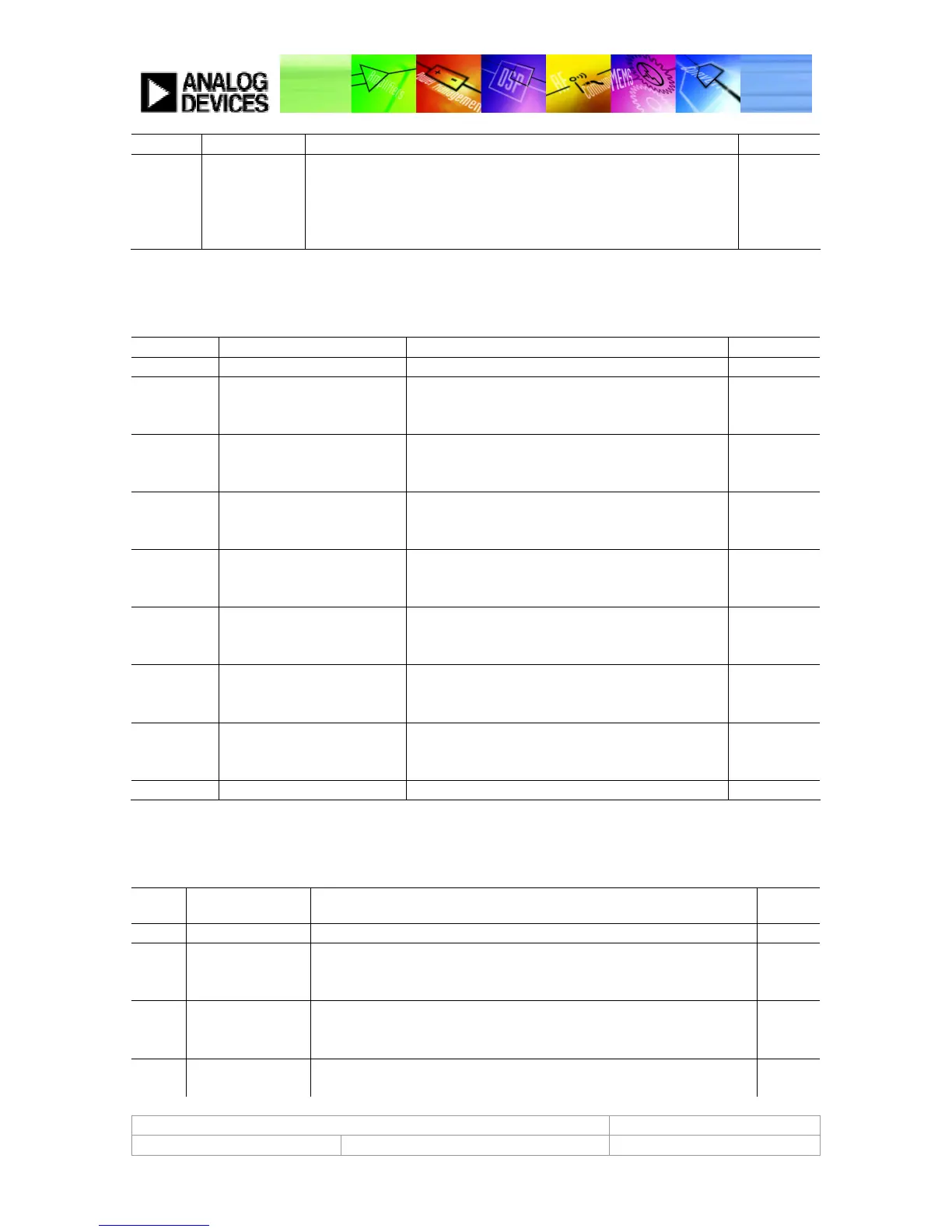ADAV4601 System Design Document Confidential Information
Rev.1 August 2009 Analog Devices Page 83
Bit No. Bit Name Description Default
0x00 = 0 dB
0x01 = 1 dB
…
0x0E = 14 dB
0x0F = 15 dB
Address 0x0121 Mute Control Register (Default: 0x0000)
Table 33.
Bit No. Bit Name Description Default
Bits[15:8] Reserved Always write as 0 if writing to this register. 00000000
Bit[7] Mute tweeter output Mutes the tweeter output. 0
0b = mutes
1b = unmutes
Bit[6] Mute woofer output Mutes the woofer output. 0
0b = mutes
1b = unmutes
Bit[5] Mute AUXOUT3 output Mutes the AUXOUT3 output. 0
0b = mutes
1b = unmutes
Bit[4] Mute HP1/AUXOUT4 output Mutes the Headphone 1 and AUXOUT4 output. 0
0b = mutes
1b = unmutes
Bit[3] Mute SDO0 output Mutes the SDO0 output. 0
0b = mutes
1b = unmutes
Bit[2] Mute SPDIF output Mutes the SPDIF output. 0
0b = mutes
1b = unmutes
Bit[1] Mute AUXOUT1 output Mutes the AUXOUT1 output. 0
0b = mutes
1b = unmutes
Bit[0] Reserved Always write as 0 if writing to this register. 0
Address 0x0122 Audio Flow Control Register (Default: 0x8001)
Table 34.
Bit
No.
Bit Name Description Default
Bit[15] Reserved Always write a 1 if writing to this register. 1
Bit[14] Enable AVC When set to 1, it enables the AVC function. 0
0b = disabled
1b = enabled
Bit[13] Enable main delay When set to 1, it enables the lip synchronization delay. 0
0b = disabled
1b = enabled
Bit[12] Enable main EQ When set to 1, it enables the seven band equalizer. 0
0b = disabled
