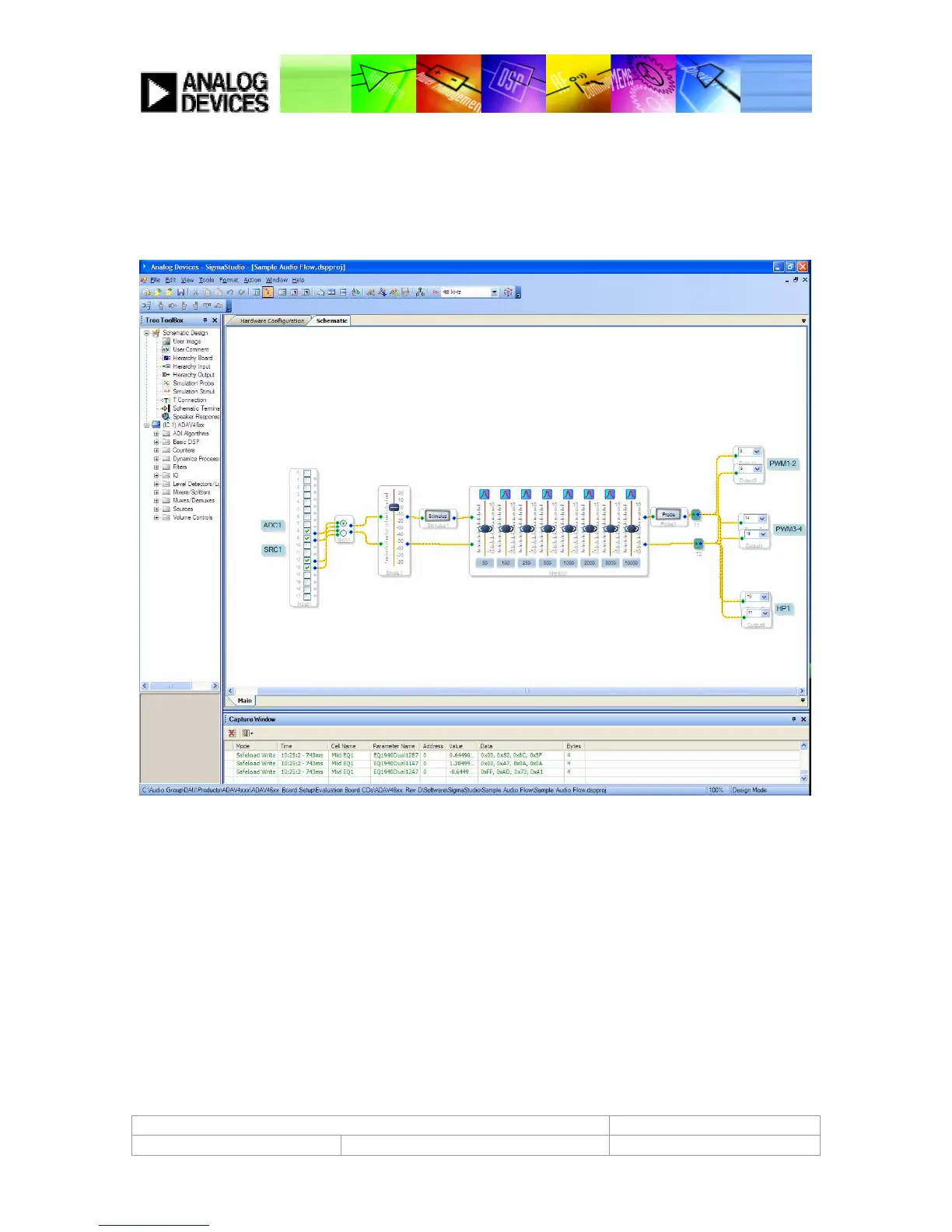ADAV4601 System Design Document Confidential Information
Rev.1 August 2009 Analog Devices Page 26
EVALUATING THE ADAV4601 USING SIGMASTUDIO
An example SigmaStudio project is supplied with the ADAV4601 evaluation board. Once SigmaStudio has been
launched, select File -> Open, and then navigate to the following folder C:\Program Files\Analog
Devices\ADAV46xx Documentation\Sample Audio Flow. In this folder select the project files entitled, Sample
Audio Flow.dspproj. This is the Evaluation Board Test flow.
Figure 19: SigmaStudio Test Flow
This is the schematic window of SigmaStudio in which the audio flow can be created. This simple audio flow
consists of two inputs, one from the analog input ADC1 and the second from the asynchronous data input SRC1.
These are then connected to a 2 to 1 stereo mux which allows the user to select the input to the audio flow. This
input is then routed to a single stereo volume control and then put through an eight band equaliser. This is then
outputted on the PWM channels, the Headphone 1 outputs and the AUXOUT1 outputs.
Once this project is open the user may be able to edit this by dragging additional blocks from the toolbox which is
to the left of the schematic window. From this toolbox it is possible to add various other audio flow related blocks.
Note: To develop a new flow the evaluation board does not need to be connected to your PC. It only needs to be
connected when the flow is ready for download and testing. However it is useful to have the evaluation board
present as this allows the user to test their audio flow while they are creating it.
