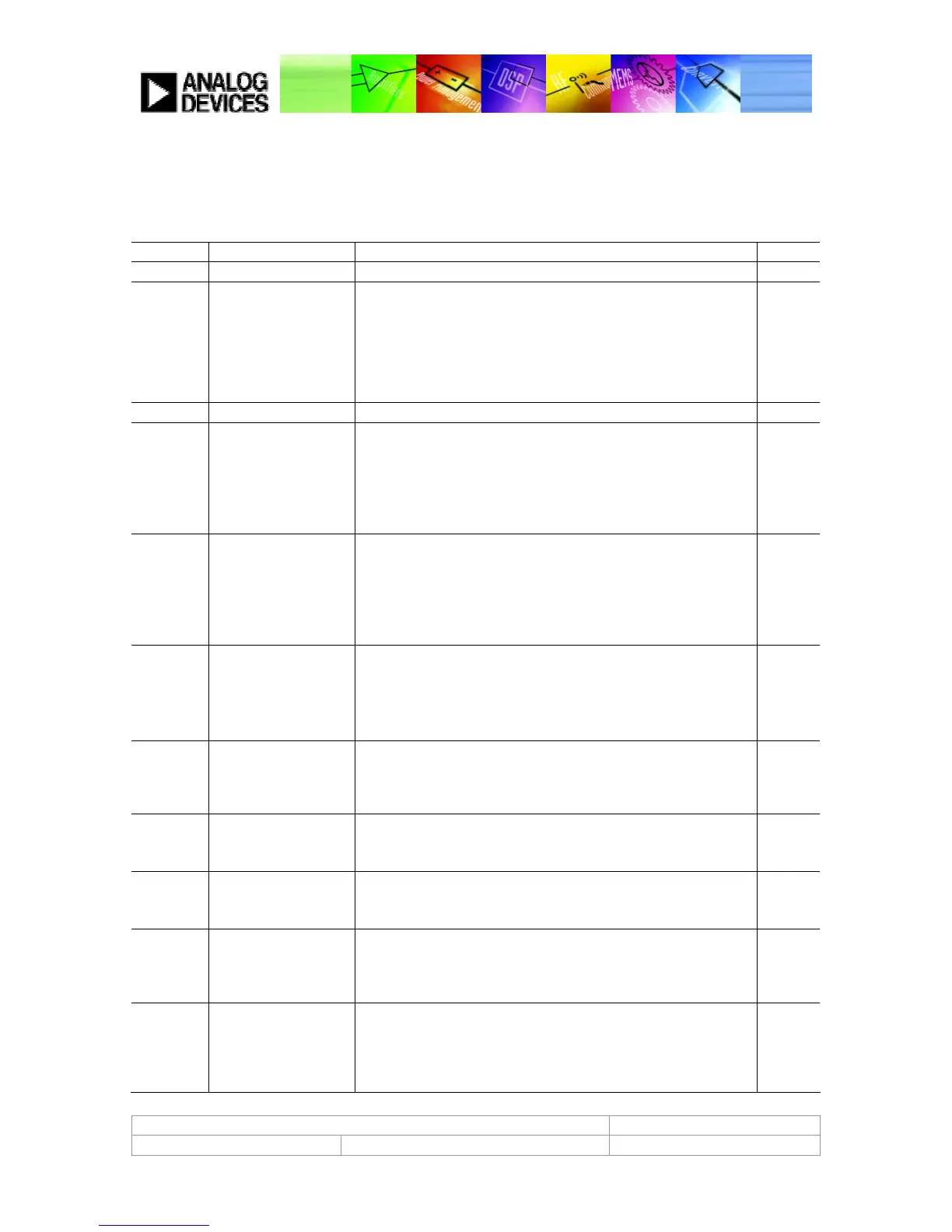ADAV4601 System Design Document Confidential Information
Rev.1 August 2009 Analog Devices Page 87
MAIN CONTROL REGISTERS
Address 0x0000 Initialization Control Register (Default: 0x0080)
Table 39.
Bit No. Bit Name Description Default
Bits[15:13] Reserved Always write as 0 if writing to this register. 000
Bit[12] Slew mute When set to 1, all slew parameters ramp to zero. It is
recommended to set this
bit to 1 prior to downloading a new program to reduce any risk of
pops or clicks
on the output.
0
0b = unmuted
1b= muted
Bit[11] Reserved Always write as 0 if writing to this register. 0
Bits[10:9] MCLKI frequency
select
Used to select the MCLKI pin frequency. 00
00b = 512 × frequency sample (FS) (24.576 MHz)
01b = 256 × FS (12.288 MHz)
10b = 128 × FS (6.144 MHz)
11b = 64 × FS (3.072 MHz)
Bits[8:7] SRC2 Channel A input
select
Used to select the source for SRC2 channel A. 01
00b = SDIN0
01b = SDIN1
10b = SDIN2
11b = SDIN3
Bits[6:5] SRC1 input select Used to select the source for SRC1. 00
00b = SDIN0
01b = SDIN1
10b = SDIN2
11b = SDIN3
Bit[4] SRC2 Channel A
enable
Used to enable SRC2 Channel A. 0
0b − disabled
1b − enabled
Bit[3] SRC1 enable Used to enable SRC1 Channel A. 0
0b = disabled
1b = enabled
Bit[2] GSB enable When set to 1, the ADAV4601 enters standby mode. 0
0b = disable standby or not in standby
1b = enable standby or not in standby
Bit[1] Audio processor
enable
Set to 1 to enable the audio processor. 0
0b = disabled
1b = enabled
Bit[0] GPU Globally powers up all parts of the device. If read back, it indicates
the status of
the global power-up.
0
0b = use power management register
1b = global power-up
