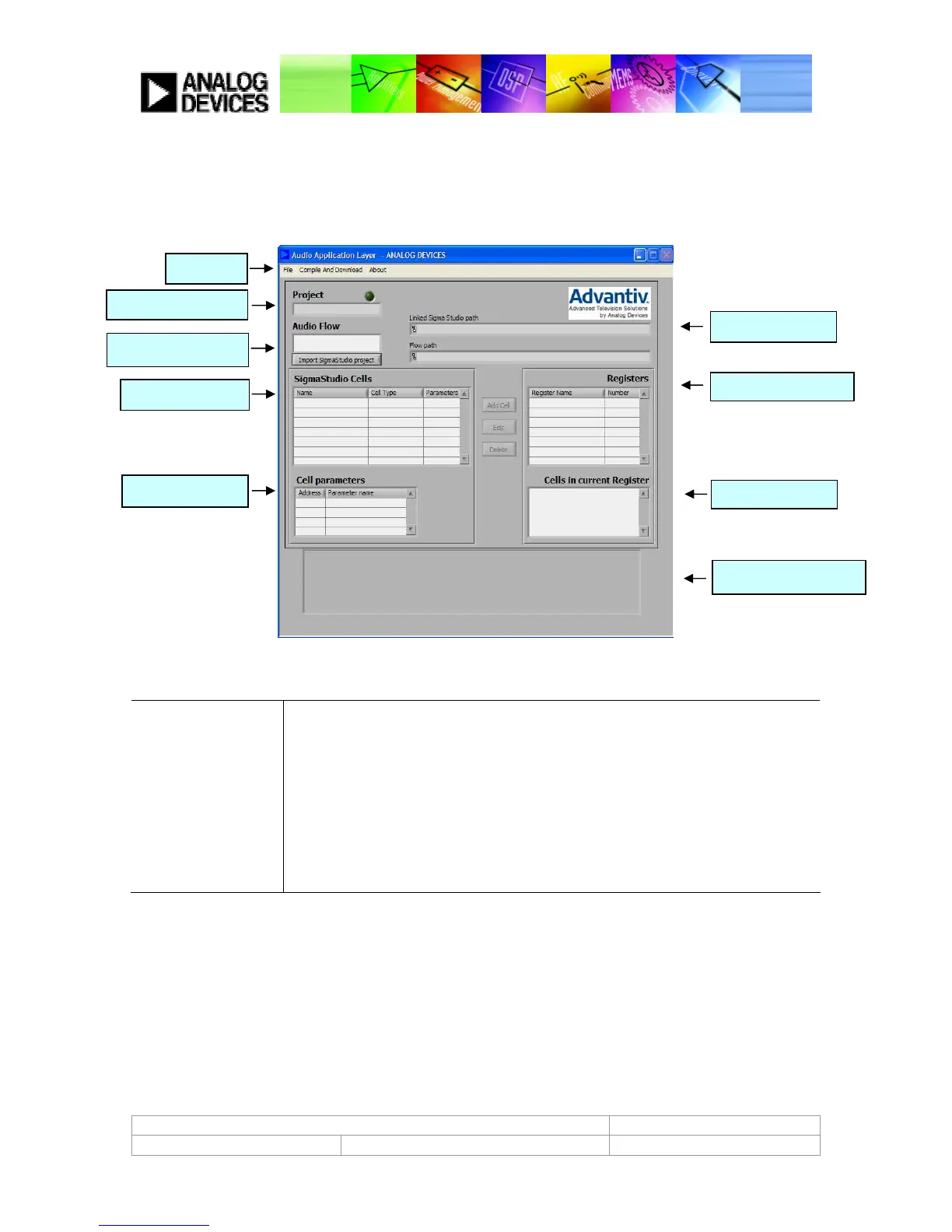ADAV4601 System Design Document Confidential Information
Rev.1 August 2009 Analog Devices Page 52
APPLICATION LAYER SOFTWARE GUI
To start the program, click Start -> All Programs -> Analog Devices -> Analog Devices Application Layer ->
Application Layer. Once loaded, the software GUI looks like Figure 40 below. For more information about each
function, please refer to the User Manual section.
Figure 40: Application Layer GUI
Table 8: Application Layer GUI
Menu Bar
Project functions (load, save, compile, download, etc.)
Project Information
Current project.
Import SigmaStudio
Allows a link from a SigmaStudio project to the Application Layer.
SigmaStudio Cells
Interactive list with all the cells automatically extracted from the SigmaStudio project.
Cell Parameters
Information window with the parameters related to the cell selected in the listbox above.
Path Information
Path where the project is saved, and path to the linked SigmaStudio project.
Register Tools
Tools to manipulate the registers.
Registers List
Interactive list of the current registers defined in the project
Cells in Register
Interactive list of the cells defined in the selected register.
Register Information
Displays information of the selected register.
Menu Bar
Import SigmaStudio
SigmaStudio Cells
Cell Parameters
Path Information
Register Information
