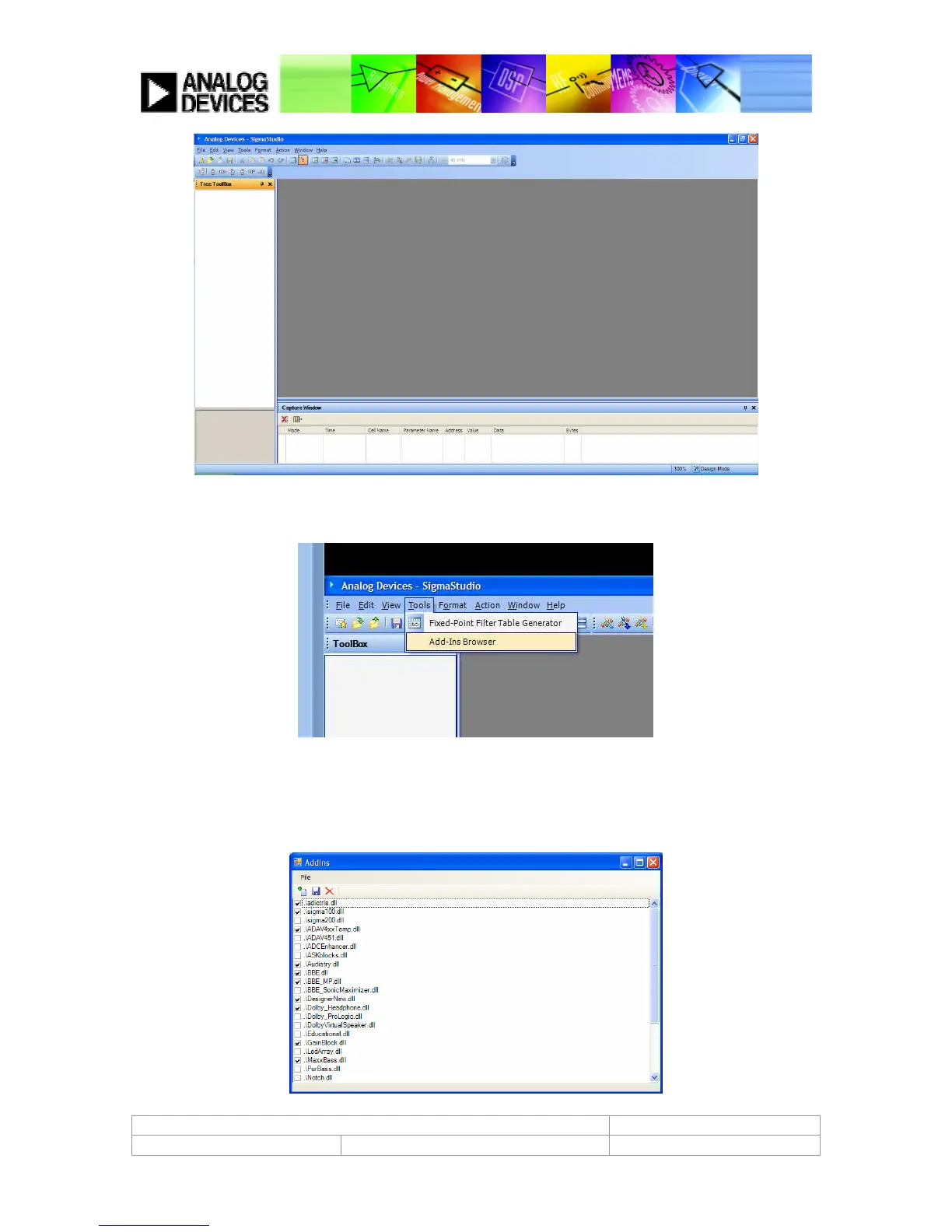ADAV4601 System Design Document Confidential Information
Rev.1 August 2009 Analog Devices Page 25
Figure 16: SigmaStudio Start Up Window
Once this window has launched, the additional dll files can be activated by going to Tools -> Add-Ins Browser.
Figure 17: Add-Ins Browser
Once selected this opens the Add-Ins Browser Window which can be seen underneath. The Add-Ins Browser is
used to include other options in the SigmaStudio Program. When this is opened the dlls that have been copied to
the SigmaStudio directory on the C drive should be selected here. These dll files are now available to use in
SigmaStudio.
Figure 18: Add-Ins Browser
