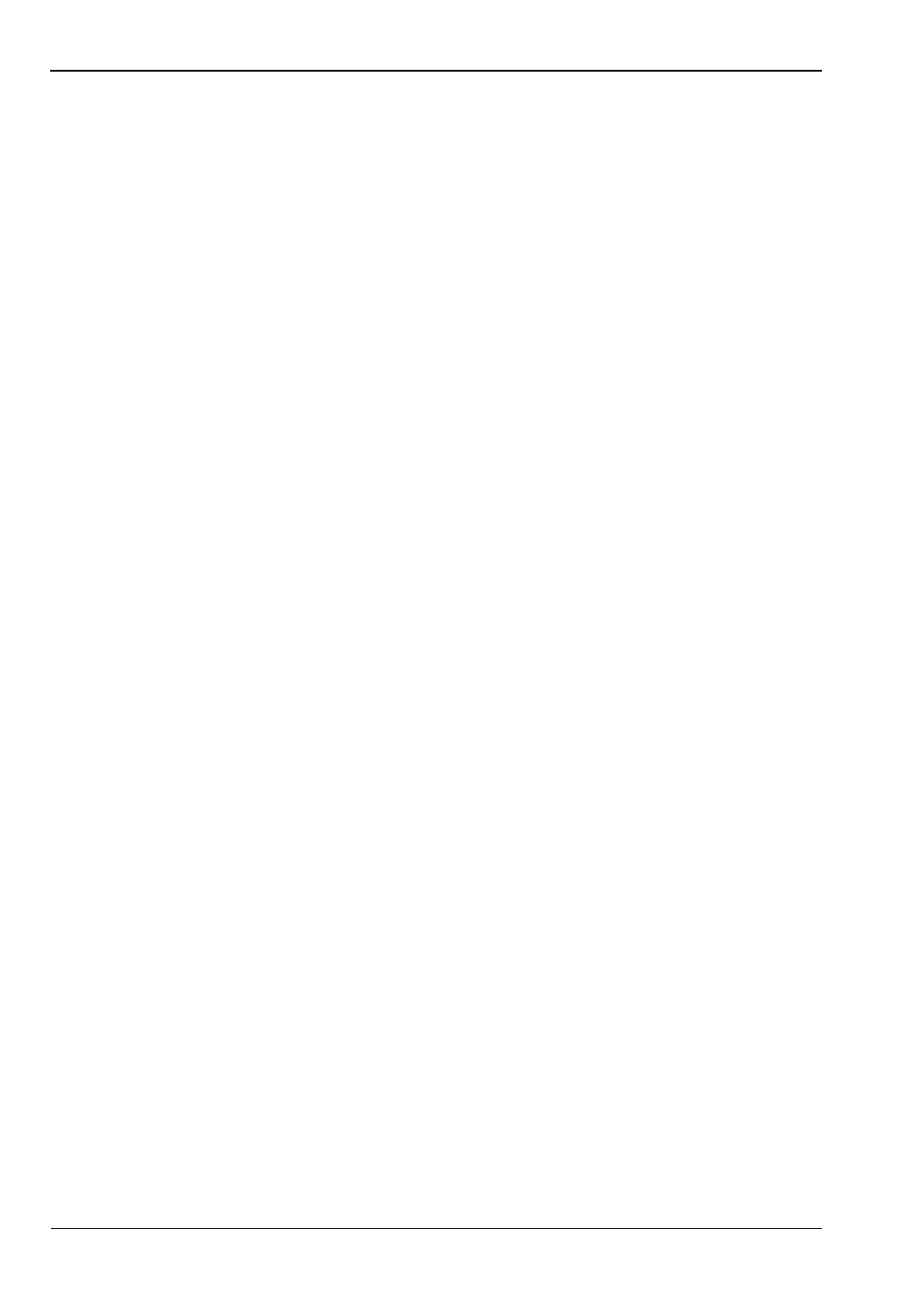Chapter 4 — Cable & Antenna Analyzer Mode Commands
4-2 PN: 10580-00322 Rev. F S331L PM
:CALCulate#:LIMit:LOWer:SEGMent:ADD
<StartX><StopX><StartY><StopY>
Cmd Description: Command adds a segment to the lower limit line.
Param Type: Float
Default Units: X units: Hz for Frequency domain, m or ft for Distance domain; Y units:
same as current active trace y-axis units
Example: To add a lower limit segment from 1MHz to 1GHz with value 20 dB for
trace 1:
:CALC1:LIM:LOW:SEGM:ADD 1e6,1e9,20,20
Notes: Replace ’#’ with the required trace number. Check User Guide for the
number of supported traces in each mode.
:CALCulate#:LIMit:LOWer:SEGMent:DELete
Cmd Description: Command deletes the active lower segment.
Example: To delete the active lower segment for trace 1
:CALC1:LIM:LOW:SEGM:DEL
Notes: Replace ’#’ with the required trace number. Check User Guide for the
number of supported traces in each mode.
:CALCulate#:LIMit:LOWer:SEGMent:EDIT
<StartX><StopX><StartY><StopY>
Cmd Description: Command edits the lower limit active segment. The active segment
index must be updated when adding/deleting a segment.
Param Type: Float
Default Units: X units: Hz for Frequency domain, m or ft for Distance domain; Y units:
same as current active trace y-axis units
Example: To edit the active segment and set it to 1MHz to 1GHz with value 20 dB
for trace 1:
:CALC1:LIM:LOW:SEGM:EDIT 1e6,1e9,20,20
Notes: Replace ’#’ with the required trace number. Check User Guide for the
number of supported traces in each mode.
