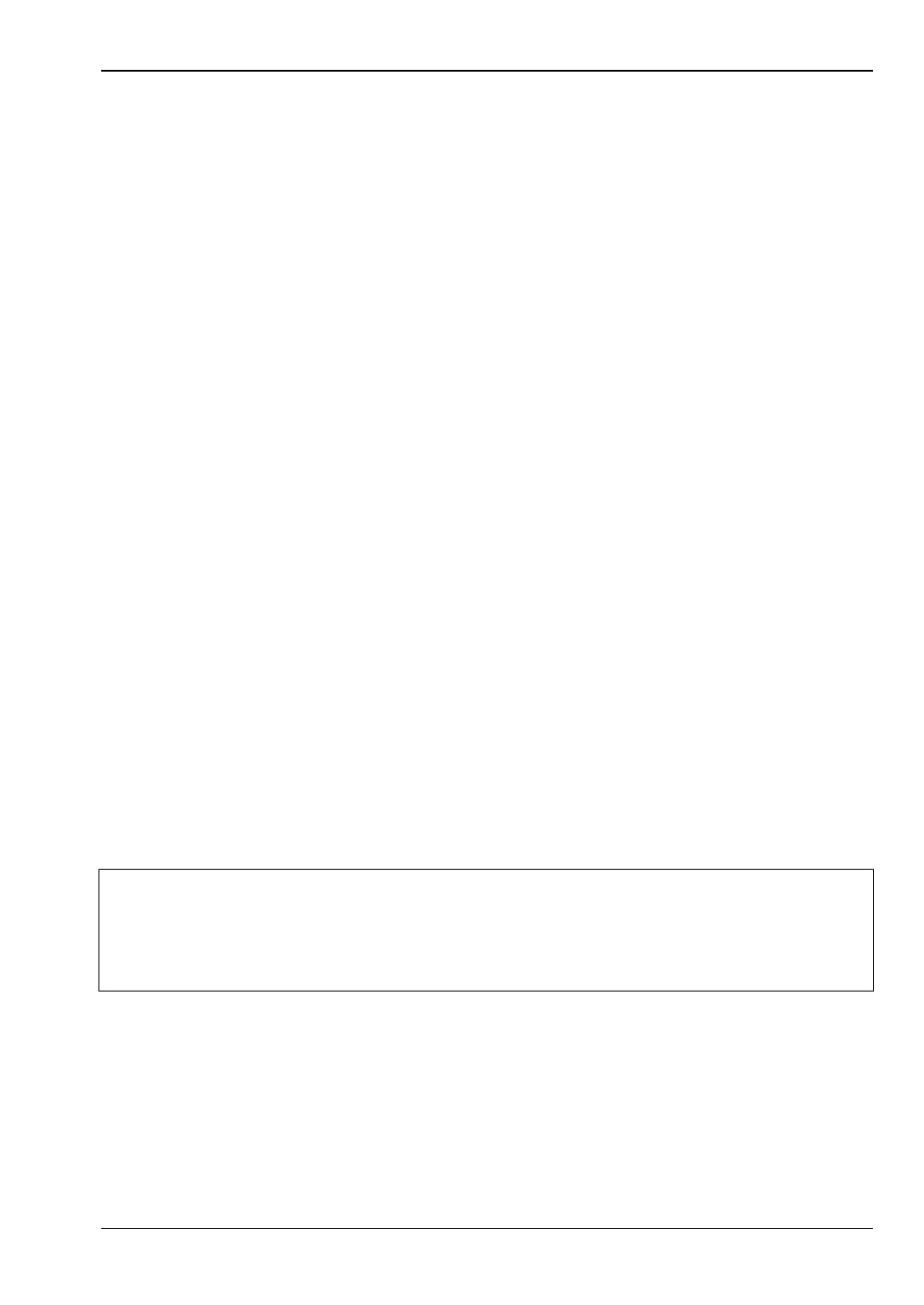Chapter 2 — Programming with SCPI 2-3 Subsystem Commands
S331L PM PN: 10580-00322 Rev. F 2-3
2-3 Subsystem Commands
Subsystem commands control all instrument functions and some general purpose functions.
All subsystem commands are identified by the colon used between keywords, as in
:INITiate:CONTinuous.
The following information is provided for each subsystem command described in the following
chapters.
• The command name, see “Command Names” on page 2-3.
• The path from the subsystem root command, see “Hierarchical Command Structure” on
page 2-4.
• The query form of the command (if applicable), see “Query Commands” on page 2-5.
• A description of the purpose of the command.
• The data parameters used as arguments for the command, see “Data Parameters” on
page 2-6. This may include the parameter type and the available parameter choices.
Command Names
Typical SCPI commands consist of one or more keywords, parameters, and punctuation. SCPI
command keywords can be a mixture of upper and lower case characters. Except for common
commands, each keyword has a long and a short form. In this manual, the long form is
presented with the short form in upper case and the remainder in lower case. For example,
the long form of the command keyword to control the instrument display is :DISPlay.
The short form keyword is usually the first four characters of the long form (example: DISP
for DISPlay). The exception to this is when the long form is longer than four characters and
the fourth character is a vowel. In such cases, the vowel is dropped and the short form
becomes the first three characters of the long form. Example: the short form of the keyword
:POWer is :POW.
Some command keywords may have a numeric suffix to differentiate between multiple
instrument features such as multiple trace options. For example,
:CALCulate#:DATA? FDATa|SDATa|FMEM|SMEM can result in two different commands, one
for trace 1 ":CALC1:DATA? FDATa" and another for trace 2 ":CALC2:DATA? FMEM".
As with any programming language, the exact command keywords and command syntax
must be used. The syntax of the individual commands is described in detail in the
programming command chapters. Unrecognized versions of long form or short form
commands, or improper syntax, will generate an error.
Note
If a numeric suffix is not included in a command, the first option is implied. Curly
brackets { } designate optional keyword or command parameters. Square brackets
[ ] designate optional command keywords. For example, the command
:TRACe[:DATA]? {1|2} can be sent as :TRACe? or :TRACe? 1, or as
:TRAC? or :TRAC? 1 to obtain data from trace 1.
