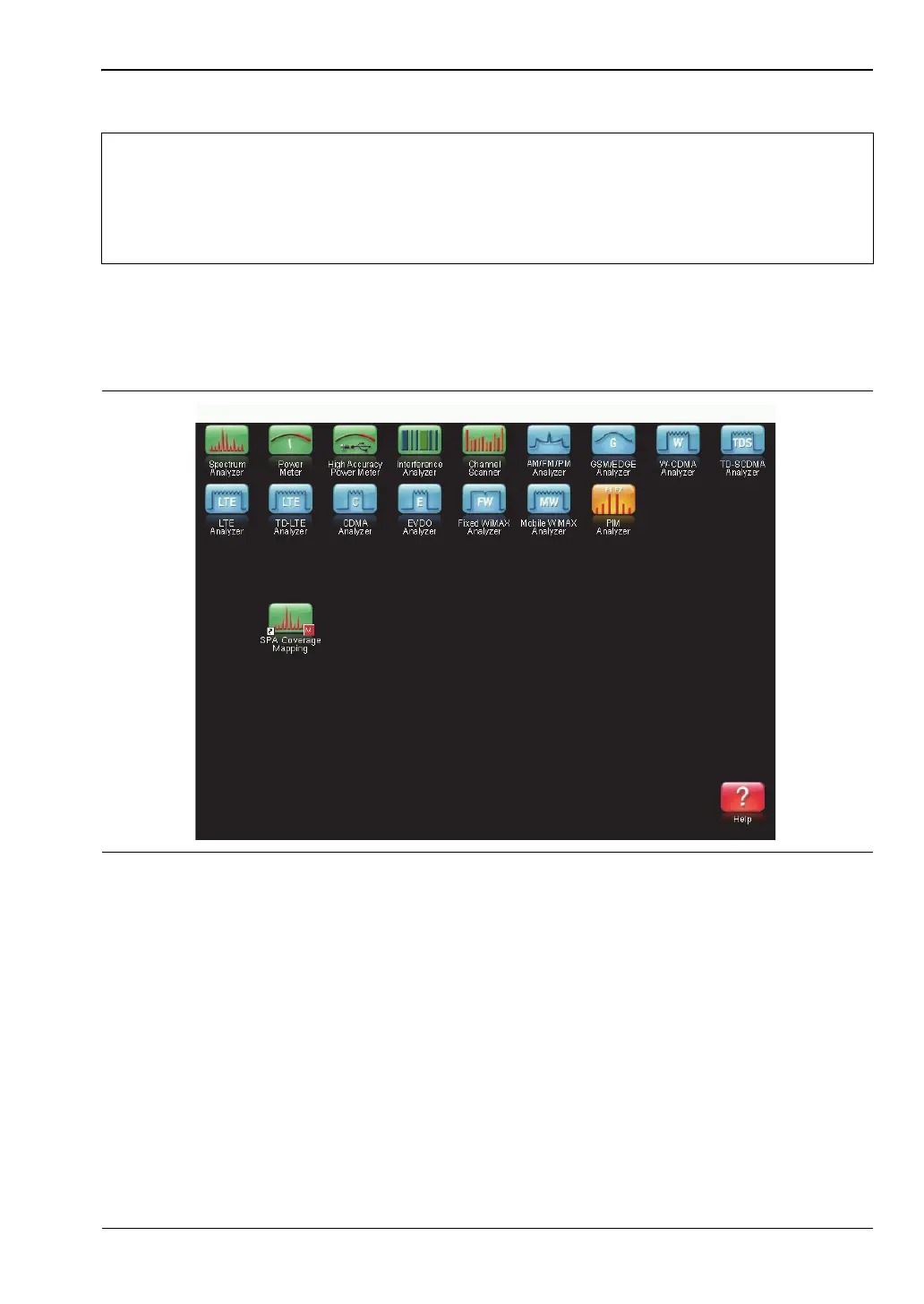General Information 1-4 Contacting Anritsu
3GPP MG PN: 10580-00234 Rev. T 1-3
Some Anritsu handheld instruments also have a Menu button which displays icons of
installed measurement modes and allows measurement mode selection using the touch
screen.
Refer to the instrument User Guide for additional information.
1-4 Contacting Anritsu
To contact Anritsu, please visit:
http://www.anritsu.com/contact.asp
From here, you can select the latest sales, select service and support contact information in
your country or region, provide online feedback, complete a “Talk to Anritsu” form to have
your questions answered, or obtain other services offered by Anritsu.
Updated product information can be found on the Anritsu website:
http://www.anritsu.com/
Search for the product model number. The latest documentation is on the product page under
the Library tab.
Note
Screen captured images are provided as examples. The image and measurement
details shown on your instrument may differ from the examples in this
measurement guide.
The actual menus on your instrument may also differ based on instrument model,
firmware version, and installed options.
Figure 1-2. Mode Selector Dialog Box
ООО "Техэнком" Контрольно-измерительные приборы и оборудование www.tehencom.com