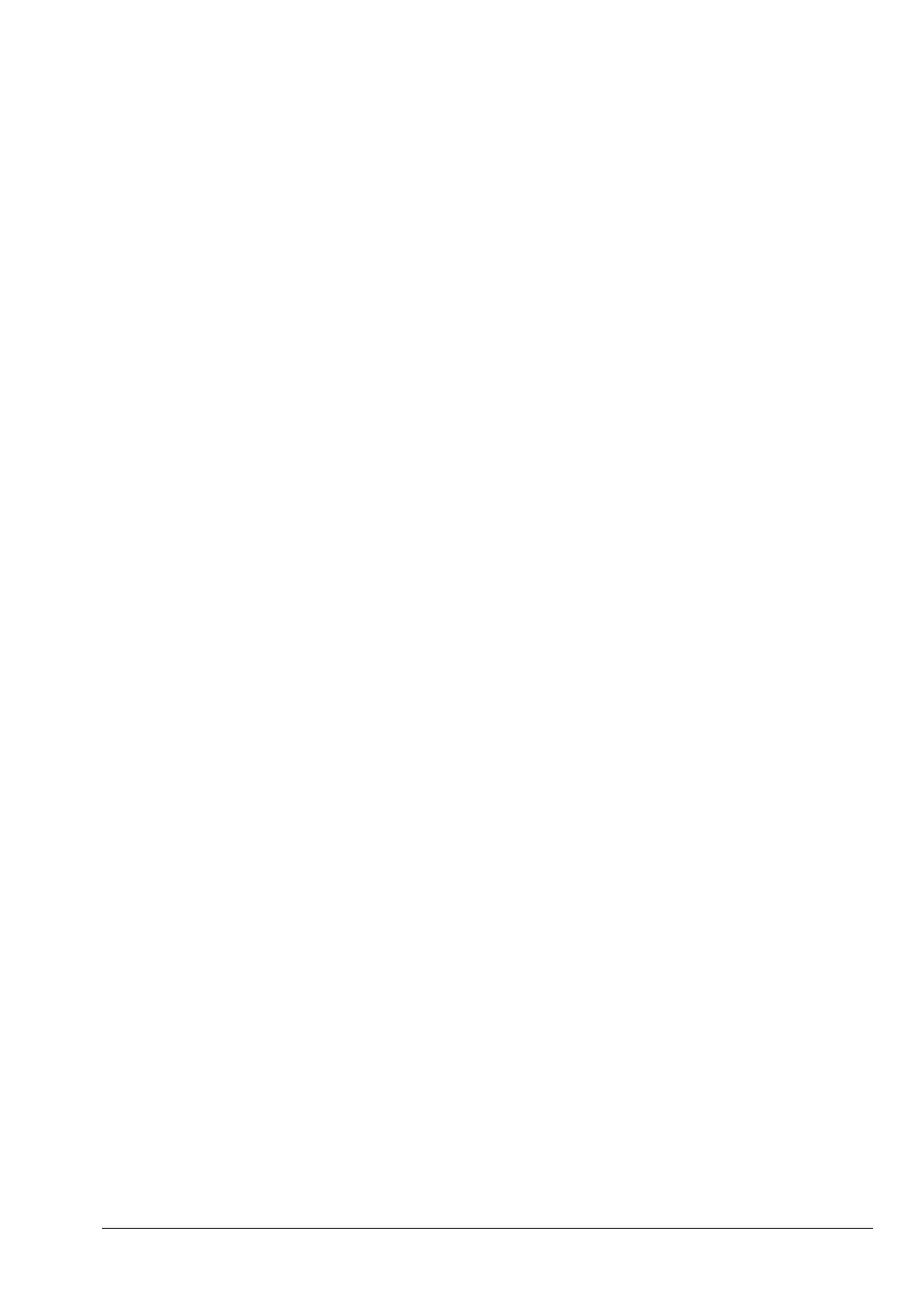WiMAX MG PN: 10580-00236 Rev. D A-1
Appendix A — Error Messages
A-1 Introduction
This chapter provides a list of information and error messages that could be displayed on your
instrument. If any error condition persists, contact your local Anritsu Service Center
(http://www.anritsu.com/Contact.asp).
A-2 Common WiMAX Messages
Attempting to lock to External Reference
When the instrument detects an external reference frequency has been connected, this
message is displayed briefly.
External Reference Locked Successfully
When the instrument has detected an external reference and has successfully locked to the
reference, this message is displayed briefly.
External Reference not found. Internal Reference Locked successfully
This message is displayed when the instrument has detected an external reference but
couldn’t lock to the reference. It automatically switches to the Internal Reference. This could
happen if the external reference frequency does not match the specified external reference
frequency in the Setup menu.
Lock Failure xx
When there is a lock failure detected from any of the internal LOs, this message is displayed.
The xx is usually an error code in hex that can be interpreted by a service center to obtain
more information on which LO had the failure.
ADC over range
When the software detects that the internal ADC is being overloaded, this message is
displayed. depending upon the gain settings, either a “decrease input power” or “adjust
range” message is also displayed with this message.
Out Of Band Saturation
When the software detects that there is too much power outside the current frequency range,
this message is displayed. This usually means that the instrument is currently tuned to a
frequency with a very low amplitude signal or no signal and there is a strong signal at
another frequency outside the current IF bandwidth.
Weak Signal: Increase input power
When the software does not measure enough signal power at the input, this message is
displayed. Measurement results are cleared (‘--‘ is seen in the result area). The instrument
will continue to check the signal power and start showing results when the power is increased
or internal attenuation is reduced.
ООО "Техэнком" Контрольно-измерительные приборы и оборудование www.tehencom.com
