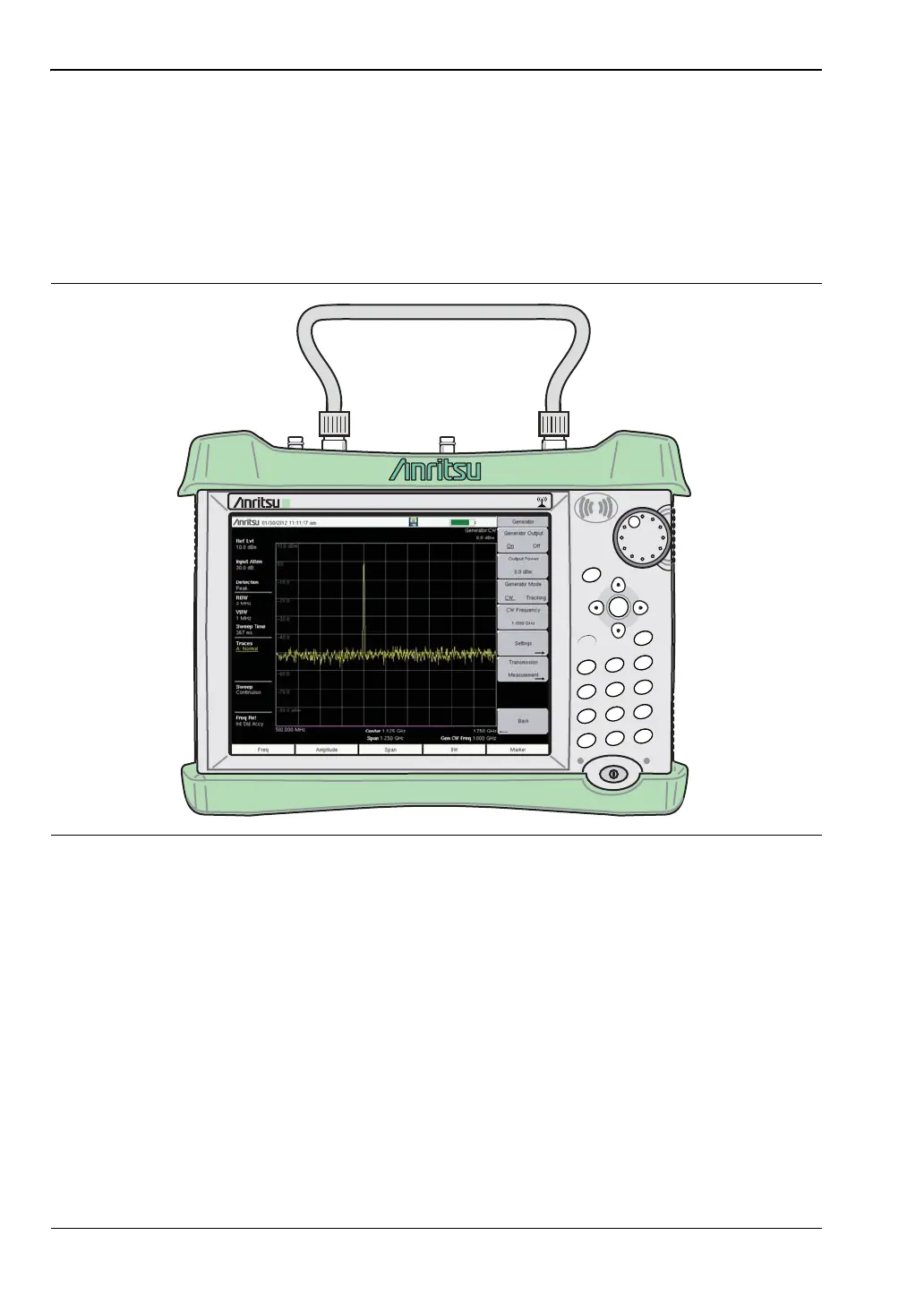2-5 CW Generator Overview Chapter 2 — E-Series Tracking Generator
2-8 PN: 10580-00339 Rev. C Tracking Generator MG
2-5 CW Generator Overview
Option 20 includes a CW Generator. The CW Signal Generator provides a continuous wave
(CW) signal from the GENERATOR/RF OUT port of the instrument.
The following example displays the generator CW signal on the instrument display.
1. Connect a THROUGH cable between the GENERATOR/RF OUT and ANALYZER/RF In
connectors as shown in Figure 2-8
2. Set the Mode to Spectrum Analyzer. Refer to Chapter 1 for details.
3. Preset the instrument (Shift+1 > Preset).
4. Set the spectrum analyzer frequency range using the Frequency (Freq) menu and
submenus. Refer to the Spectrum Analyzer Measurement Guide (10580-00244) for
additional information.
5. Press the Shift key, then the Measure (4) key. Press the Generator key.
6. Press the Output Power button and set the output power (at the output connector before
any external attenuation).
Figure 2-8. Through Cable Setup Example
Power Charge
+/-
.
0
3
Sweep
2
Calibrate
1
Preset
6
Limit
5
Trace
4
Measure
9
Mode
8
System
7
File
Shift
Back
Enter
ESC
SpectrumMaster
MS2713E
GENERATOR/
RF OUT
ANALYZER/
RF IN
ООО "Техэнком" Контрольно-измерительные приборы и оборудование www.tehencom.com