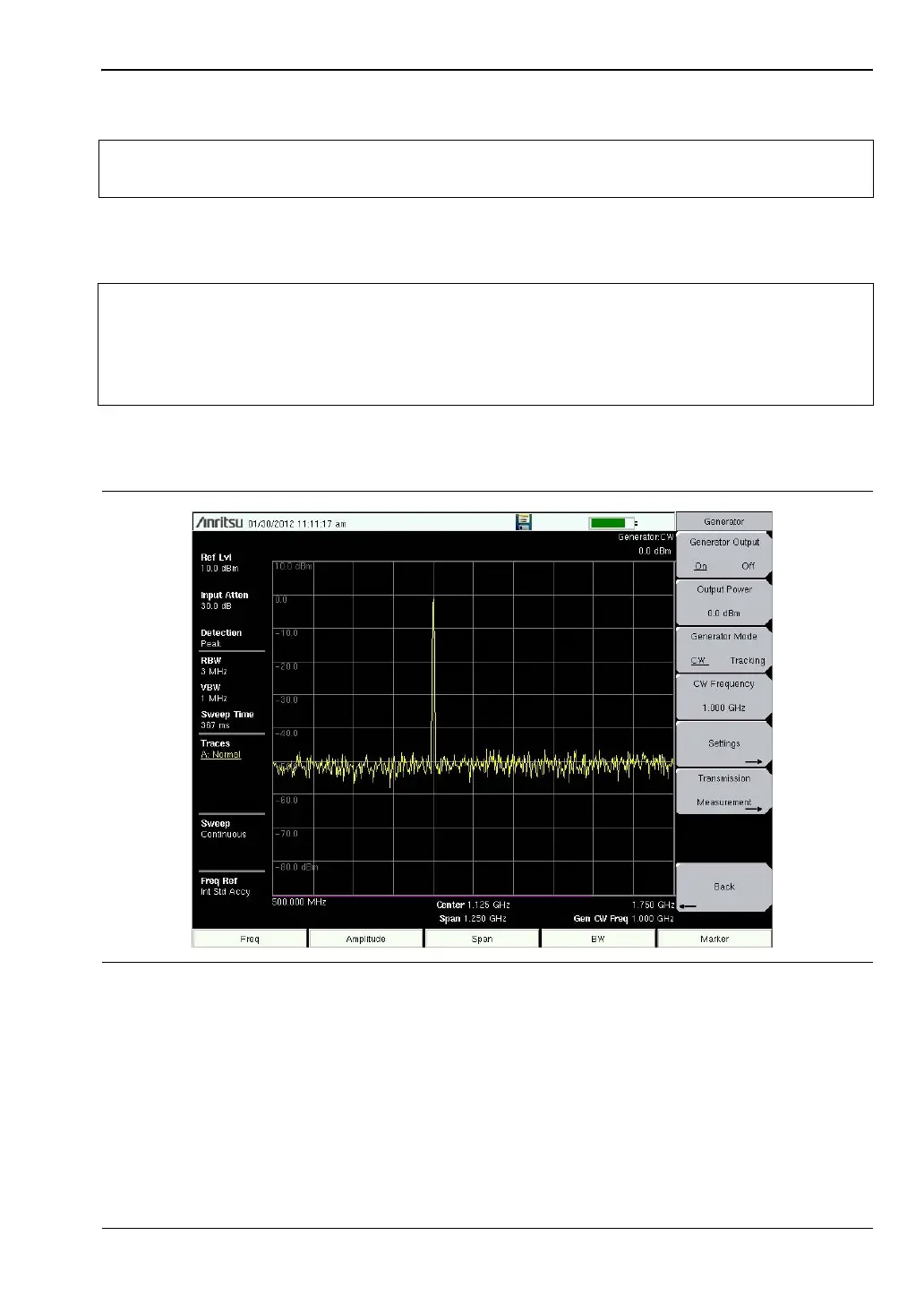Chapter 2 — E-Series Tracking Generator 2-5 CW Generator Overview
Tracking Generator MG PN: 10580-00339 Rev. C 2-9
7. Set the Generator Mode to CW and set the CW Frequency.
8. Turn Generator Output On. The output power turns on at the level that has been set
previously with the Output Power key.
9. Figure 2-9 displays the CW output at 1 GHz frequency and 0.0 dBm power. Refer to
“Generator Menu” on page 2-11 for additional information.
Note
Confirm that the CW Frequency is set within the spectrum analyzer span, or the
signal will not be displayed on the instrument.
Note
Turning the CW Generator On sets the detection type (Amplitude > Detection) to
Peak and sets the sweep mode (Sweep > Sweep Mode) to Performance. Turning
off the generator resets both parameters to their previous settings. Either parameter
may be changed by the user with the Tracking Generator on or by the instrument
when other measurements are also turned on.
Figure 2-9. CW Output Example
ООО "Техэнком" Контрольно-измерительные приборы и оборудование www.tehencom.com