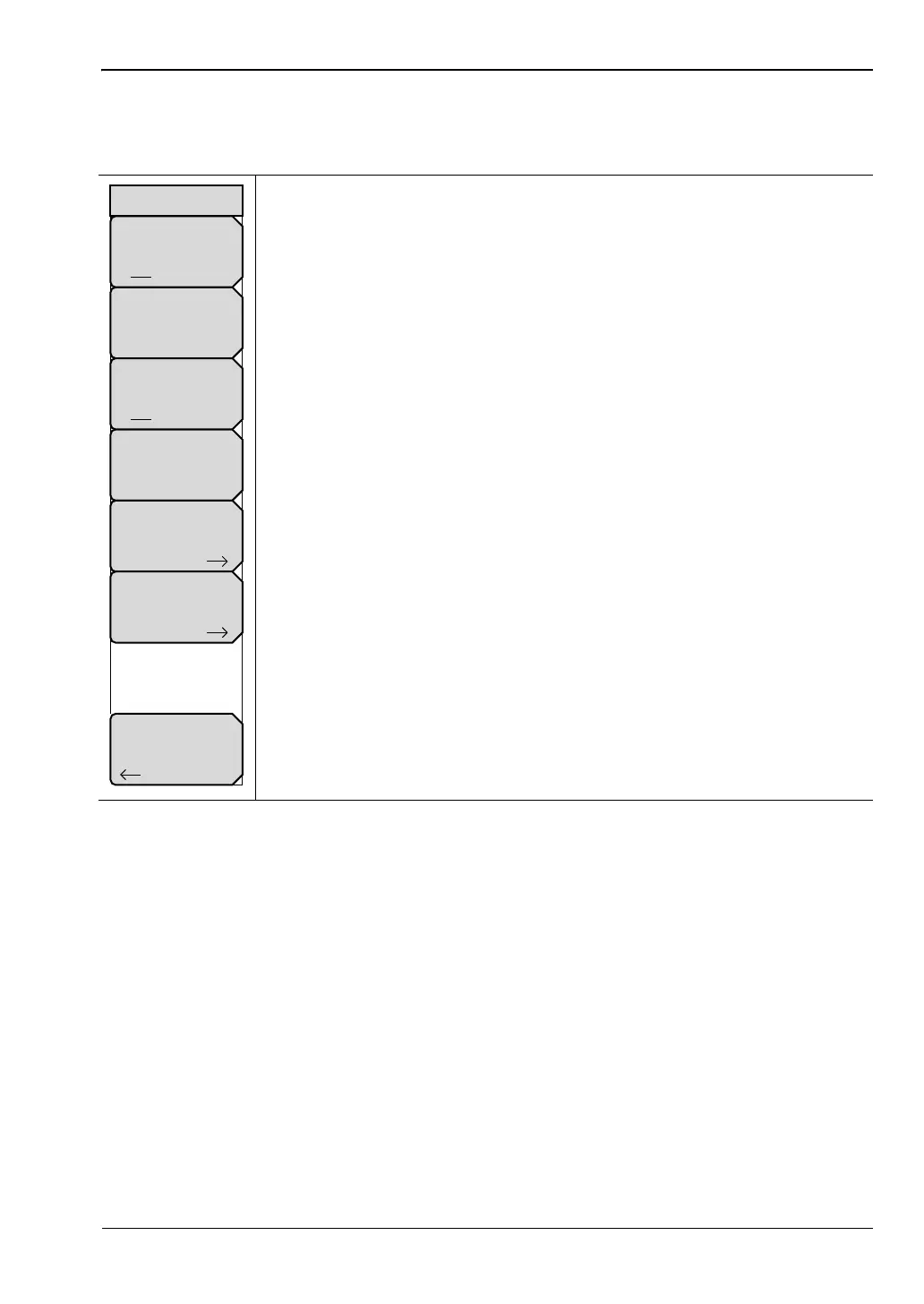Chapter 2 — E-Series Tracking Generator 2-7 Generator Menu
Tracking Generator MG PN: 10580-00339 Rev. C 2-11
2-7 Generator Menu
Key Sequence: Measure (Shift + 4) > Generator
Generator On Off: Press to turn the tracking generator On or Off. The
output power is turned on at the level that was previously set with the
Output Power submenu key.
Output Power: Press to set the output power of the generator. The
specified range is from –80 dBm to 15 dBm. If the user has entered an
external gain or loss value, that value will be added to the displayed value.
Generator Mode: Press to toggle the Generator Mode between CW and
Tracking. In CW Mode, the output frequency is fixed and set by the CW
Frequency submenu. In Tracking Mode, the output frequency is paired with
the spectrum analyzer input sweeping frequency. The frequency range is set
using the Freq main menu and submenu keys. Setting Generator Mode to
Tracking will automatically, set Sweep Mode to NO FFT and Detection to
Sample.
CW Frequency: Sets the frequency of the output when the Generator Mode
is set to CW.
Settings: Displays the “Settings Menu” on page 2-12.
Transmission Measurement: Displays the “Transmission Measurement
Menu” on page 2-13.
Back: Returns to the Measure menu.
Figure 2-11. Generator Menu
Generator
Output Power
-50 dBm
CW Frequency
1.000 GHz
Generator Output
On Off
Generator Mode
CW Tracking
Settings
Transmission
Measurement
Back
ООО "Техэнком" Контрольно-измерительные приборы и оборудование www.tehencom.com