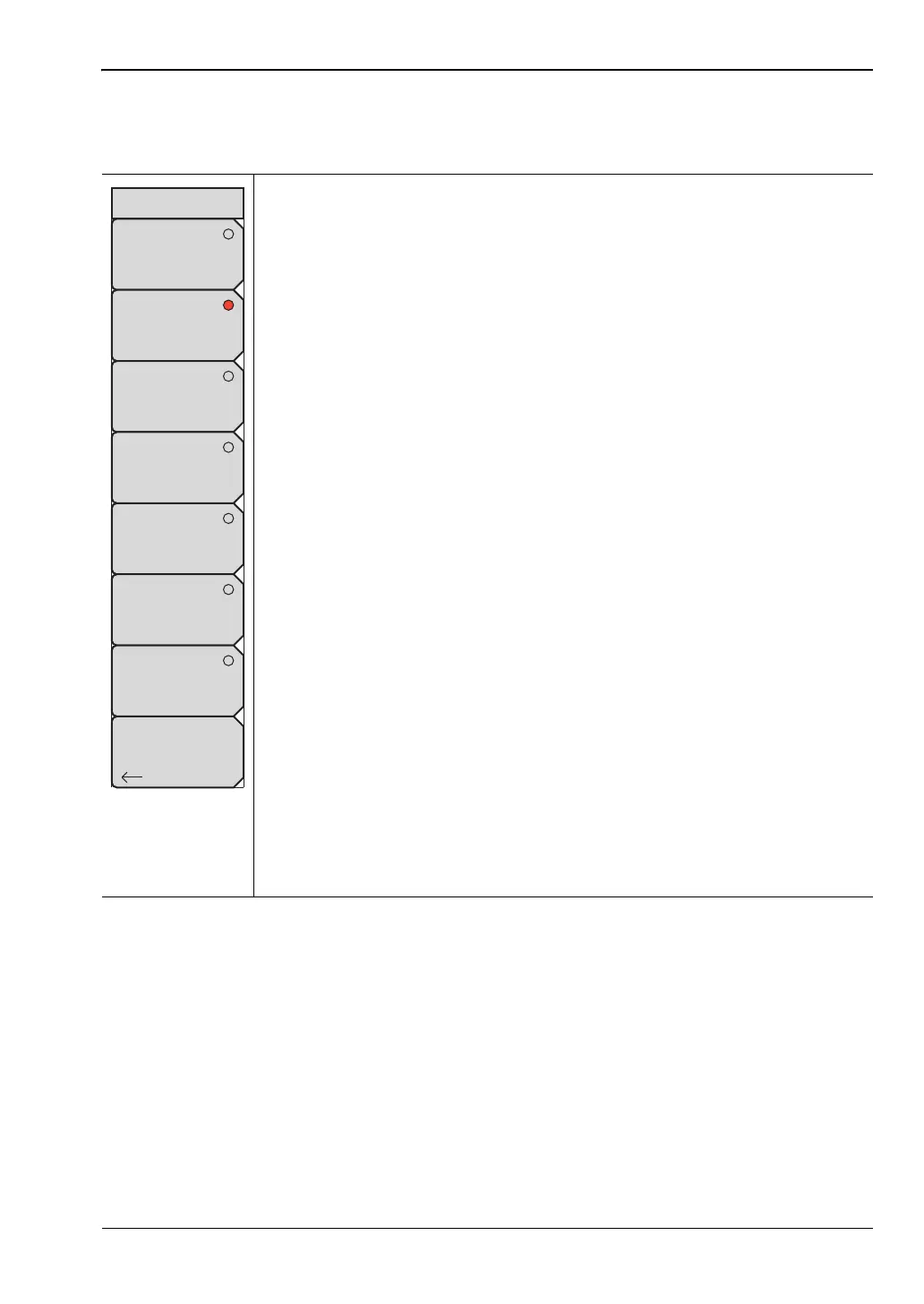EMF (Option 444) 8-4 W-CDMA EMF Menu
3GPP MG PN: 10580-00234 Rev. T 8-13
Display Menu
Key Sequence: Measurements > OTA > EMF > Measurement Parameters > Display Params
Press one of the keys in this submenu to select which parameter is displayed
in the rightmost column of the measurement results table. The default
selection is Total Avg. See Figure 8-13 on page 8-14.
The parameter to be displayed can be changed at the start or at the end of the
measurement cycle. All the parameters are always computed and stored.
Once the measurement is complete, any parameter can be viewed in the
desired units and with the desired extrapolation factor.
Total Min is the minimum value computed from all measurements completed
thus far within the measurement period (Measurement Time × Number of
Measurements).
Total Avg is the average value computed from all measurements completed
thus far within the measurement period.
The remaining choices are coverage measurements computed as a ratio of
common pilot signal to the channel power (5 MHz bandwidth):
Actual/Field Str
Max/Field Str
Avg/Field Str
Min/Field Str
Total Avg/Field Str
Back: Returns to the “Meas Params Menu (W-CDMA)” on page 8-12.
Figure 8-12. W-CDMA Display Menu
Display Menu
Total Min
Total Avg
Actual/Field Str
Avg/Field Str
Max/Field Str
Back
Min/Field Str
Total Avg/Field Str
ООО "Техэнком" Контрольно-измерительные приборы и оборудование www.tehencom.com