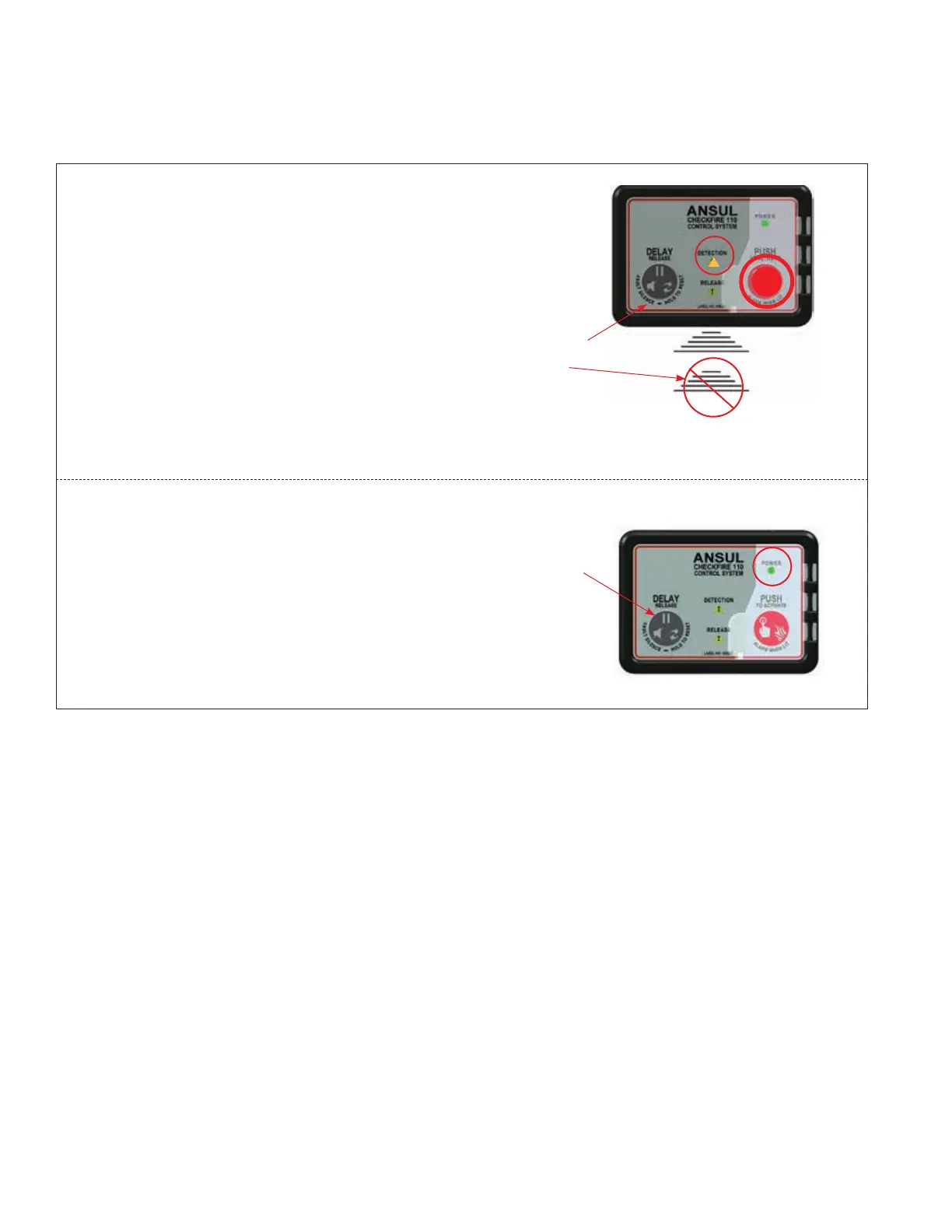SECTION 6 – TEST AND PLACE IN SERVICE
PAGE 6-4 REV. 0 2014-APR-30
CHECKFIRE 110
Detection and Actuation System
TABLE 6-2: ISOLATION FEATURE (Continued)
7. Post Release Activated
Alarm When Lit” LED and sounder pulse 1 x 10 seconds;
and Amber Detection Fault LED pulses 2 x 30 seconds.
8. Push the “DELAY/Reset/Silence” button to test sounder
silence. Sounder silences and LEDs continue.
9. Confirm successful release signal (Pass) on RCT.
10. Reset DCT to “Normal” position.
11. Reset RCT.
12. Cancel Isolate Mode. Reset control module to Normal:
Press and hold the “DELAY/Reset/Silence” button for 3
seconds; Power LED and Sounder quickly pulse 3 or 5
times, then Power LED remains GREEN steady-on.
009180
RESET TO NORMAL
PRESS AND
HOLD 3
SECONDS
POWER LED
IS GREEN
STEADY-ON
009180c
POST RELEASE
ACTIVATED
RED/AMBER LEDs
AND SOUNDER
PULSE
1 X 10 SECONDS,
AMBER RELEASE LED
PULSES
2 X 30 SECONDS
PUSH BUTTON
SOUNDER
STOPS
!