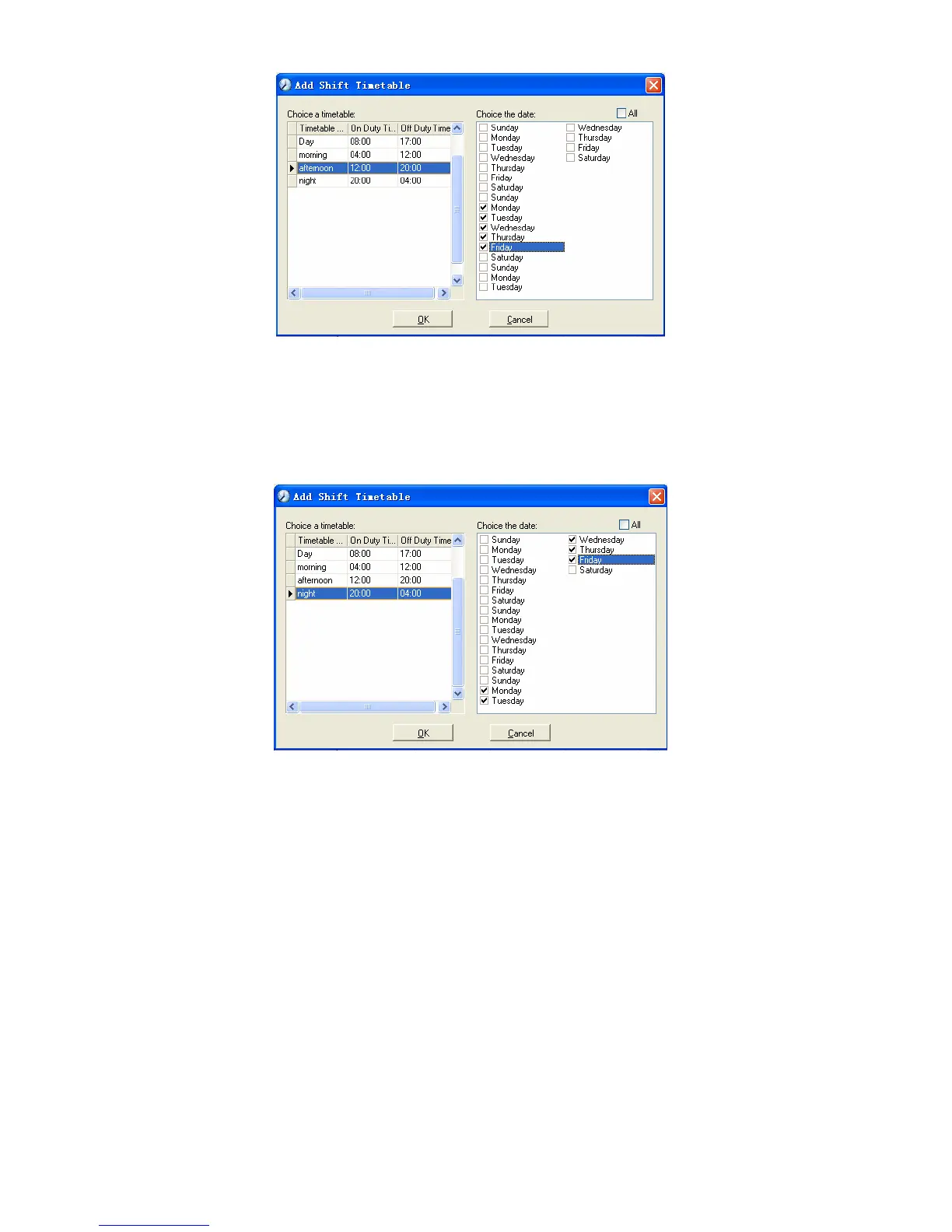Click [OK] to complete the working hour setting for the second week.
The third week (night shift, from Monday to Friday)
Click [Add], make corresponding operation in the springing window (see the result
below):
Click [OK] to complete the working hour setting for the third week.
After the completion of above steps, please don’t forget to click [Save] and the
setup of “three shifts” will be done (see the picture below):
55