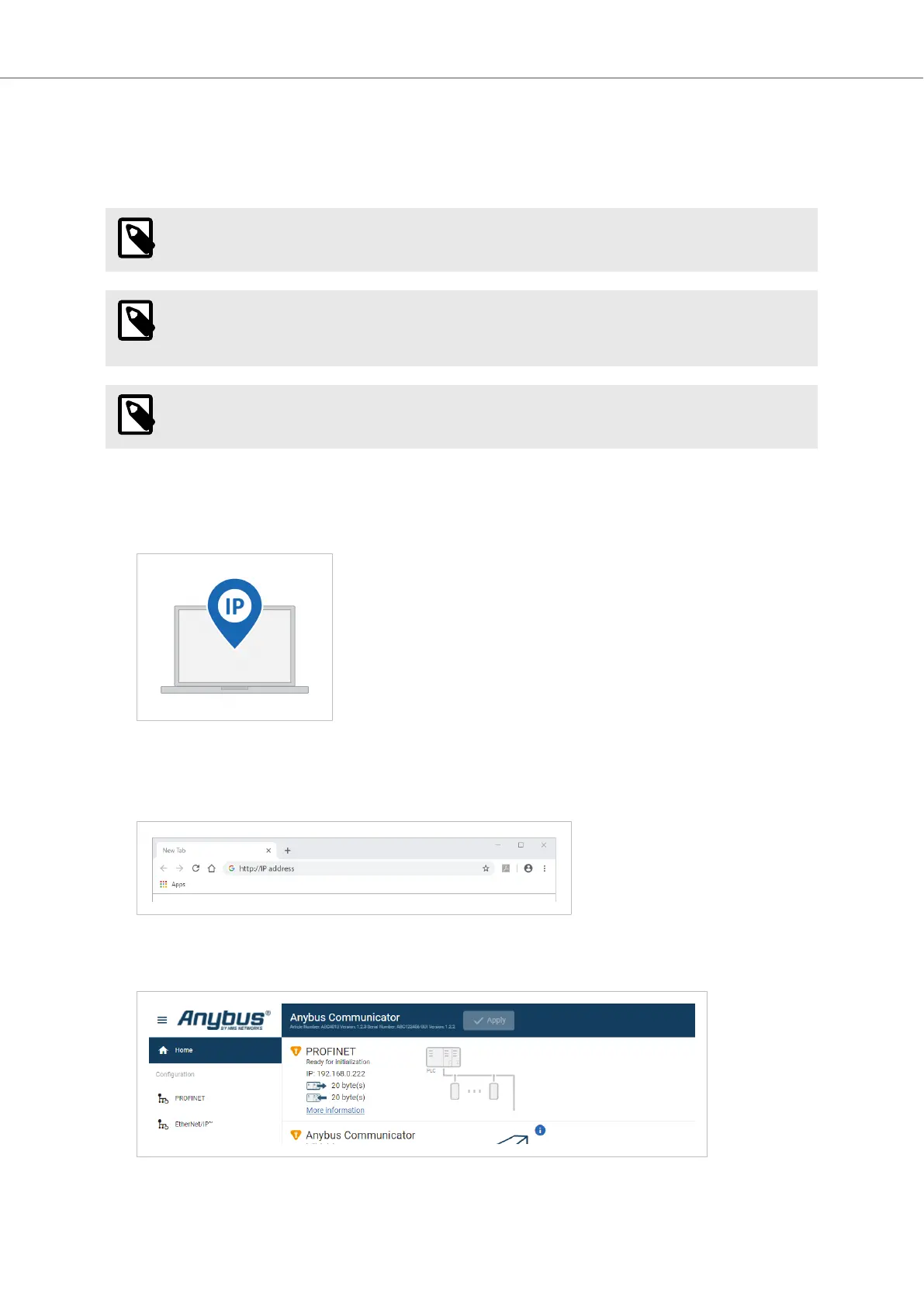6.3. Access the Built-In Web Interface From a Web Browser
Before You Begin
NOTE
The Communicator conguraon port default IP address is 192.168.0.10.
NOTE
To access the Communicator built-in web interface, ensure that Port 80 TCP is open in your Firewall.
This applies to any Firewall between the web browser and the gateway.
NOTE
When you change to a stac IP address on your computer, internet access may be lost.
Procedure
1. On the PC accessing the Communicator built-in web interface, set a stac IP address within the same IP
address range as the Communicator IP address.
2. Open a web browser.
3. Click to select the Address bar and enter the Communicator IP address.
4. To open the built-in web interface Home page, press Enter.
Access the Built-In Web Interface From a Web Browser Anybus
®
Communicator
™
- PROFINET IO-Device to EtherNet/IP Adapter
SCM-1202-195 Version 1.0 Page 21 of 56