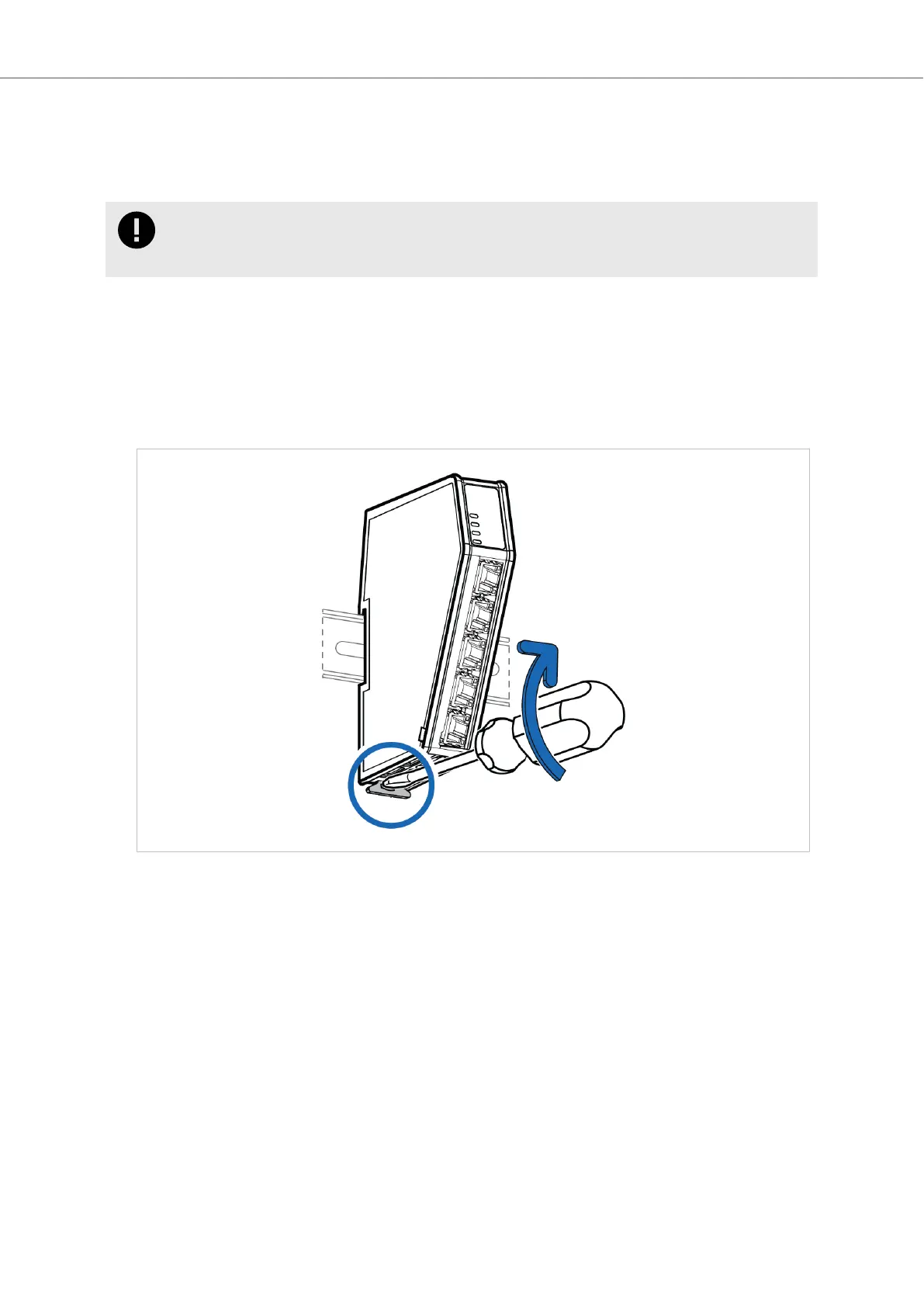5.8. DIN Rail Demount
Before You Begin
IMPORTANT
Be careful when removing the Communicator from the DIN-rail. If not removed properly, the DIN rail
locking mechanism and the product cover can break.
Have a at-blade screwdriver, size 5.5 mm, available.
Procedure
Remove the Communicator from the DIN Rail:
1. Insert the screwdriver into the Communicator DIN rail locking mechanism.
2. To unlock the Communicator DIN rail locking mechanism, turn the screwdriver clockwise.
Figure 11. Unlock the Communicator
Anybus
®
Communicator
™
- PROFINET IO-Device to EtherNet/IP Adapter DIN Rail Demount
Page 16 of 56 SCM-1202-195 Version 1.0
