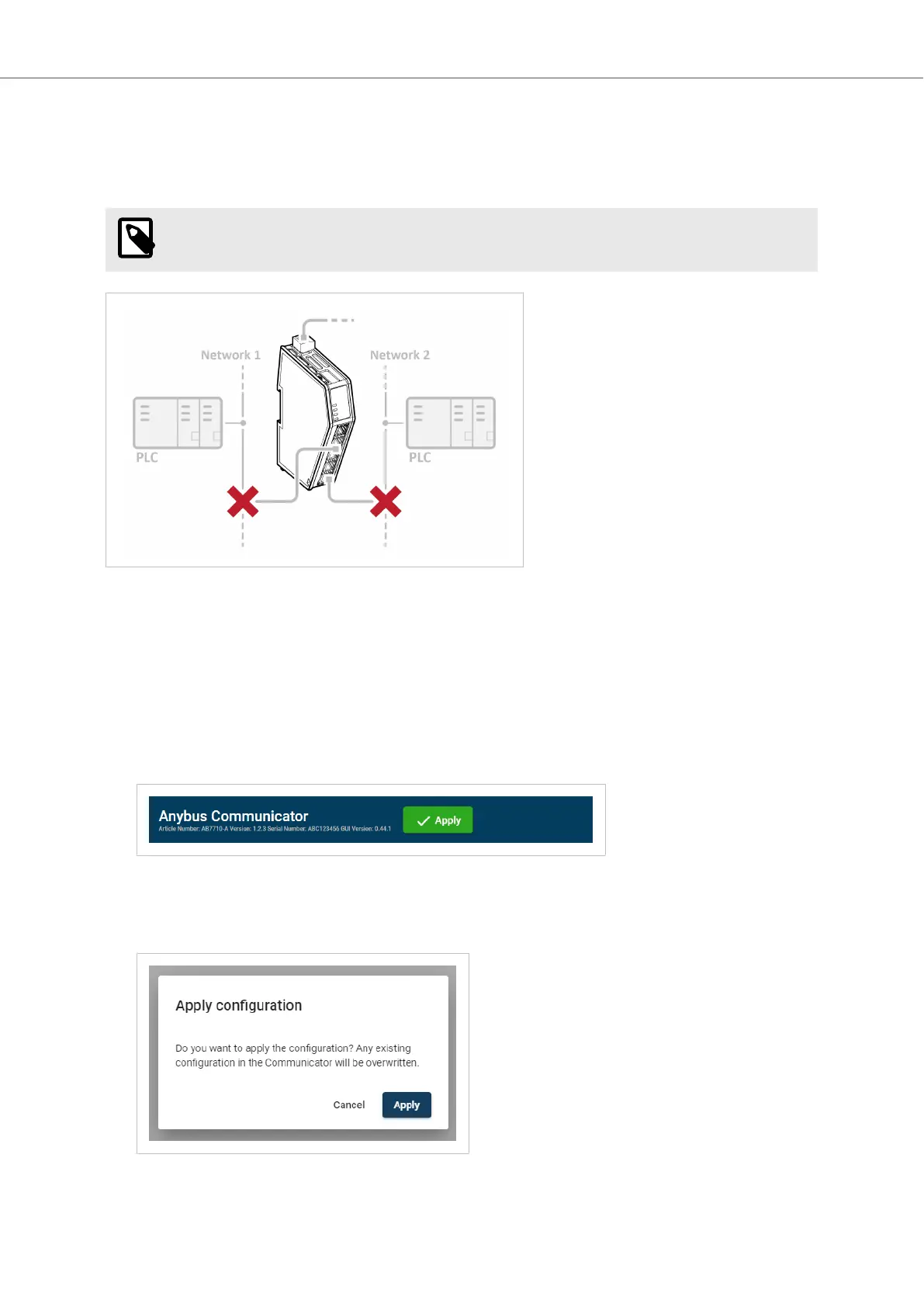6.8. Apply Conguraon
Before You Begin
NOTE
When you apply the conguraon, any exisng conguraon is overwrien.
Figure 28.
Before you can apply the conguraon, ensure that there is no acve communicaon on the PROFINET network
or the EtherNet/IP network where the Communicator is connected.
Procedure
To make the sengs take eect, download the conguraon to the Communicator:
1. In the web-interface header, click Apply
2. To conrm download, click Apply.
The congured sengs are downloaded and applied to the system.
Apply Conguraon Anybus
®
Communicator
™
- PROFINET IO-Device to EtherNet/IP Adapter
SCM-1202-195 Version 1.0 Page 33 of 56