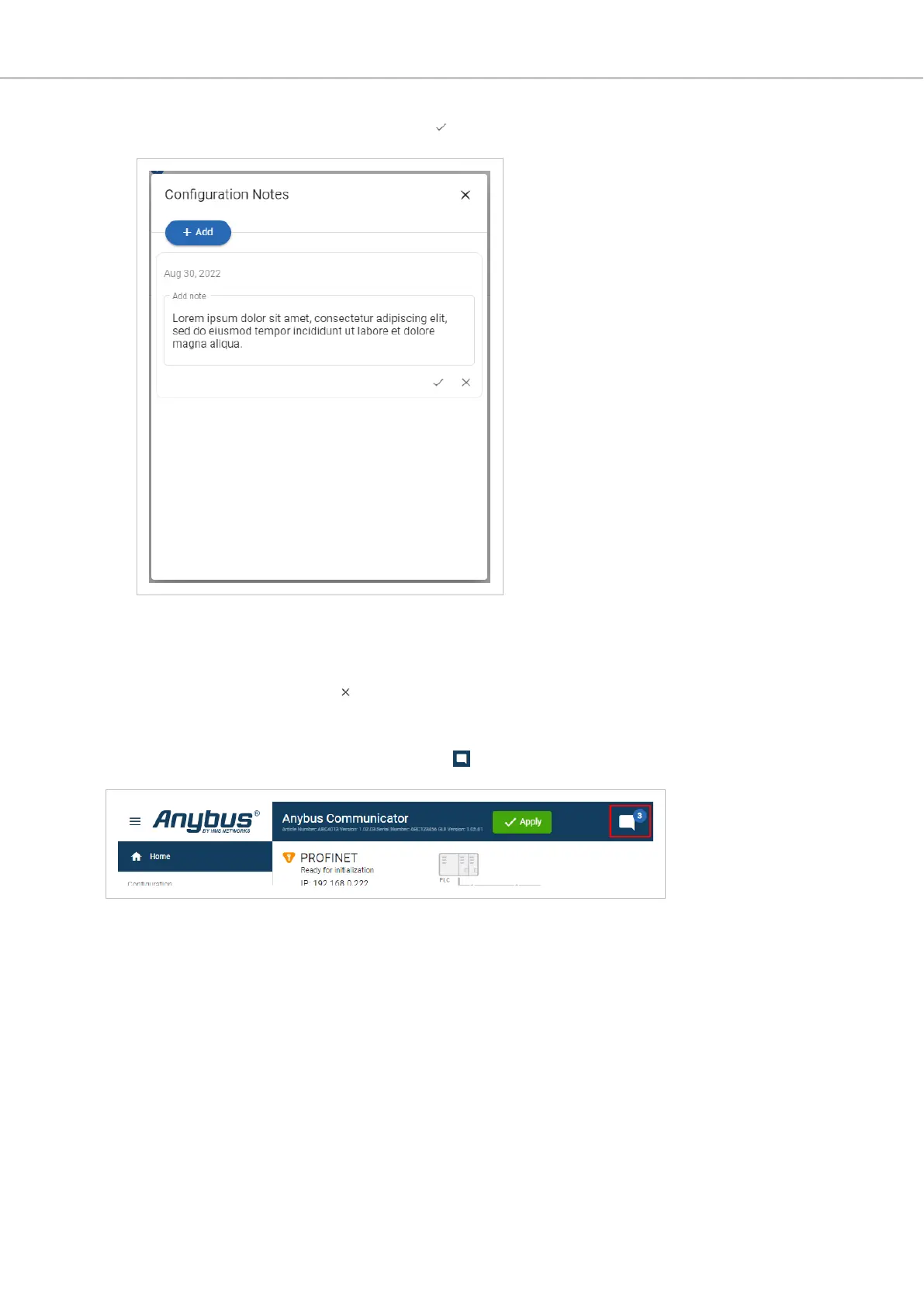3. Write your conguraon note and click accept .
Figure 31. Write a conguraon note
The conguraon note is added to the list.
4. To close the window, click close .
6.9.2. View and Edit Conguraon Notes
To view and/or edit a note, click on the comments icon .
Figure 32. Example: The comment icon indicates that there are three added notes
The conguraon notes are listed in the Conguraon Note window.
Conguraon Notes Anybus
®
Communicator
™
- PROFINET IO-Device to EtherNet/IP Adapter
SCM-1202-195 Version 1.0 Page 35 of 56