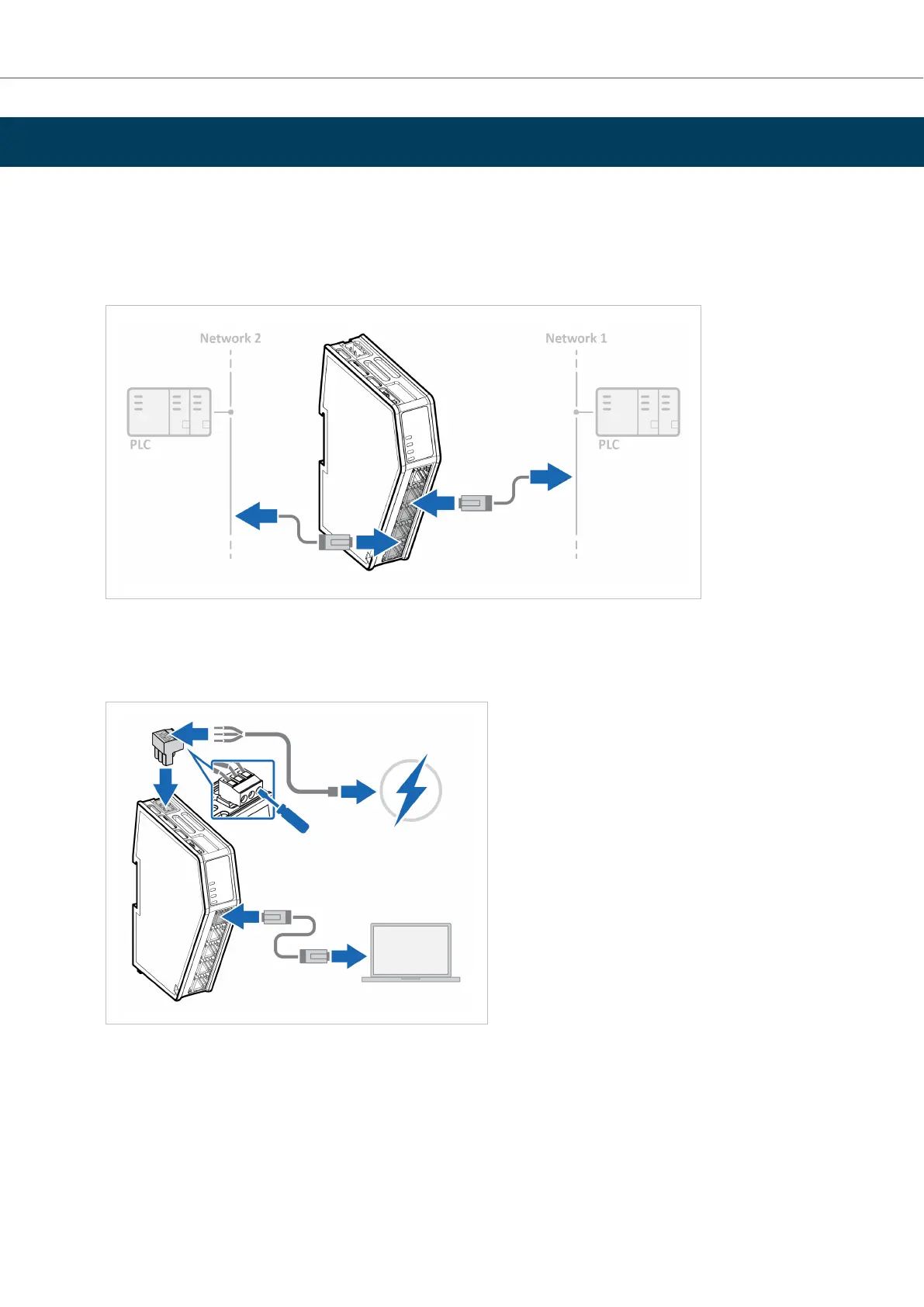6. Communicator Conguraon
6.1. Connect the Communicator
Procedure
Connect to PROFINET and EtherNet/IP network
Network 1 = PROFINET Network 2 = EtherNet/IP
Connect to PC and Power
1. Connect an Ethernet cable between the Communicator and your PC.
2. Connect the Communicator to a power supply.
Anybus
®
Communicator
™
- PROFINET IO-Device to EtherNet/IP Adapter Communicator Conguraon
Page 18 of 56 SCM-1202-195 Version 1.0
