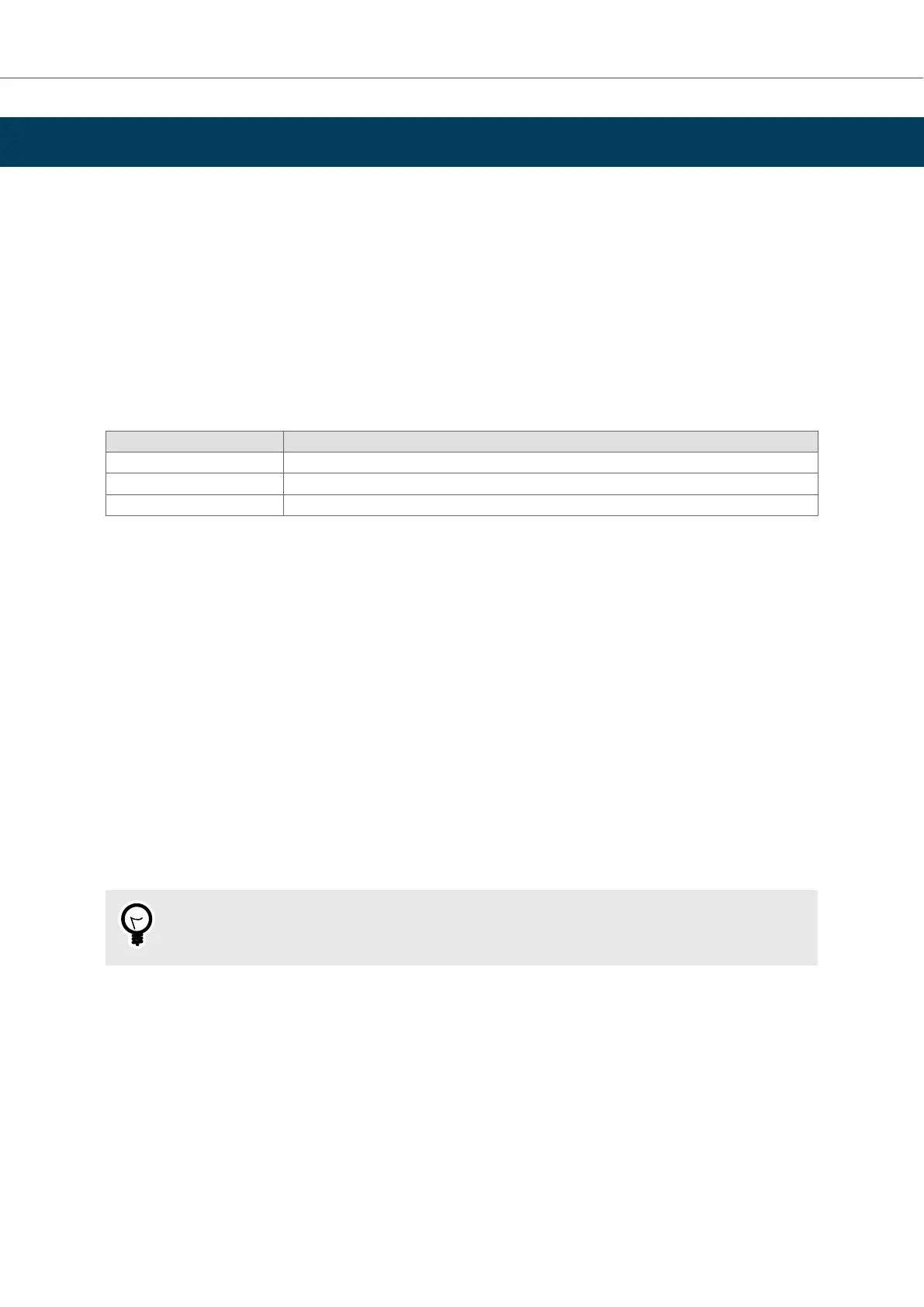3. Preparaon
3.1. Cabling
Have the following cables available:
• Ethernet cable for conguraon
• Ethernet cable x 2 for connecng to the networks
• Power cable
3.2. System Requirements
3.2.1. Supported Operang Systems
Operang System Descripon
Windows 7 SP1, 32-bit Windows 7 32-bit with Service Pack 1
Windows 7 SP1, 64-bit Windows 7 64-bit with Service Pack 1
Windows 10 64-bit Windows 10 64-bit
3.2.2. Supported Web Browsers
The Communicator built-in web interface can be accessed from the following standard web browsers.
• Google Chrome
• Microso Edge
• Mozilla Firefox
3.3. Mechanical Tools and Equipment
Have the following tools available:
• Flat-head screwdriver, size 5.5 mm
Needed when removing the Communicator from DIN-rail.
3.4. Support and Resources
For addional documentaon and soware downloads, FAQs, troubleshoong guides and technical support,
please visit www.anybus.com/support.
TIP
Have the product arcle number available, to search for the product specic support web page. You
nd the product arcle number on the product cover.
Anybus
®
Communicator
™
- PROFINET IO-Device to EtherNet/IP Adapter Preparaon
Page 4 of 56 SCM-1202-195 Version 1.0
