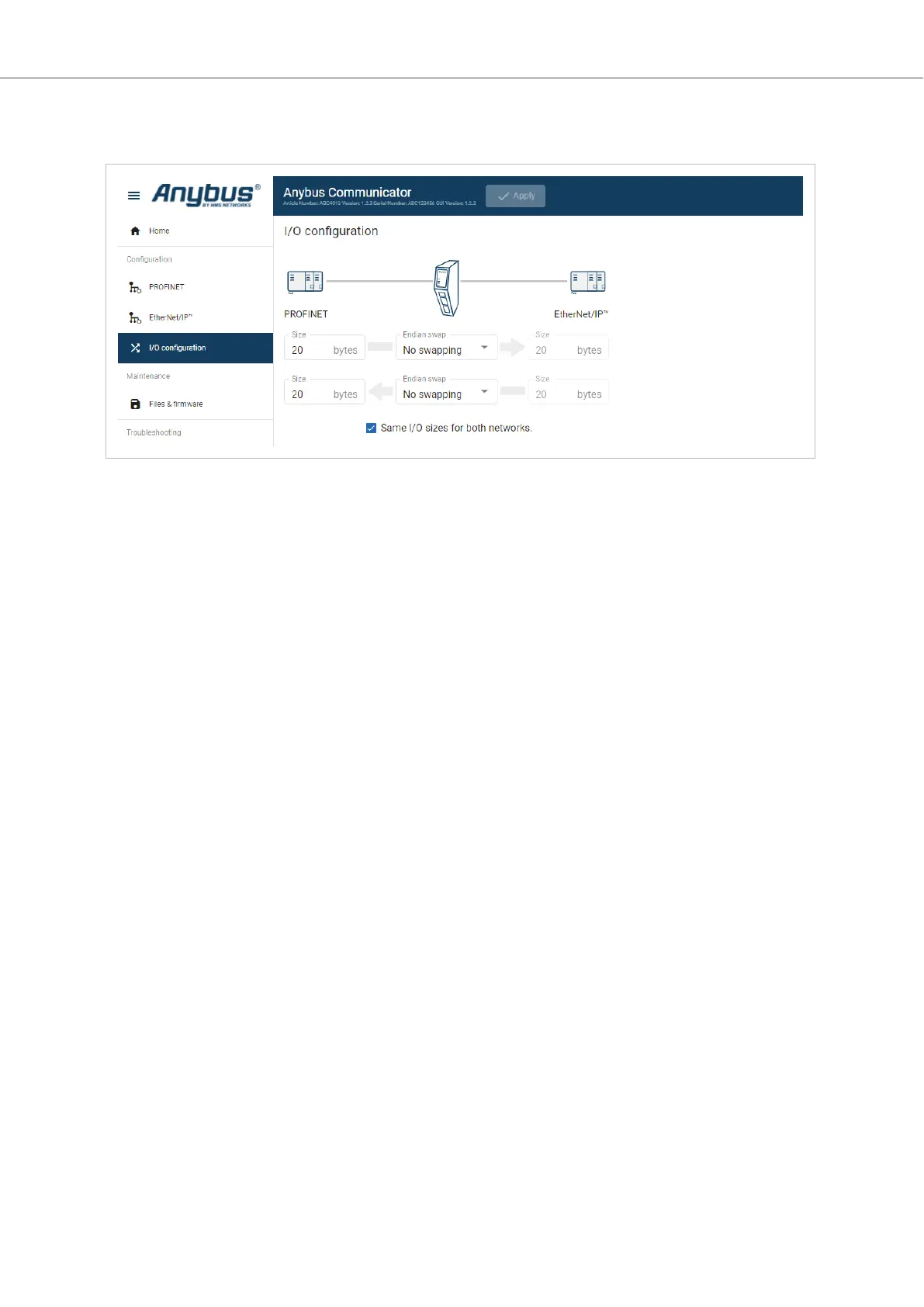6.7. I/O Conguraon
Figure 22. I/O conguraon page
Enter the desired Size for the network input data and output data.
By default, the Communicator is set to use the same I/O sizes for both the PROFINET and the EtherNet/IP
networks.
To congure dierent sizes for the networks, deselect the Same I/O sizes for both networks checkbox.
Endian Swap
Big-endian
The big-endian format places the most signicant byte of the data at the byte with the lowest memory address.
Lile-endian
The lile-endian format places the least signicant byte of the data at the byte with the lowest memory address.
I/O Conguraon Anybus
®
Communicator
™
- PROFINET IO-Device to EtherNet/IP Adapter
SCM-1202-195 Version 1.0 Page 29 of 56