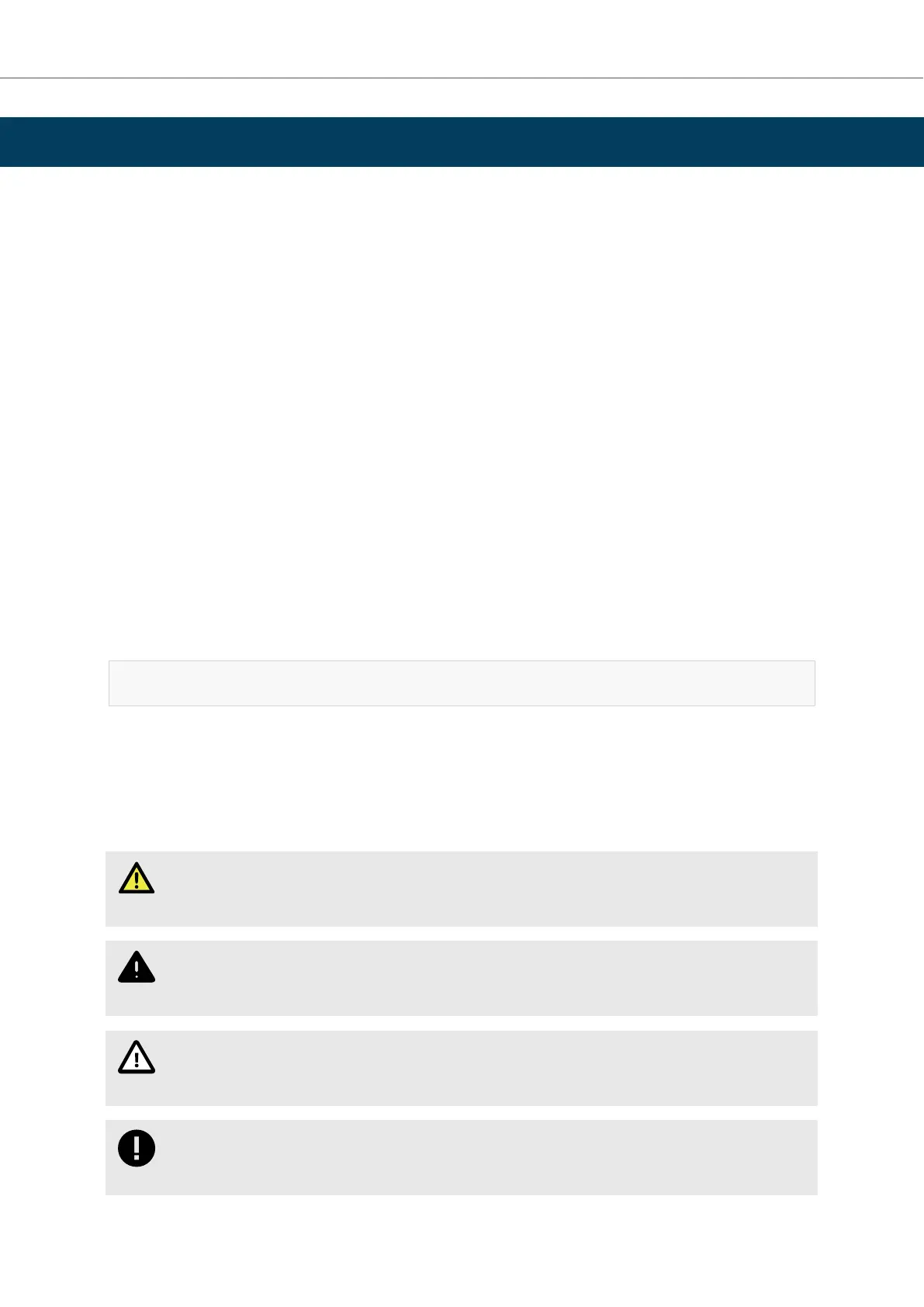1. Preface
1.1. About This Document
This document describes how to install and congure Anybus
®
Communicator
™
.
For addional documentaon and soware downloads, FAQs, troubleshoong guides and technical support,
please visit www.anybus.com/support.
1.2. Document Convenons
Lists
Numbered lists indicate tasks that should be carried out in sequence:
1. First do this
2. Then do this
Bulleted lists are used for:
• Tasks that can be carried out in any order
• Itemized informaon
User Interacon Elements
User interacon elements (buons etc.) are indicated with bold text.
Program Code and Scripts
Program code and script examples
Cross-References and Links
Cross-reference within this document: Document Convenons (page 1)
External link (URL): www.anybus.com
Safety Symbols
DANGER
Instrucons that must be followed to avoid an imminently hazardous situaon which, if not avoided,
will result in death or serious injury.
WARNING
Instrucons that must be followed to avoid a potenal hazardous situaon that, if not avoided, could
result in death or serious injury.
CAUTION
Instrucon that must be followed to avoid a potenal hazardous situaon that, if not avoided, could
result in minor or moderate injury.
IMPORTANT
Instrucon that must be followed to avoid a risk of reduced funconality and/or damage to the
equipment, or to avoid a network security risk.
Preface Anybus
®
Communicator
™
- PROFINET IO-Device to EtherNet/IP Adapter
SCM-1202-195 Version 1.0 Page 1 of 56