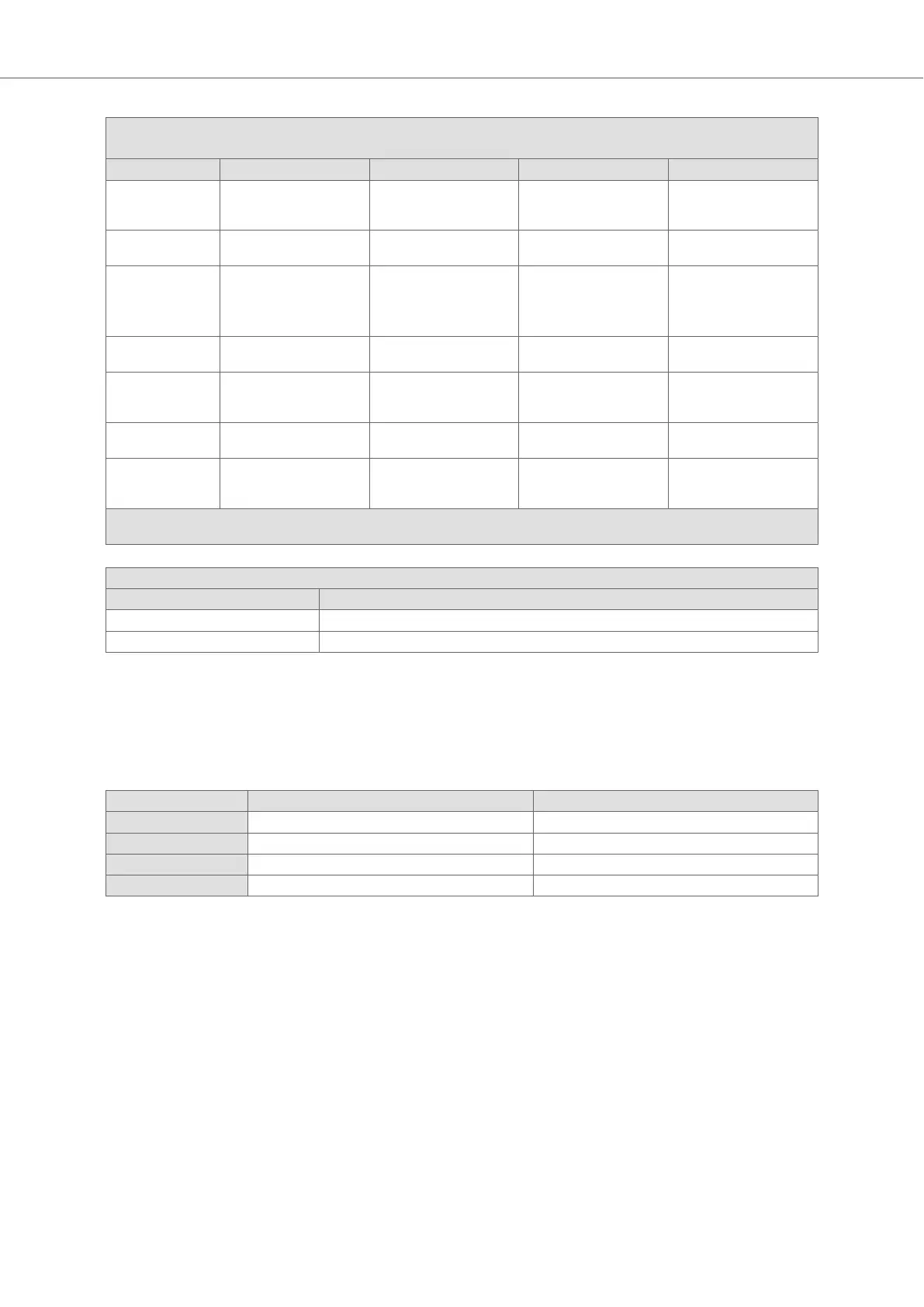LED B - PROFINET, Upper connector
LED C - EtherNet/IP, Lower connector
Operaon Status EtherCAT EtherNet/IP Modbus TCP PROFINET
Green, solid EtherCAT device in
‘OPERATIONAL’-stat
EtherNet/IP online, one
or more connecons
established
Modbus TCP online, at least
one message received
PROFINET online, one
or more connecons
established
Red, solid FATAL event Duplicated EtherNet/IP IP
address
IP address conict detected FATAL event
Red, one ash Unsolicited state change
Slave device applicaon has
changed the EtherCAT state
autonomously.
N/A N/A Staon name not set
Red, two ash Sync Manager watchdog
meout
N/A N/A IP address not set
Red, three ash N/A N/A N/A Expected Idencaon
diers from Real
Idencaon
Red, ashing Invalid conguraon One or more connecons
med out
Connecon meout One or more connecons
med out
Green/Red, ashing EtherCAT RUN (green)
and ERROR (reed) LED
combined*
N/A N/A N/A
*The EtherCAT RUN (green) and ERROR (red) LED behaviors are combined in LED (C)/(D). This can cause LED (C)/(D) to alternate between red and
green. The LED behavior sll represents the states described in the table above.
LED D - Security switch
Operaon Status Descripon
O No power/Security switch is unlocked/Excepon/Fatal error
Green Security switch is locked
Fatal Error and Excepon Error
Fatal Error: A fatal error causes the Communicator rmware applicaon to crash in an uncontrolled manner.
Excepon Error: An excepon error causes the Communicator to enter a controlled error state. The
Communicator rmware applicaon is sll running.
LED Fatal Error Excepon Error
A Red, solid Red, solid
B Red, solid O
C Red, solid O
D O O
Anybus
®
Communicator
™
- PROFINET IO-Device to EtherNet/IP Adapter Communicator LED Indicators
Page 42 of 56 SCM-1202-195 Version 1.0