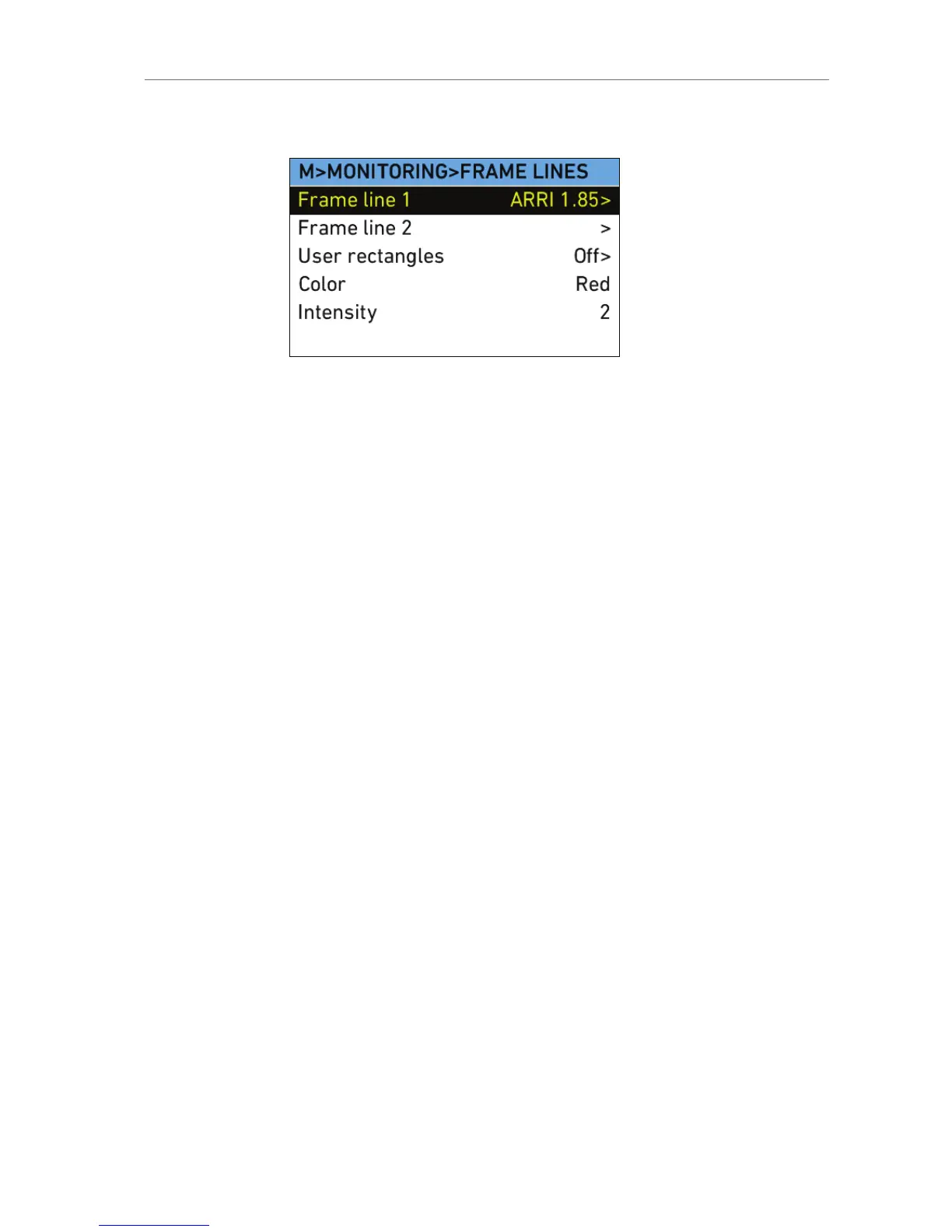Frame Lines
Frame lines are an image overlay that can be applied to either the EVF
image, the MON OUT image, or both.
ALEXA frame lines are stored as XML files that define the frame lines’
aspect ratio, marker style, line width, center marker and more. The
color of the frame lines is set on the camera.
The following default frame lines are loaded onto the ALEXA:
1.33:1
1.66:1
1.78:1
1.85:1
2.39:1
2.39:1 2.0x anamorphic
Additional frame lines can be loaded from the SD card. To create
additional frame lines, use ALEXA Frameline Composer, a free web tool
at http://www.arri.com/camera/digital_cameras. Save the new frame
lines as XML files to an SD card formatted on the ALEXA, in the Frame
lines folder. The ALEXA supports up to 16 frame line templates.
To load additional frame lines:
1. In the FRAME LINES menu, select Frame line 1 (or Frame line 2).
2. Press the ADD button.
3. On the FRAME LINES (SD CARD) screen, use the jogwheel to select
the frame line you wish to add.
4. Press the jogwheel to add it to the FRAME LINES list.
5. Using the jogwheel, select the new frame line in the FRAME LINES
list.
6. Press the jogwheel to set the new frame line.
Frame line 1 Select to set the primary frame line template.
Frame line 2 Select to set a secondary frame line, if desired.
User
rectangles
Select to open the User rectangles menu, where
two custom user rectangle overlays can be
adjusted.
