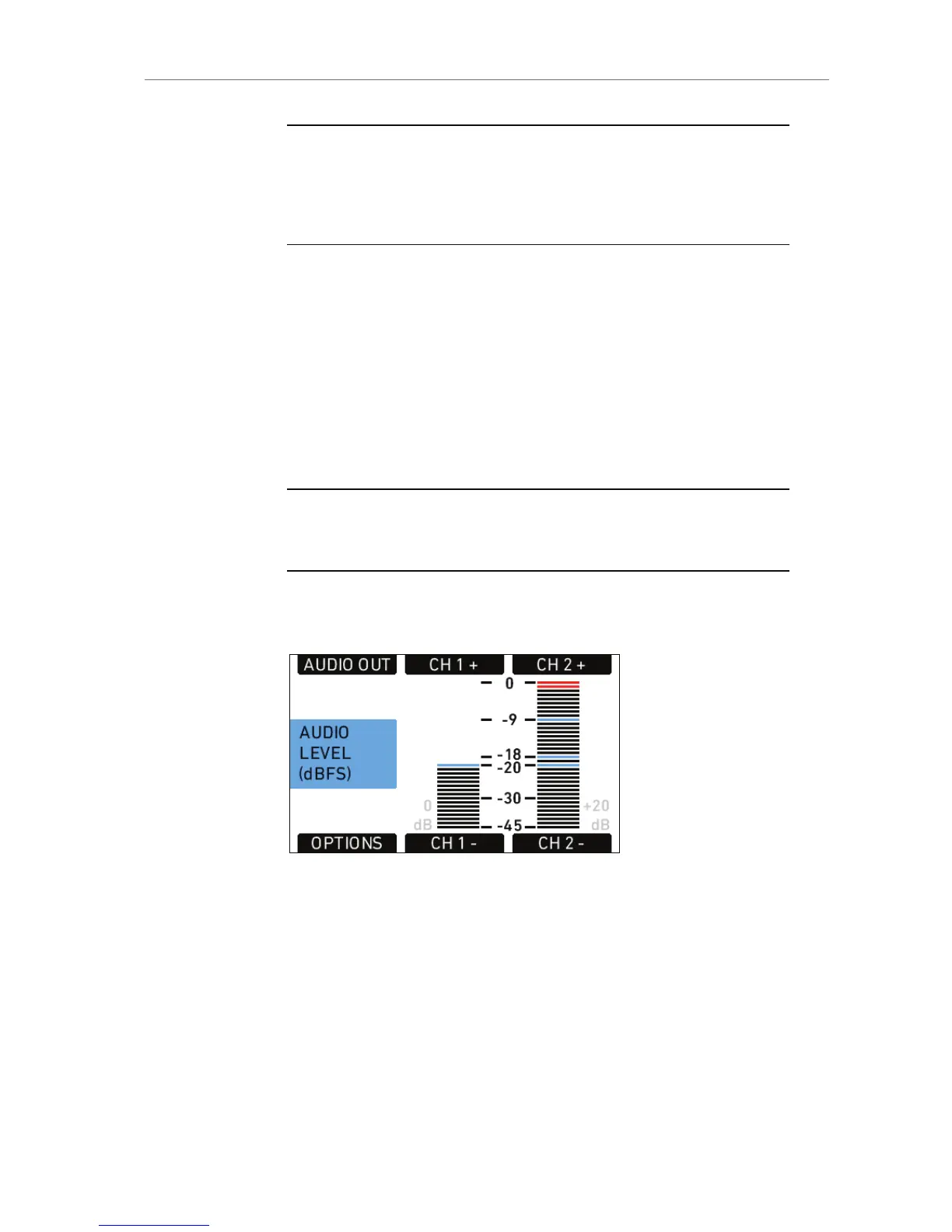Note: Starting from 4:3 Normal Speed, the resulting High Speed mode differs
depending on the currently selected recording mode: With ProRes recording
selected, the ALEXA will go to 16:9 High Speed. With ARRIRAW recording
selected, the ALEXA will go to 4:3 High Speed. Exiting High Speed mode will
always return to 4:3 Normal Speed.
To exit High Speed mode:
1. On the HOME screen, press the FPS HS button.
2. On the FPS HIGHSPEED screen, press the EXIT HS button.
3. Press both EXIT buttons simultaneously. Exiting High Speed mode
takes approximately 40 seconds and is indicated by a progress bar.
11.1.3.3 AUDIO
Press the AUDIO button on the HOME screen to open the AUDIO
screen. This screen shows the ALEXA’s two audio channel levels. The
audio levels are displayed from -45 dBFS to 0 dBFS.
Note: No audio meters are displayed on the HOME screen or AUDIO screen
when audio is set to Off or audio is disabled. Audio is disabled when the sensor
frame rate does not match the project frame rate.
Light blue markers show reference levels of -20, -18 and -9 dB FS.
Red markers at levels -1 and 0 dBFS warn of clipping. With a proper
audio signal levels, the red markers should almost never be visible.
Figure 46: Audio screen
Gain can be applied to the audio channels by turning the jogwheel to
set both channels, or by pressing the CH 1+, CH 1-, CH 2+ and CH 2-
buttons. The amount of gain applied by the camera is indicated next to
the levels as light gray numbers.
