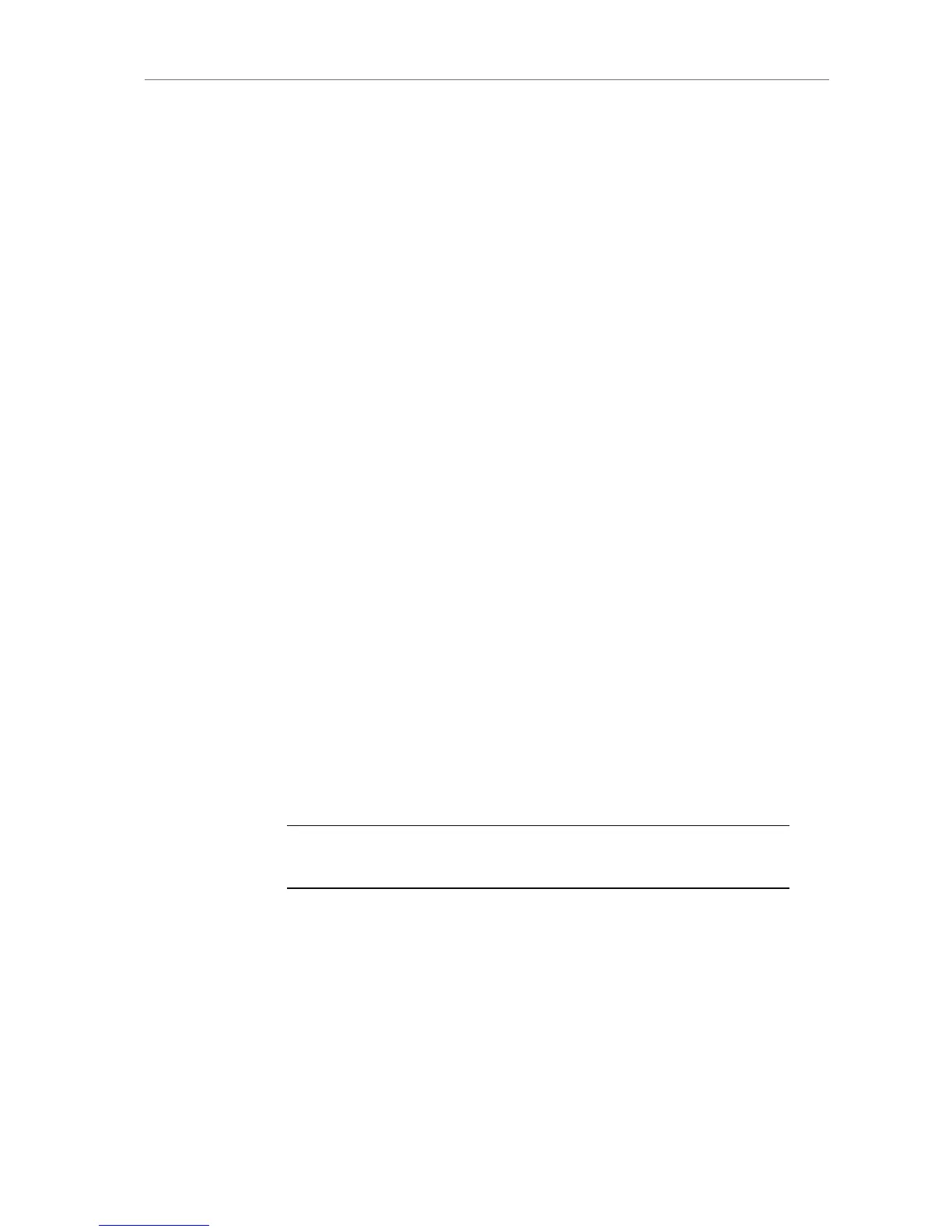Name Description 1-3 4-6
Circle clip marks the clip as a good take or a print
during recording or playback
X
Auto WB Press once to open the AUTO WB sceen.
Press again to perform an automatic
white balance.
X
Grab GUI takes a still image of the current main
camera control screen on the LCD and
saves it to the SD card as a .png file in the
ScreenCaptures folder
X
Format media
quick link to the Format media screen
Only on ALEXAs with XR module
X
Format Card 1
quick link to the Format SxS CARD 1
screen
Only on ALEXAs with SxS module
X
Format Card 2
quick link to the Format SxS CARD 2
screen
Only on ALEXAs with SxS module
X
False color index displays the FALSE COLOR INDEX screen
X
Mirror shutter toggles the mirror shutter between View
position, Gate position, and running
Only on ALEXA Studio
X
11.1.4.4 PLAY
Clips that have been recorded internally can be played back by the
camera on the EVF, MON OUT and REC OUT.
Note: The REC OUT signal cannot be used for playback when it is set to
ARRIRAW on an ALEXA with SxS module.
To play clips that have been recorded internally:
1. Press the PLAY button.
2. On the PLAY screen, the last clip recorded loads. Press the jogwheel
to play the clip.
3. Press the jogwheel to pause the clip.
4. Rotate the jogwheel to advance the clip frame by frame, or in one
second steps. Press the STEPSIZE button to toggle between
seconds and frames.
5. Press the +10% and –10% buttons to advance or rewind the clip by
ten percent of its duration.
