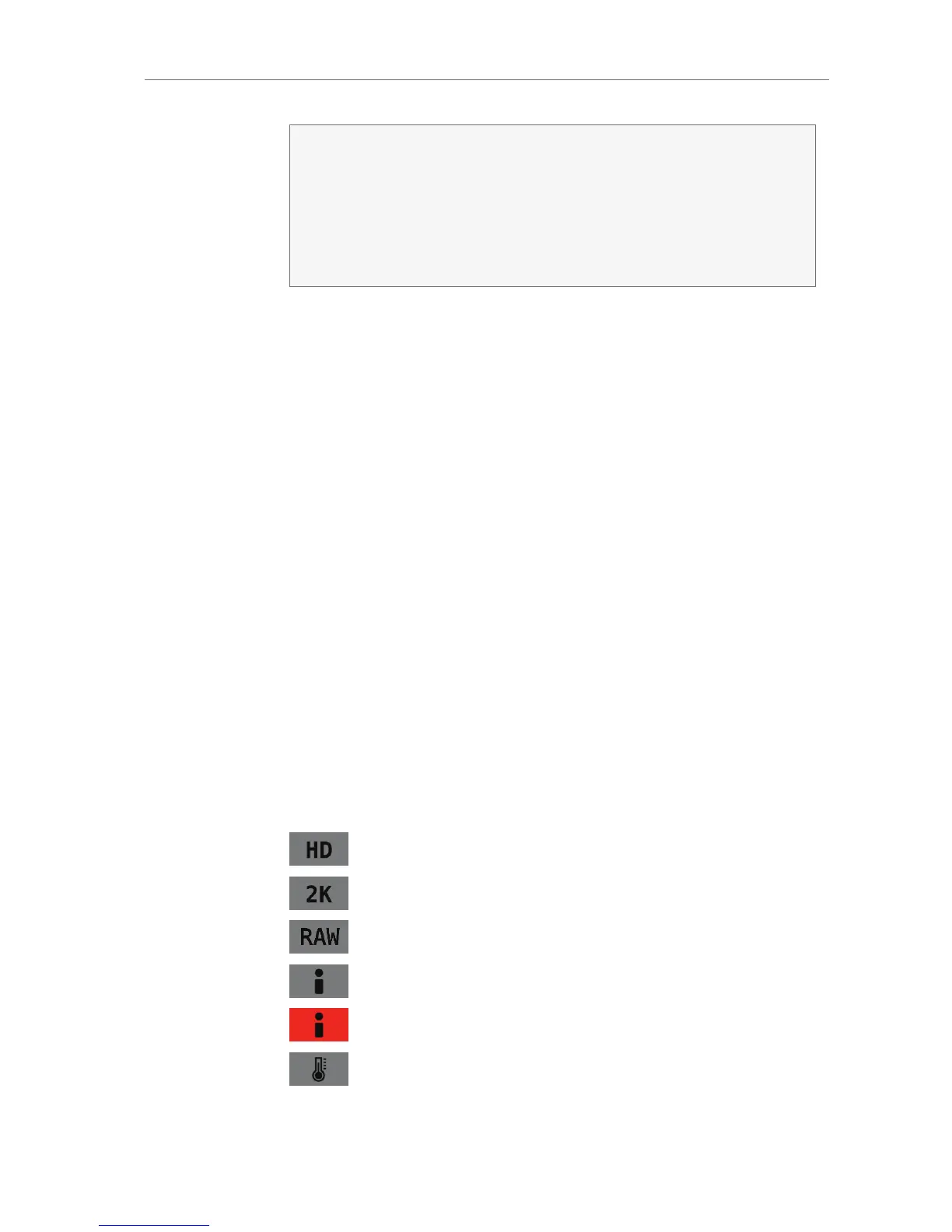<width>4</width>
<color>user</color>
</line>
<line>
<left>0.5</left>
<top>0.51543</top>
<bottom>0.43519</bottom>
<width>4</width>
<color>user</color>
</line>
</framelines>
12.2.2 Status Info Overlays
The ALEXA can display camera status information on both the MON
OUT and EVF-1.
At the top and bottom of the screen, the ALEXA displays textual status
information. The top status bar consists of sensor FPS, shutter angle,
exposure index and white balance. In the EVF-1, the status bar also
works as a menu, allowing the user to change the values when the CAM
button is pressed.
The bottom status bar displays information about the battery levels,
recording/standby flag and remaining capacity of internal storage.
On the left and right of the screen, icons provide information about the
current status of the camera. The icons are organized into groups.
The left icon group is labeled SYS and contains information about the
general system state of the ALEXA. On the right side, there are three
groups labeled MON, EVF and LOOK. They provide specific information
about the MON OUT, EVF-1 and the application of ARRI Look Files.
The following table explains the icons in the SYS group:
Icon Description
Indicates that the current recording
resolution is set to HD.
Indicates that the current recording
resolution is set to 2K.
Indicates that the current recording
mode is set to RAW.
Indicates that there is a warning
condition in the camera.
Warns that the camera has detected an
error.
Indicates that the camera temperature
is outside of its optimal range.
