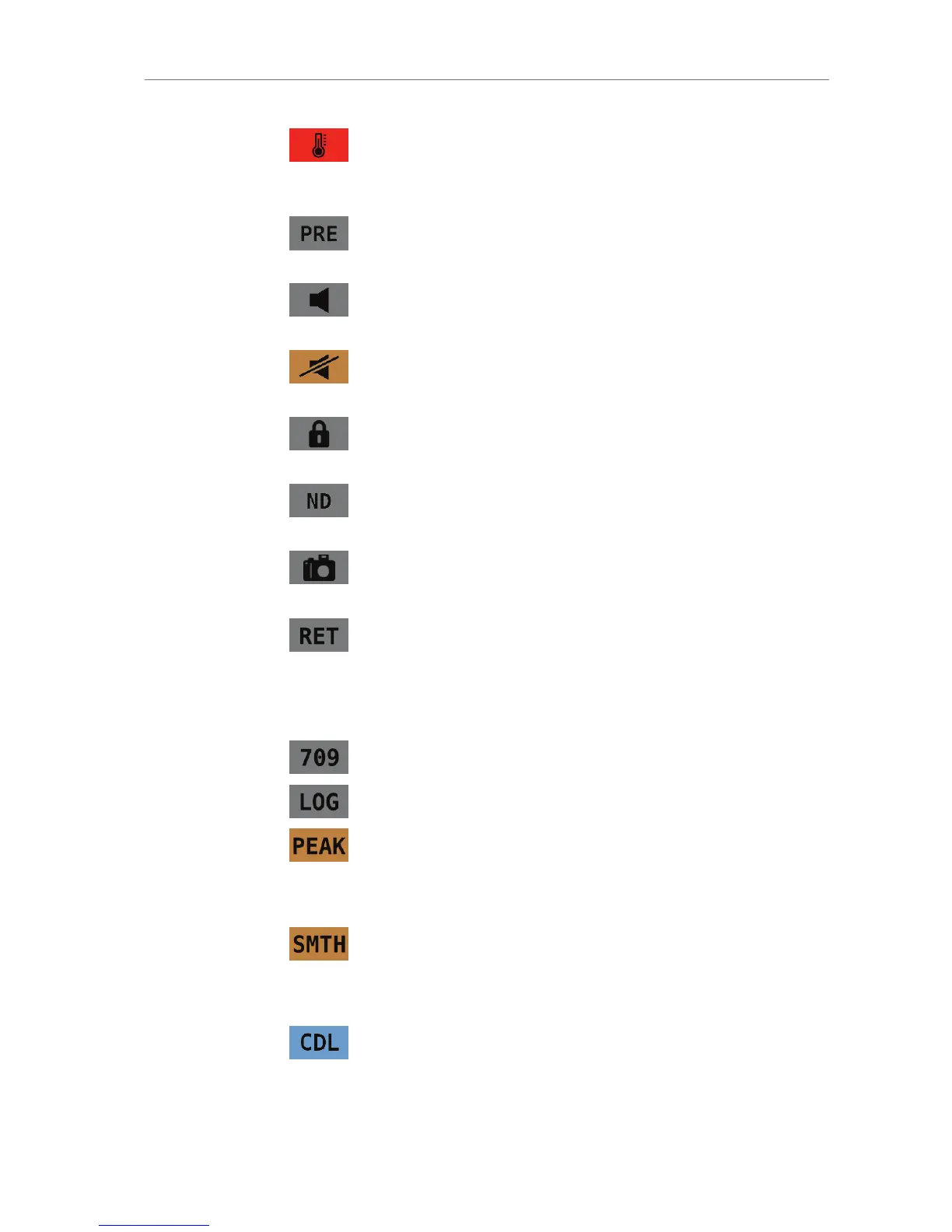Warns that the camera temperature
has reached a critical point where it
can no longer be operated and must be
powered down.
Indicates that prerecording is activated.
Indicates that audio recording has been
switched on.
Warns that audio recording has been
switched on, but is currently disabled,
e.g. because of an off-speed framerate.
Indicates that the camera controls are
locked.
Only shown in EVF-1
Indicates that the motorized sliding ND
filter is in the optical path
Only for ALEXA Studio models
Indicates that a frame grab is currently
in progress.
Indicates that the signal from the RET
IN connector is currently being
displayed.
The following table explains the icons in the MON, EVF and LOOK
group on the right:
Indicates that the gamma of the
respective output is set to REC 709.
Indicates that the gamma of the
respective output is set to LOG C.
Warns that peaking is active on the
respective output.
As peaking may alter the image in subtle
ways not easily noticed otherwise, this
icon is colored orange.
Warns that smooth mode is active in
the EVF-1.
As smooth mode alters the image
reproduction in the EVF-1, this icon is
colored orange.
Indicates that the CDL server
connection has been enabled and
established.
Shown in orange when CDL server
