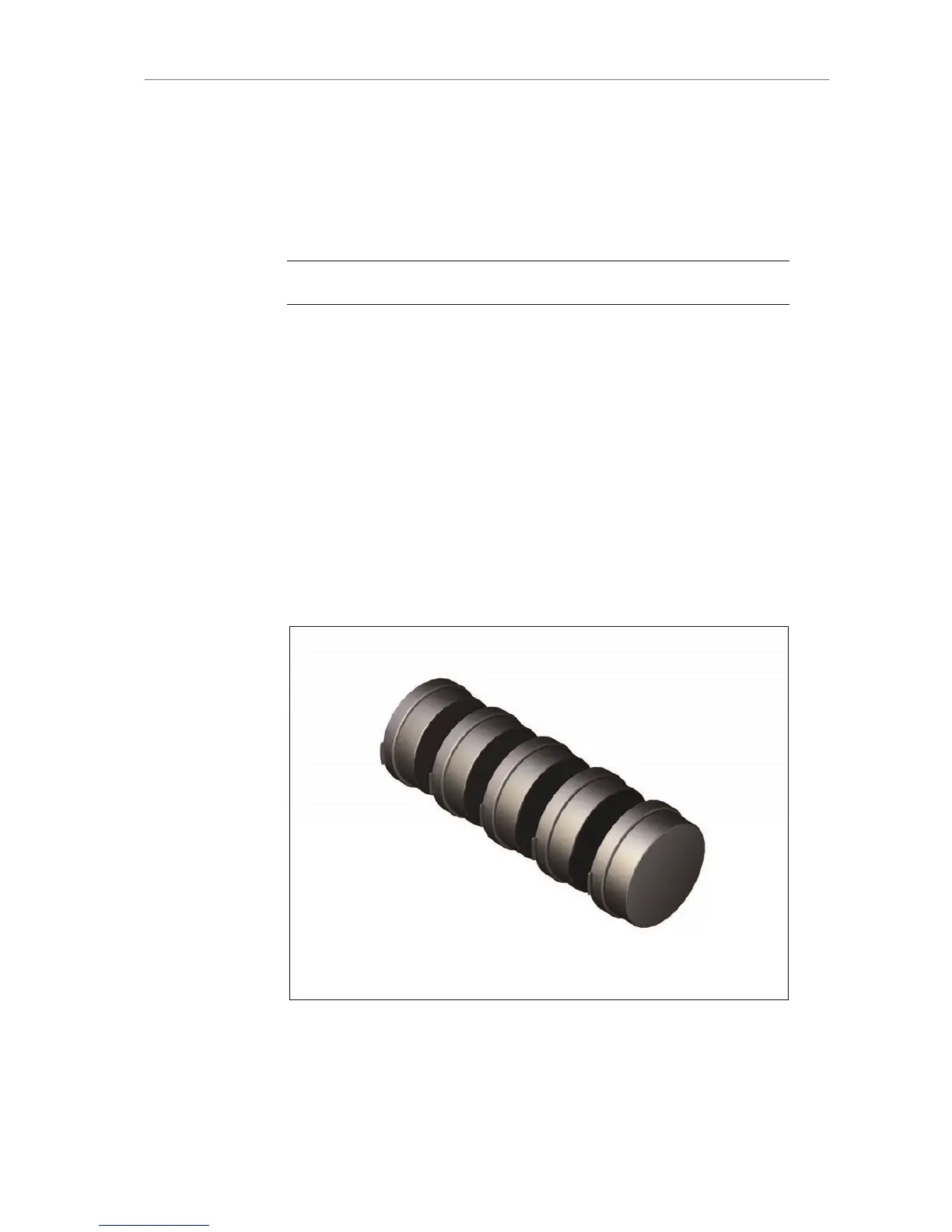Cotton swab
Purified alcohol
Microfiber Cloth from IFM-1 Starter Kit
To clean the filters:
Note: To avoid in-camera damage, always clean all filters outside of camera.
1. Ensure a clean, dust-and-moisture-free environment
2. Wear fresh rubber gloves to avoid fingerprints and smear
3. Never touch the sensor
4. Check the coating for dirt, smear and scratches
5. Remove sand, dust or solid particles with micro bellows
6. Clean off oil, grease or smear with a cotton swab (or the microfiber
cloth) slightly wetted in purified alcohol only
17.1.6 FSND Filter Set (Completion)
The FSND Filter Set (Completion) for both ALEXA XT and ALEXA
Classic models (except ALEXA XT Studio and ALEXA Studio) is a useful
completion. It offers:
5 Internal Filters FSND 0.3, 0.9, 1.5, 2.1, 2.4
Figure 140: Each filter of the FSND Filter Set (Completion) comes in a
practical individual box and is also available separately
