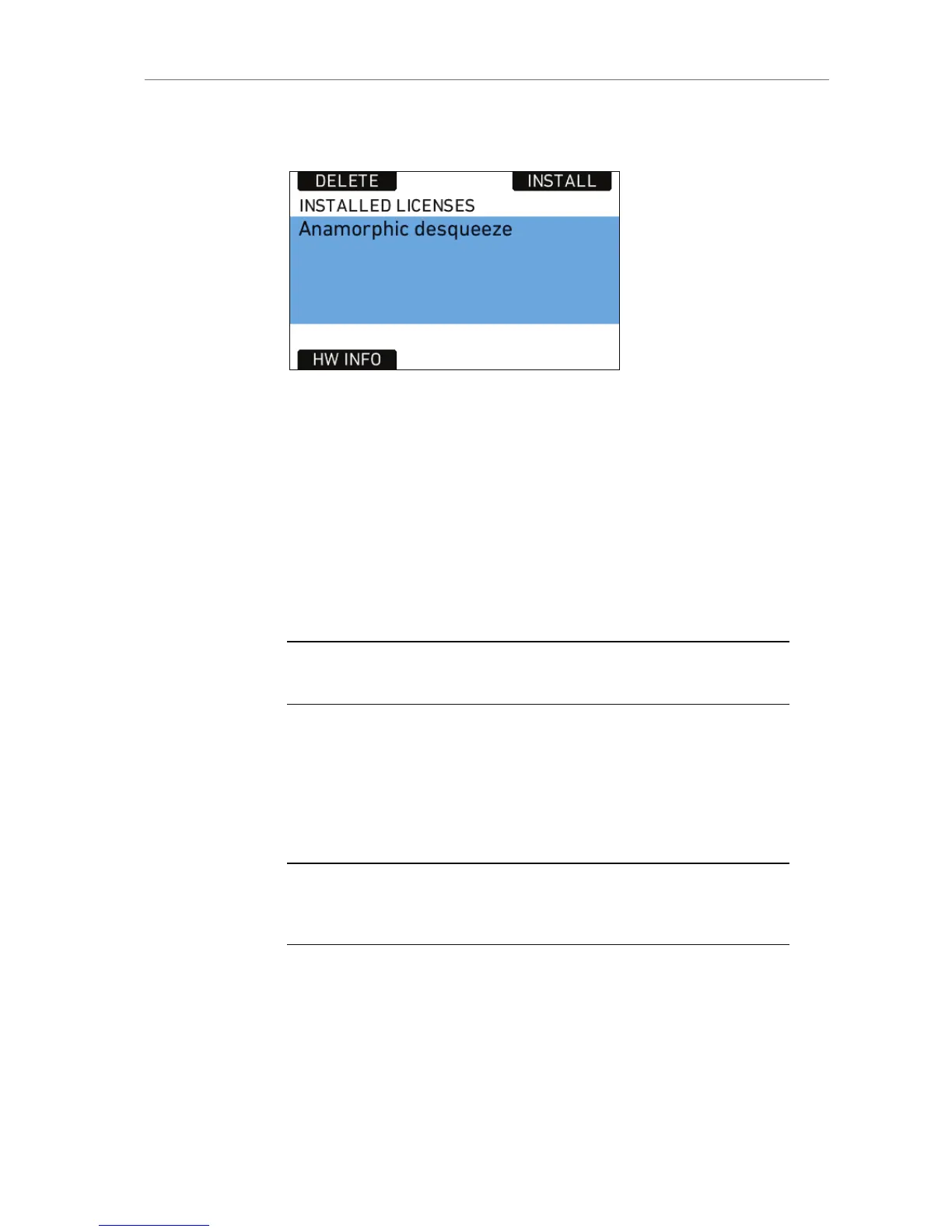The INSTALLED LICENSES screen displays a list of installed licenses.
New license can be installed from the SD card.
To install new licenses after purchase:
1. Copy the license key—it will have the suffix .lic—into the Licenses
folder on an SD card formatted on the ALEXA. Load the SD card
into the camera.
2. In the System menu, select Firmware.
3. Select Licensed features.
4. Press the INSTALL button.
5. On the LICENSE FILES (SD CARD) screen, select the license to be
installed. The licensed feature enabled by the license key is
described at the bottom of the screen for each license selected.
6. Press the jogwheel to install the license.
Note: Only license keys that have been created for the camera in use will
appear in the SD card license list.
License keys can be deleted from the camera to prevent the use of the
feature. The license can be reinstalled at any time.
To delete a license:
On the INSTALLED LICENSES screen, press the DELETE button.
Use the jogwheel to select the license you wish to delete.
Press both DELETE buttons simultaneously.
Note: Keep an offline copy of the license key in a secure place! In the event of a
lost license key, you can re-download it from your account in the ALEXA
LICENSE SHOP.
11.1.5.5 Frame grabs
Still frames from the camera's sensor can be taken. The still images
inherit the REC OUT gamma and Look File settings. Available still
image formats include .jpg, .tif and .dpx when the REC OUT is set to
422 or 444 HD-SDI output formats or .ari when the REC OUT is set to
output ARRIRAW T-Link. When the REC OUT acts as a MON OUT clone,
frame grabbing is not available.
