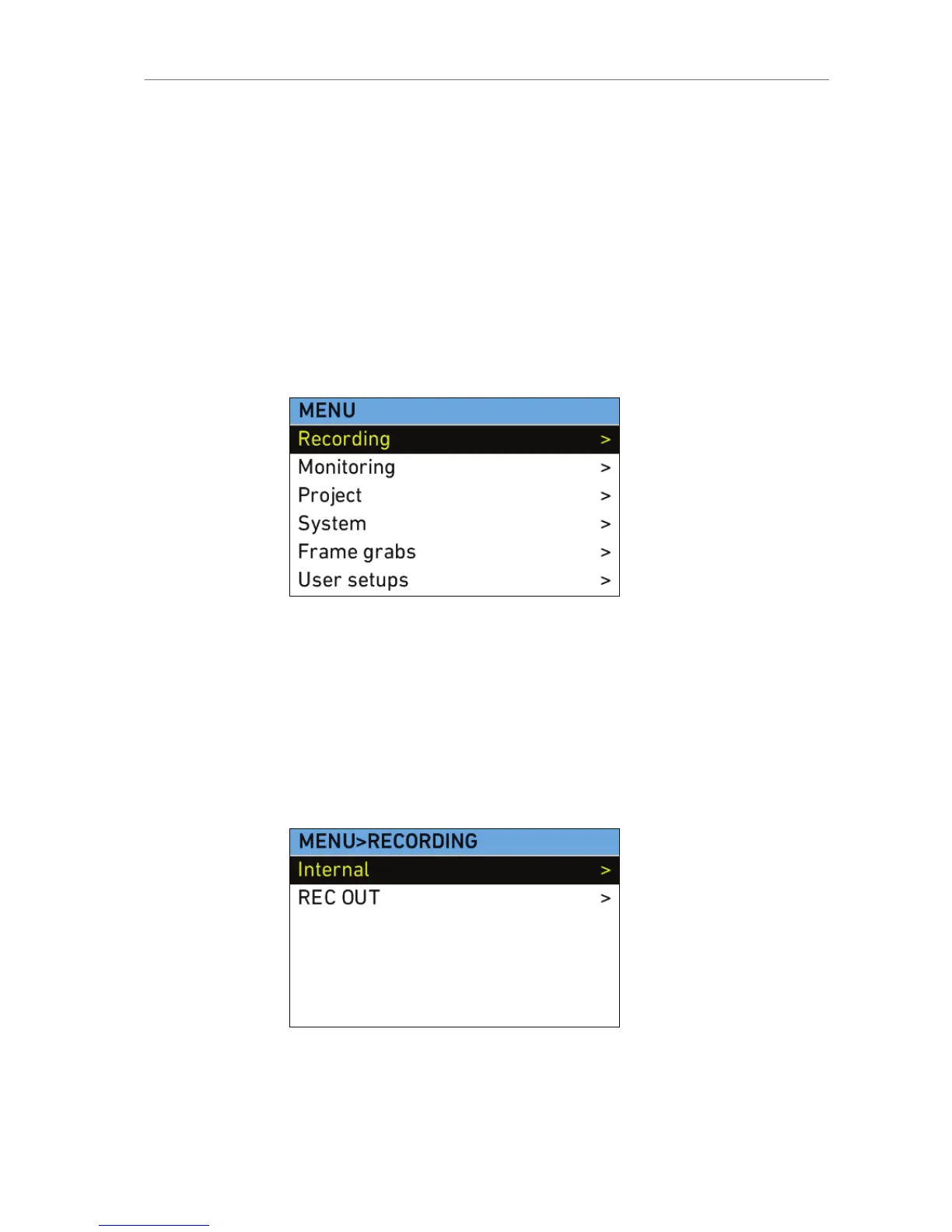Links to submenus can be identified by an arrow bracket character on
the right side. To access a submenu, select the submenu link and press
the jogwheel to open the submenu. Press the BACK button to step back
one menu.
Menus also contain parameters with a user choice of values. The
parameter name is displayed on the left side of the menu, and the
current value is displayed on the right side of the menu. To choose a
different parameter value, select it with the jogwheel and press the
jogwheel to choose a different value. Press the BACK button to cancel a
choice. When a parameter is displayed in gray, it cannot be chosen with
current camera settings.
Press the HOME button from any menu or submenu to return to the
HOME screen.
Figure 73: MENU screen
11.1.5.1 Recording
Select the RECORDING menu to adjust all recording parameters for
recording to internal media and to external recorders over the REC OUT
outputs. The RECORDING menu contains two submenus:
Internal
REC OUT
