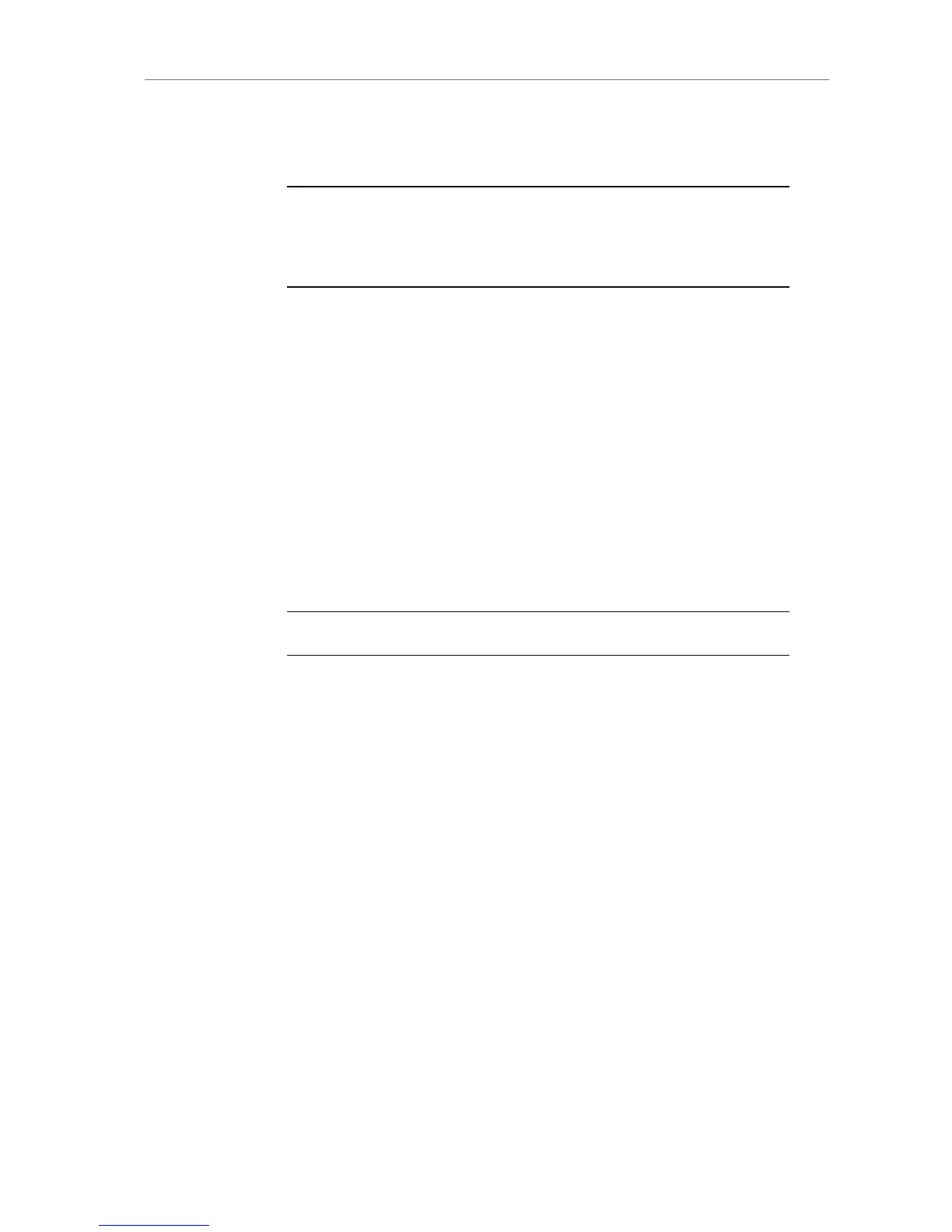2. Connect the battery cable KC-20S or KC-29S (spiral cable) to the
power supply socket on the camera and the 28V output on the
battery.
Note: When the battery voltage drops below the warning level, the BAT1 level
in the camera display will start flashing. A white i will appear, signaling more
information is available on the INFO screen. For more information on setting
the low battery warning level, see Menu>System>Power (on page 122).
7.5 Onboard Batteries
The camera can be equipped with adapters for either V-Lock or Gold
Mount video-style batteries. When a battery equipped with the TI-
protocol for battery communication is used, the ALEXA will display
remaining capacity as a percentage on the Home screen. For these
batteries, the user does not need to set the battery warning level.
Four different adapters are available:
BAB-G: Battery Adapter Back for Gold Mount batteries
BAB-V: Battery Adapter Back for V-Lock batteries
BAT-G: Battery Adapter Top for Gold Mount batteries
BAT-V: Battery Adapter Top for V-Lock batteries
Note: Adapters must be installed by a trained technician!
7.5.1 V-Lock Batteries
V-Lock batteries from different manufacturers may be used on the
ALEXA. When batteries from manufacturers such as ID-X and Bebop,
are used, their remaining capacity will be displayed as a percentage on
the Home screen.
To attach a V-Lock battery:
1. Align the v-shaped wedge on the battery with the v-shaped notch
on the battery plate.
2. Press the battery downwards until you hear a click.
3. Check that the battery is securely mounted on the battery plate.
To release a V-Lock battery:
1. Press the release button on the camera-left side or top of the battery
(manufacturer dependent).
