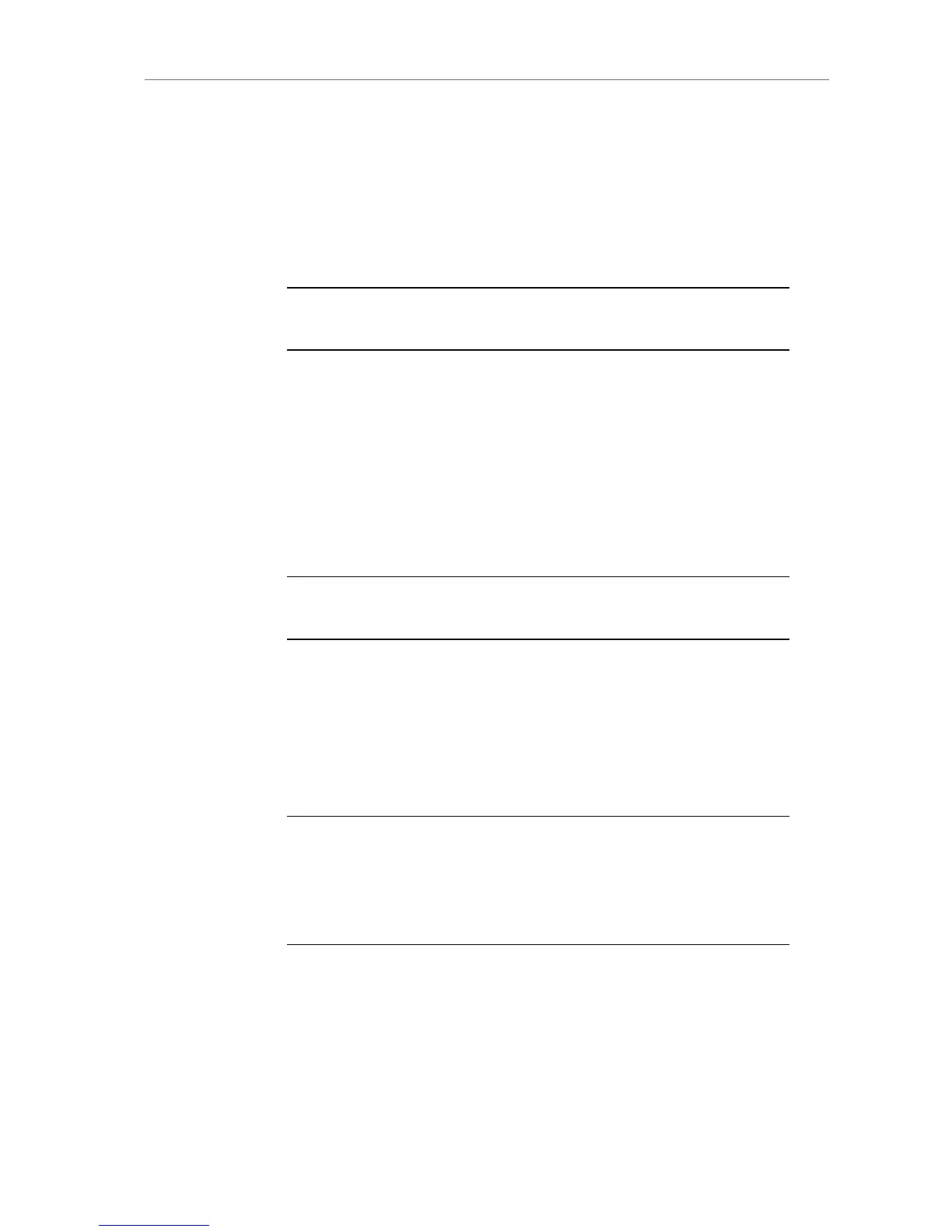To create the required folder structure on the SD card in the
ALEXA without formatting:
1. Press the MENU button.
2. Using the jogwheel, select System.
3. Select SD Card.
4. Select Prepare SD card. The ALEXA will create the required folder
structure on the SD card without formatting or deleting any data.
Note: Firmware update files are recognized by the camera anywhere within the
structure, but it is recommended to copy them into the Firmware folder.
9.14 SxS Slots
This section is only relevant for ALEXAs with SxS module.
The ALEXA records clips using the SxS module on the camera-left side.
The two SxS card slots can be accessed by opening the SxS door
towards the camera body. The SxS door was designed for accessibility
when the ALEXA is operated in confined spaces or mounted on rigs
such as remote heads.
Note: Keep the SxS slot door closed to prevent dirt and moisture from entering
the camera.
To load an SxS card:
1. Insert the SxS PRO card into the SxS slot with the contacts facing
the front of the camera and the label facing out (away from the
camera body).
2. Push the card in against the spring until the lock engages.
3. Close the SxS door.
Note: Do not force an SxS PRO card into the slot backwards or with the label-
side in—the contacts in the SxS module and the SxS PRO card could be
damaged.
Note: Do not force the SxS door closed if the SxS PRO card is not fully
inserted and the lock engaged.
To release an SxS card:
Push the SxS PRO card in until the lock disengages, taking care
to prevent the card from dropping out of the SxS slot.
